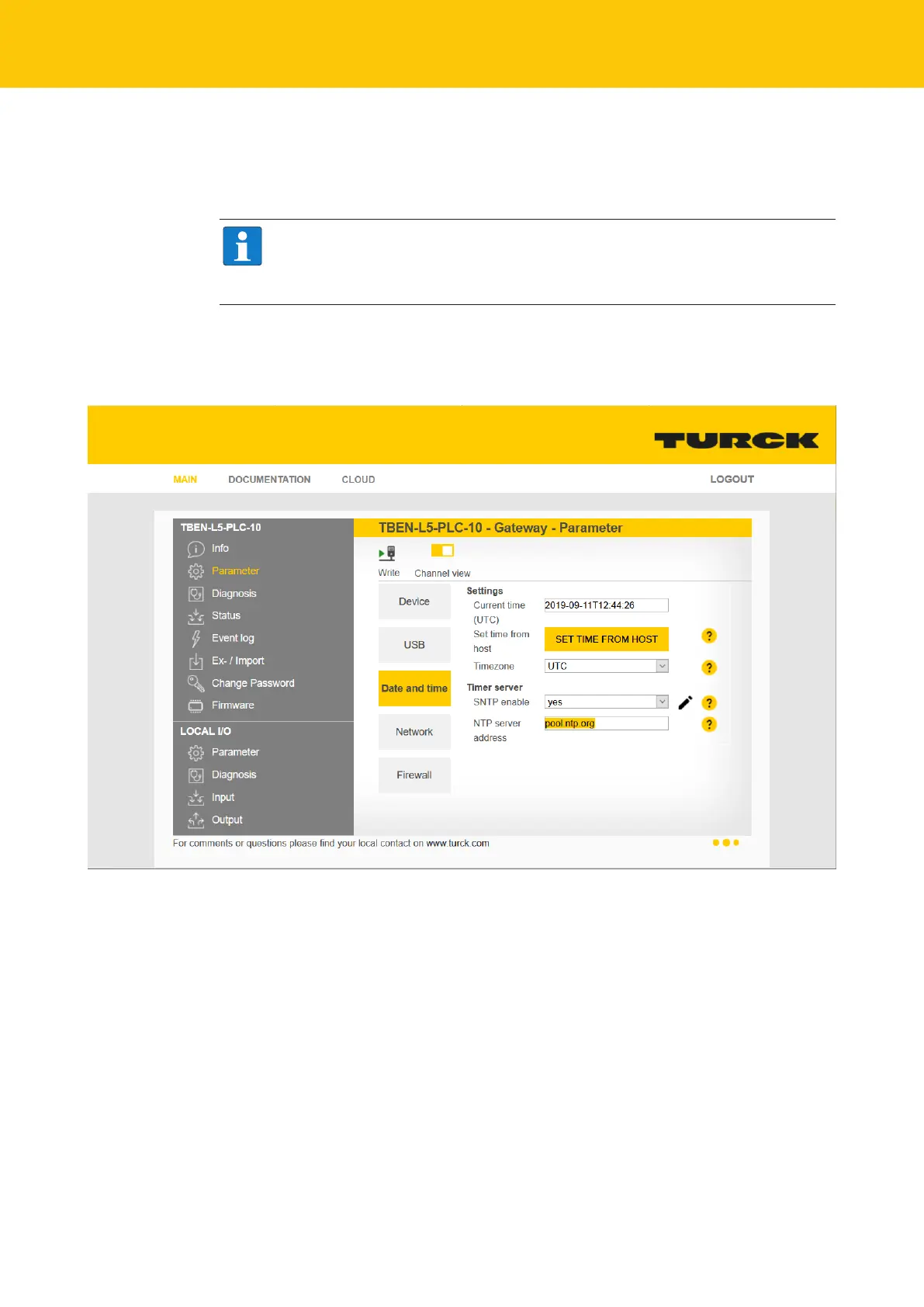Configuring and Parameterizing
Configuring the real-time clock (RTC)
100
Hans Turck GmbH & Co. KG | T +49 208 4952-0 | F +49 208 4952-264 | more@turck.com | www.turck.com
Setting the RTC via SNTP
Prerequisites:
n The device has to be placed in a network with access to the SNTP server.
NOTE
If the real-time clock is set via SNTP and the device has a connection to the SNTP
server, changes of the real-time clock via the Turck Service Tool or the CODESYS lib-
rary have no effect.
Activate the SNTP server via SNTP enable = yes and enter the server address under NTP
server.
Restart the device.
a The device receives Time and date from the defined SNTP server.
Fig.98: Activate the SNTP server
