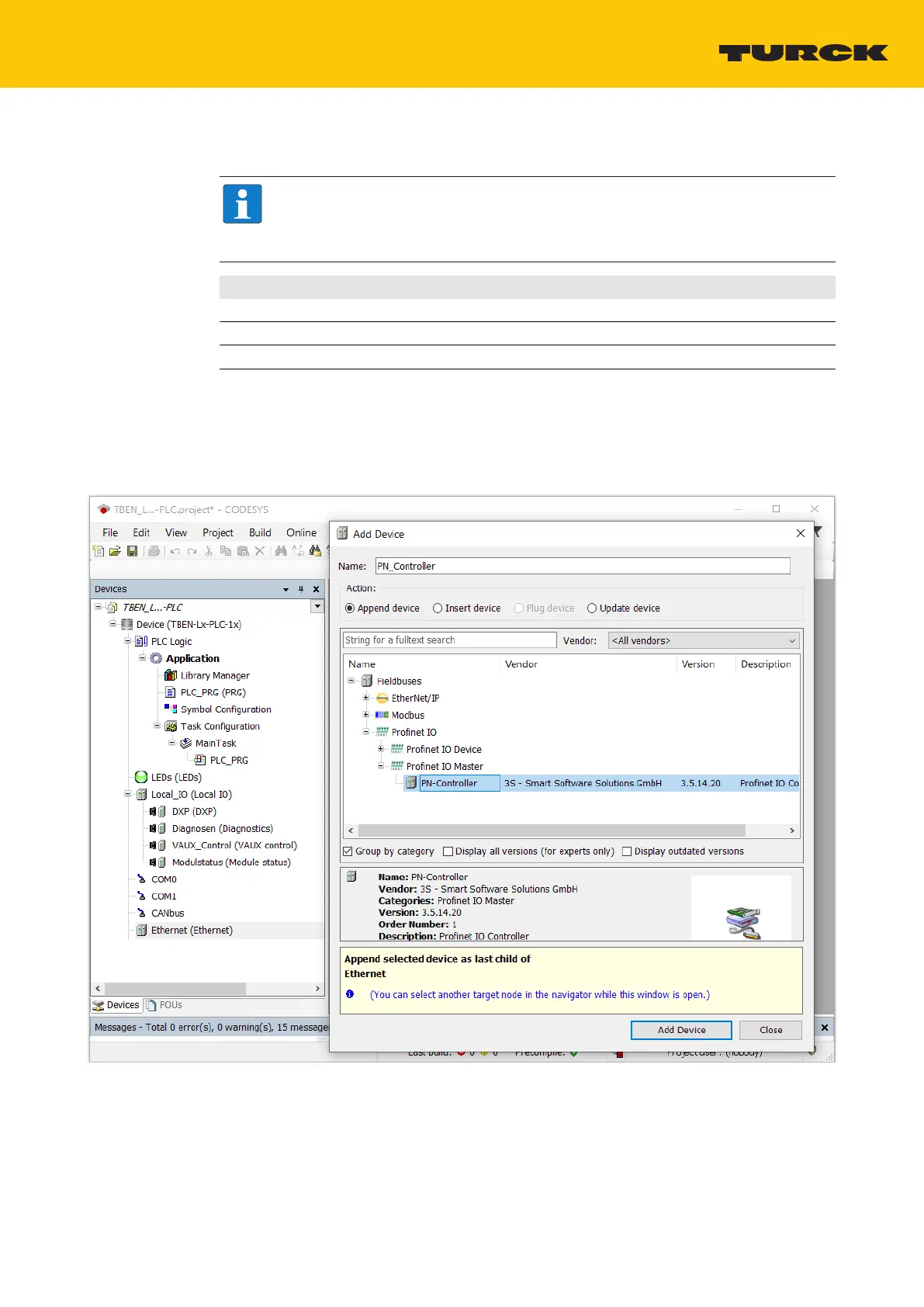V02.00 | 2019/11
47
7.3.9 Commissioning TBEN-L...-PLC-... as PROFINET Controller
NOTE
The Getting Started document „PROFINET-Controller/-Device – Commissioning in
CODESYS 3” is available under www.turck.com and contains a detailed description
of the Commissioning of TBEN-L…-PLC-… as PROFINET-Controller/-Device.
Properties
Max. number of devices 64
Min. cycle time 1 ms
Max. number of devices at 1 ms 8
Configuring the PROFINET Controller
ü The Ethernet interface is configured.
ü The PN Controller from 3S – Smart Software Solutions GmbH is used.
Add the PN Controller to the Ethernet interface using the Add Device function.
Fig.51: Adding the PN Controller
