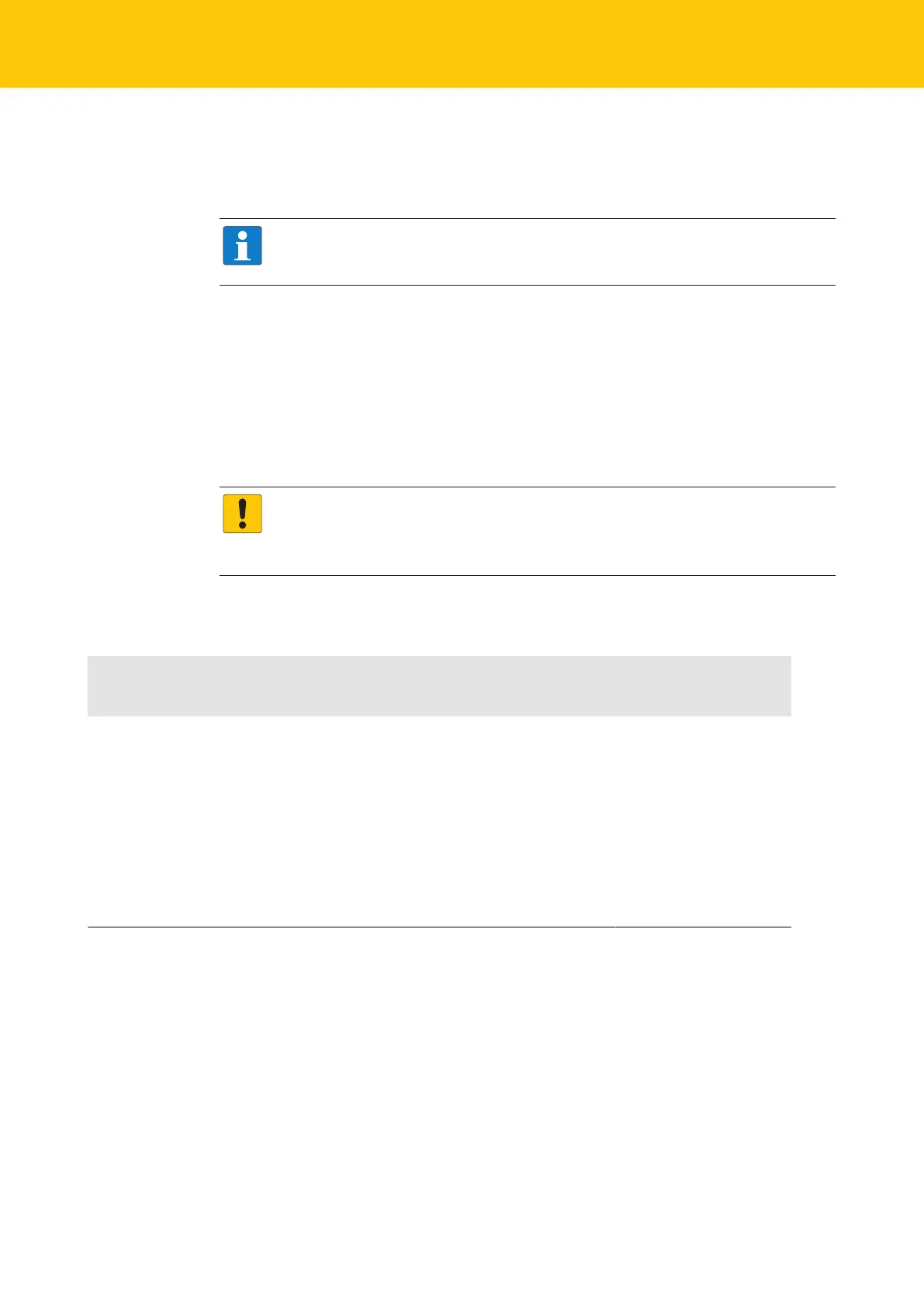Operating
Using the USB host port
108
Hans Turck GmbH & Co. KG | T +49 208 4952-0 | F +49 208 4952-264 | more@turck.com | www.turck.com
9.3 Using the USB host port
CODESYS applications can be backed up, restored and transferred via the USB functions. In ad-
dition, the device firmware can be updated via the USB interface.
NOTE
The USB host function can be deactivated via the web server or the CODESYS pro-
gram.
FAT or FAT32 formatted USB sticks can be connected to the USB host port. It is not possible to
connect NTFS-formatted sticks or USB devices such as external hard disks, keyboards, PC mice
etc.
Depending on the power consumption of the USB stick, compatibility problems may occur. To
ensure error-free data exchange, Turck recommends using the industrial USB stick USB 2.0 In-
dustrial Memory Stick (Ident-No. 6827348).
9.3.1 USB host port – function overview
Both read and write access to the device is possible via the USB host port.
NOTICE
Use of recipes in CODESYS
Corrupted files when manipulating files in USB_Data directory
When using recipes, only make 1:1 copies with Backup_2/Restore_2.
Read access – functions
The following table describes the executable functions:
Function Folder name Description Status
CODESYS
program
Automatic
device
restart
Backup 1 BACKUP_1 Save the CODESYS application from the device on the
USB stick.
The following files are stored on the USB stick:
n All *.app and *.crc files
n PlcLogic folder
Existing files with the same name are overwritten. All
other files remain unchanged.
The names of the CODESYS application and the file
names of the boot application (*.app and *.crc) must
be the same. If the names are different or have been
changed, the application cannot be started.
RUN No
