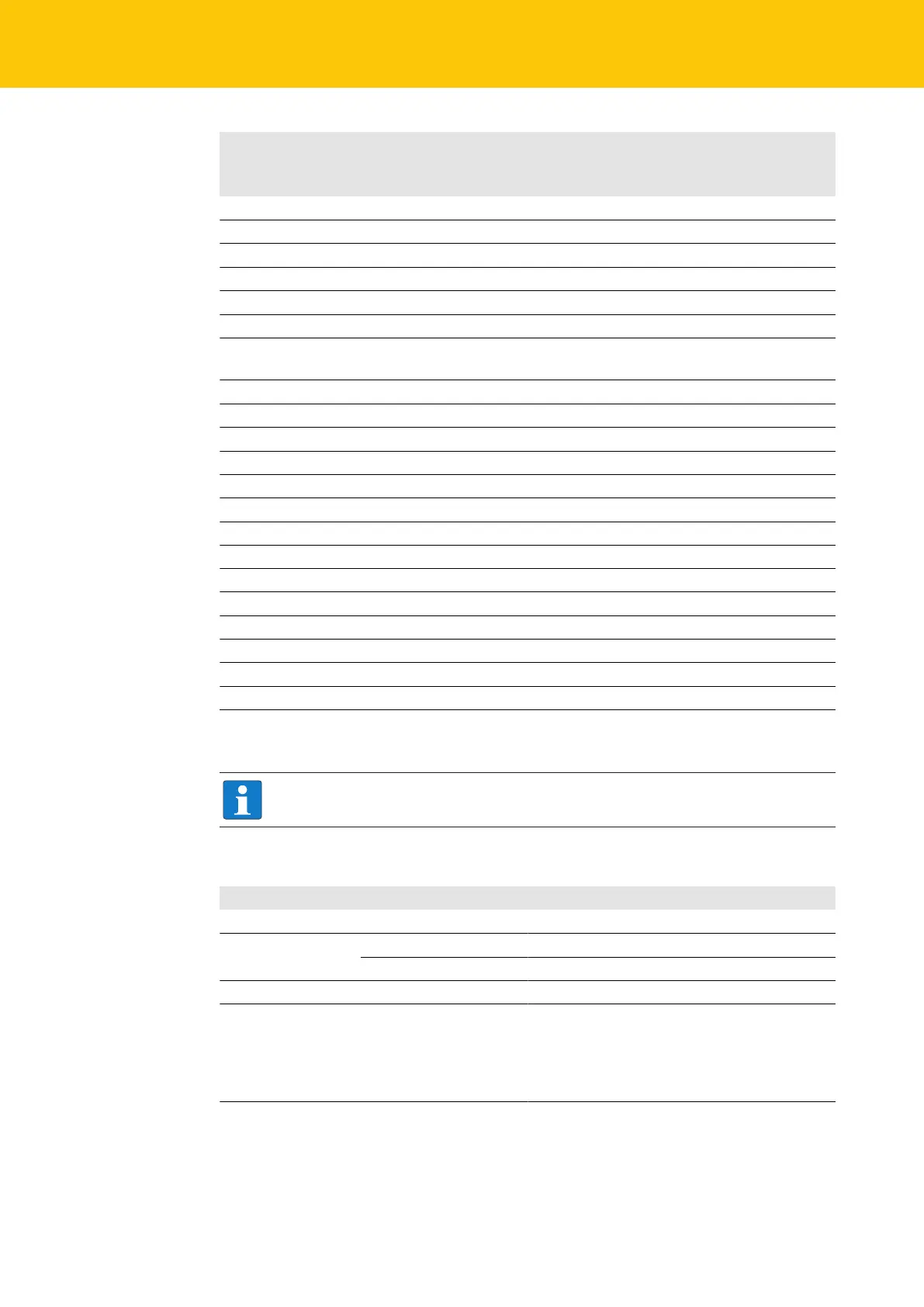Configuring and Parameterizing
Parameters
90
Hans Turck GmbH & Co. KG | T +49 208 4952-0 | F +49 208 4952-264 | more@turck.com | www.turck.com
Parameter name Settable via
Web server Turck Service
Tool
CODESYS DTM
Ethernet port 1 – default gateway x x - x
Activate firewall for port2 x - - x
Fix firewall rules x - - x
User firewall rules 1…16 x - - x
Parameters of the local I/Os
Activate output x - x x
Manual output reset after overcur-
rent
x - x x
VAUX Control
VAUX2 pin 1 Cx (chy - z) x - x x
Interface parameters COM0/COM1
Data rate - - x -
Data bits - - x -
Stopp bits - - x -
Termination active - - x -
Biasing active - - x -
Voltage supply VAUX1 - - x -
Swap A/B line - - x -
Operation mode - - x -
Parity - - x -
Interface parameters CAN
Baud rate - - x -
8.1.1 General PLC parameters
NOTE
Parameter changes become only valid after a device restart.
The TBEN-L…-PLC-… provides the following device parameters: Default parameters are dis-
played in bold.
Parameter name Value Description
Device
Deactivate WEB
server
No
Activates the web server in the device.
yes Deactivated the web server in the device.
Reboot The device is rebooted.
Legacy reset and re-
boot
The legacy reset resets the network and para-
meter settings of the device to factory defaults
and restarts the device. A CODESYS program
on the device is not affected by the legacy re-
set.
