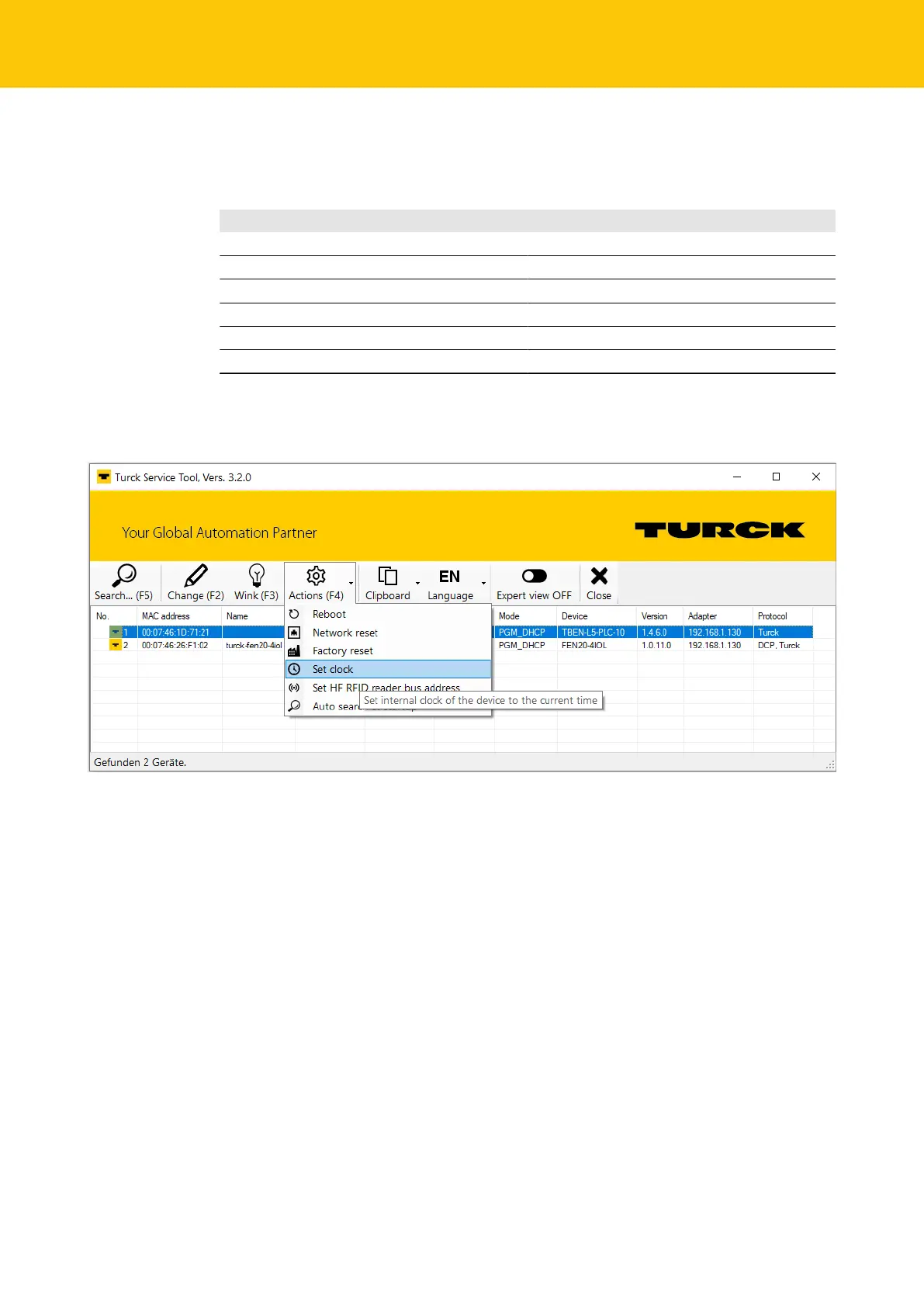Configuring and Parameterizing
Configuring the real-time clock (RTC)
98
Hans Turck GmbH & Co. KG | T +49 208 4952-0 | F +49 208 4952-264 | more@turck.com | www.turck.com
8.2 Configuring the real-time clock (RTC)
The real-time clock can be set using by the Turck Service Tool, the device's web server or via
CODESYS.
Properties of the RTC:
Buffering Via Gold CAP
Charging time for 95 % charging min. 10 minutes
Buffer time at ambient temperature
23 °C 4 weeks
Up to 60 °C 168 hours
Up to 70 °C 36 hours
8.2.1 Setting the RTC with Turck Service Tool
The turck Service Tool sets the RTC depending on the system time of the PC. based on the Co-
ordinated Universal Time UTC.
Fig.96: Setting the RTC with Turck Service Tool
