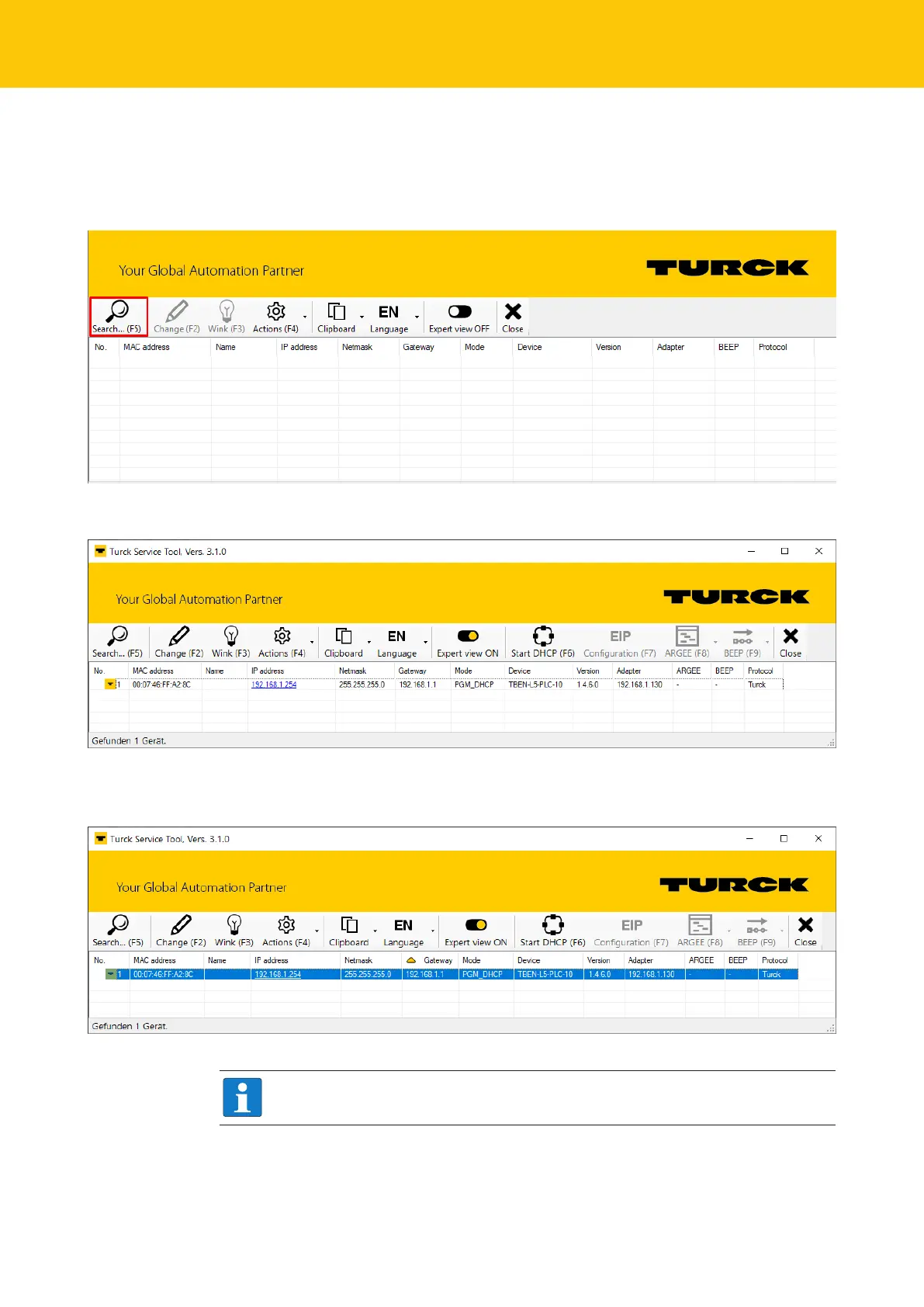Commissioning
Setting the IP address
28
Hans Turck GmbH & Co. KG | T +49 208 4952-0 | F +49 208 4952-264 | more@turck.com | www.turck.com
7.2.2 Setting the IP address with Turck Service Tool
Connect the device to a PC via the Ethernet interface.
Open the Turck Service Tool.
Click Search or press F5.
Fig.29: Turck Service Tool – start dialog
The Turck Service Tool shows the connected devices.
Fig.30: Turck Service Tool – found devices
Click on the desired device.
Click Change or press [F2].
Fig.31: Turck Service Tool – select the device to be addressed
NOTE
Clicking the IP address of the device opens the web server.
Change the IP address and the network mask if necessary.
