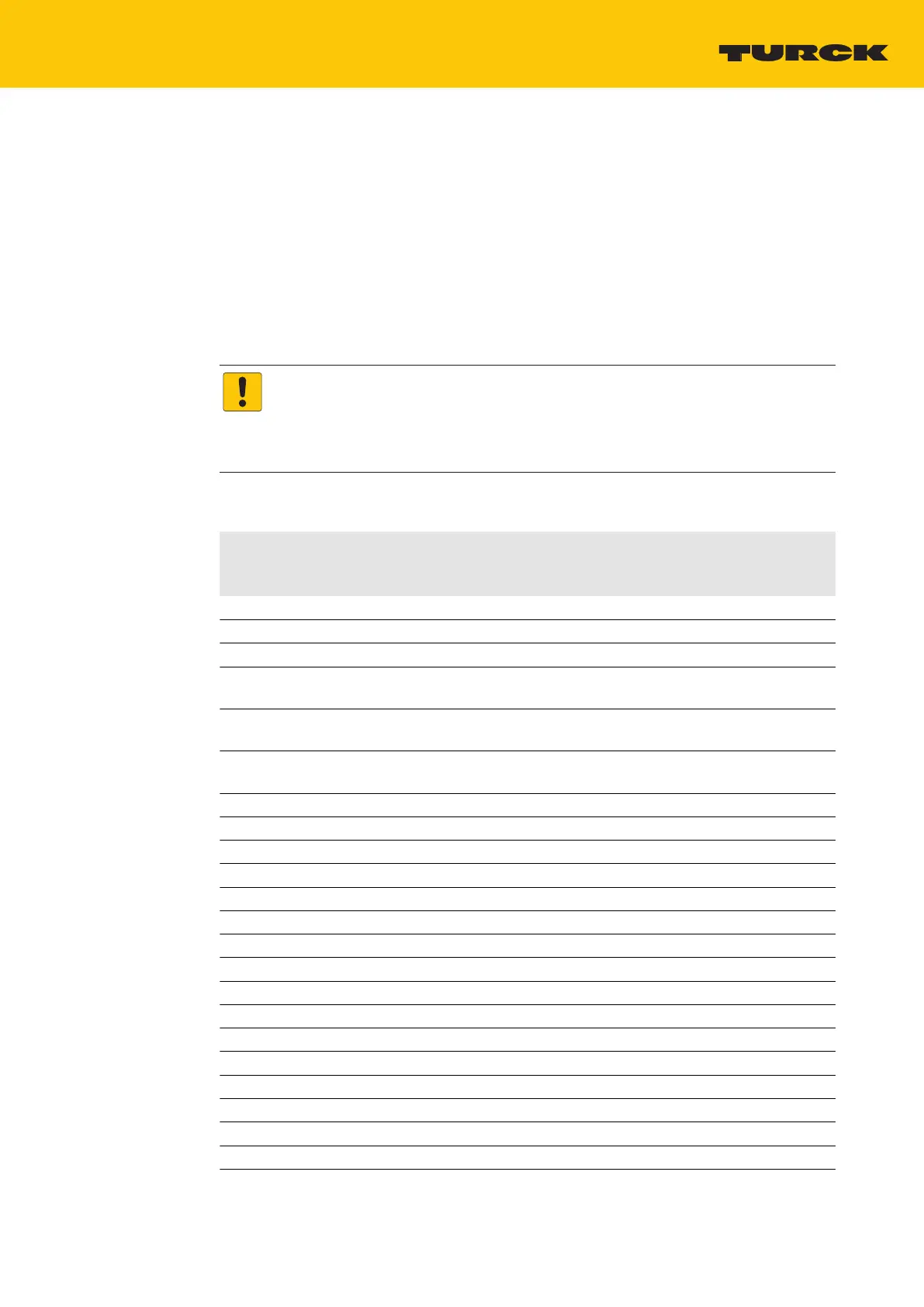V02.00 | 2019/11
89
8 Parameterizing and Configuring
8.1 Parameters
The general PLC parameters as well as the parameters of the local I/Os can be set via the
device's web server. In addition, CODESYS and the DTM also offer the setting of many paramet-
ers Parameters like the IP address of the device (in Dual MAC mode only for port P1) as well as
functions like restart, network reset etc. can also be executed via the Turck Service Tool.
The Deactivate Voltage Diagnostics parameter is a special CODESYS parameter and can only
be set there. In addition, the parameters of the serial interfaces COM0 and COM1 and the para-
meters of the CAN interface can only be set via CODESYS.
NOTICE
Parameter settings in CODESYS overwrite parameter settings of other programs
Unwanted parameter settings
Parameter settings that can also be made in CODESYS can only be made in other
programs for test purposes.
The following table contains an overview of the parameters and the setting options.
Parameter name Settable via
Web server Turck Service
Tool
CODESYS DTM
General PLC parameter
Deactivate WEB server x - x x
Reboot x x - -
Legacy reset and reboot x - - -
Network reset and reboot x x - -
Factory reset and reboot x x - -
Deactivate voltage diagnostics - - x -
Activate USB Host support x - x x
Activate permanent mount support x - - x
Actual time (UTC) x - - -
Set time from host x - - -
Time zone x - - x
Time server – activate SNTP x - - x
Time server – NTP server address x - - x
SNMP Public Community x - - x
SNMP Private Community x - - x
DNS mode x - - x
IP Forwarding x - - x
Device name x - - x
Ethernet port 1/2 – connection mode x - - x
Ethernet port 1 – IP address x x - x
Ethernet port 1 – net mask x x - x
