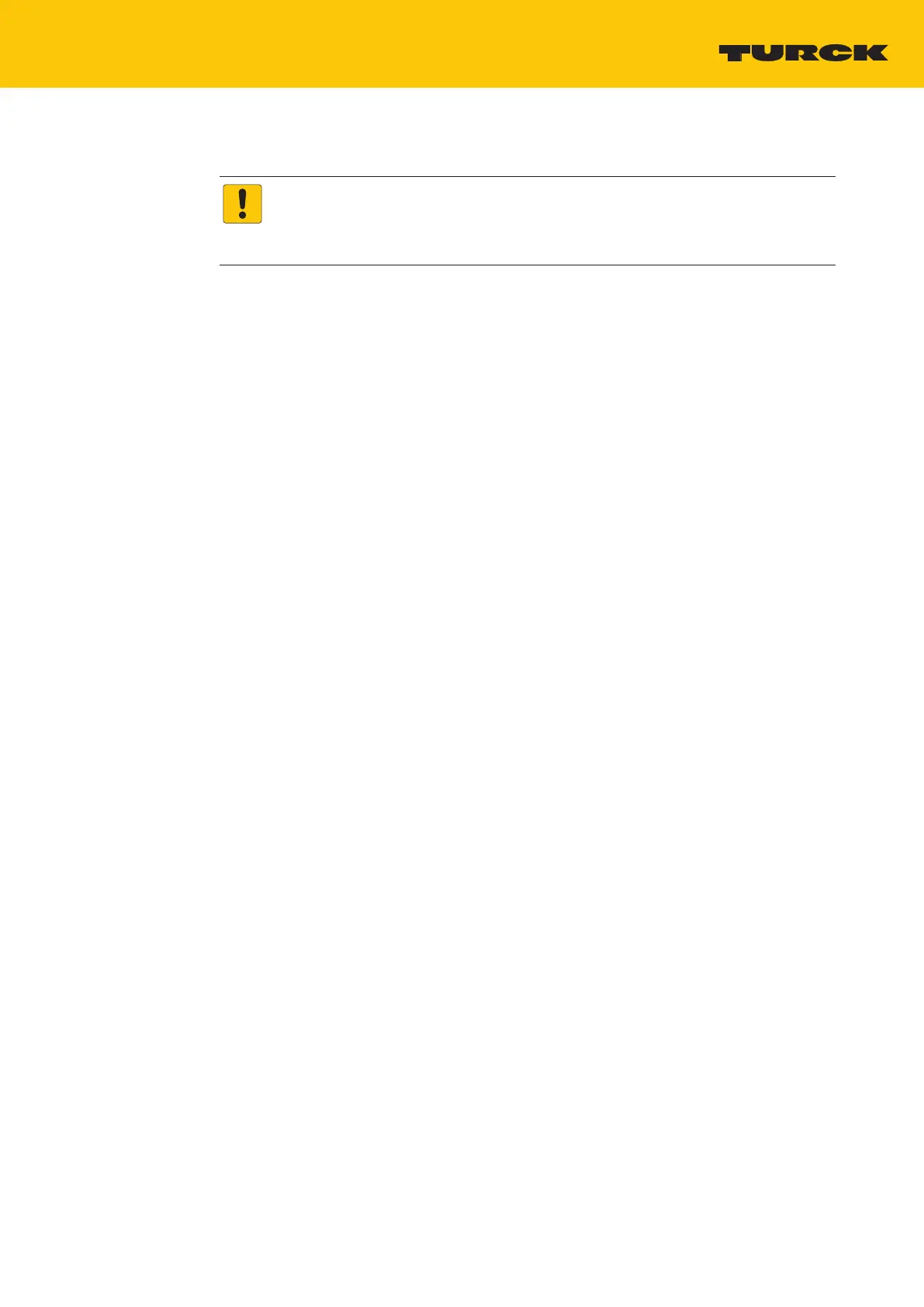V02.00 | 2019/11
111
9.3.2 Executing USB functions
NOTICE
Restart or reset of the device with plugged storage device
Destruction of the running application possible!
Remove the storage device from in normal operation.
When using the USB functions, observe the following:
Define the function to be performed using the folder name on the USB stick.
Create only one file folder on the USB stick. If the storage device contains more than one
folder enthält, not function is executed.
Only remove the storage device from the device when the RUN LED is orange (read or
write completed) or alternately flashing red/green (error).
Performing Backup_1 and Backup_2
Insert the USB stick with the folder BACKUP_1 or BACKUP_2 into the device.
a The RUN-LED flashes green with 4 Hz.
a The backup is executed.
a When the RUN LED blinks orange at 1 Hz, the backup is complete.
Remove the USB stick.
Saving user data (USB_DATA function)
Insert the USB stick with the folder USB_DATA into the device.
Insert the USB stick into the device.
a The RUN-LED flashes green with 2 Hz.
a The Data are stored on the USB stick:
a When the RUN LED blinks orange at 1 Hz, the data has been successfully saved.
Remove the USB stick.
Load data into the device (function RESTORE_1 or RESTORE_2)
The RESTORE function can only be used if the data on the USB stick comes from a device with
the same firmware version.
Insert the USB stick with the folder RESTORE_1 or RESTORE_2 into the device.
a The RUN-LED flashes green with 0.5 Hz.
Press the SET-button within the next 30 seconds for at least 3 seconds.
a The RUN LED flashes in the sequence 2 × green - pause (1 Hz) - 2 × green - pause (1 Hz)
- ....
a The data is loaded into the device.
a When the RUN LED blinks orange at 1 Hz, the data loading is complete.
Remove the USB stick.
a The device restarts.
