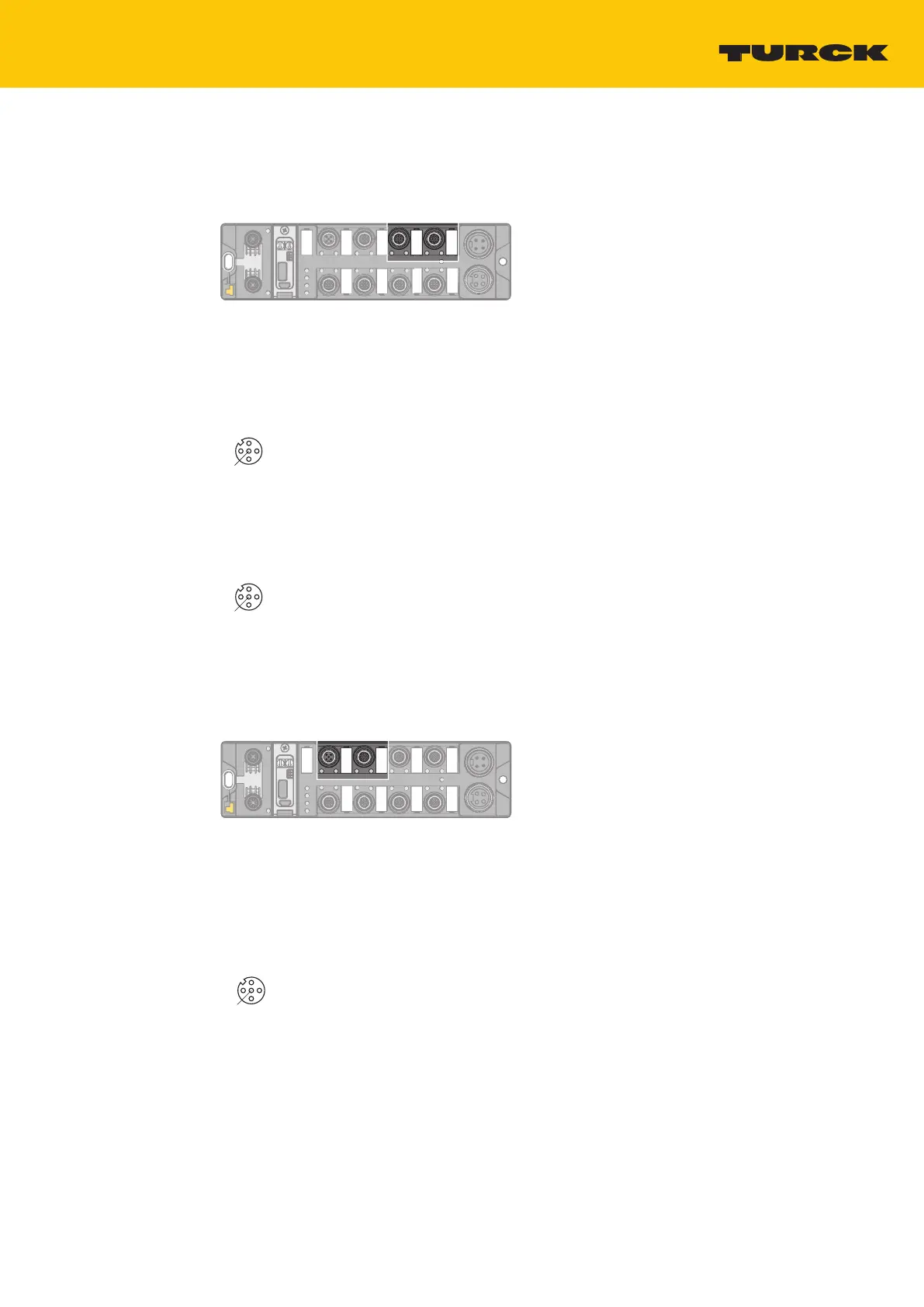V02.00 | 2019/11
23
6.3 Connecting serial devices (COM0 and COM1)
For the connection of serial devices, the device has two serial interfaces. The interfaces are de-
signed as 5-pin M12 connectors. The maximum tightening torque is 0.8 Nm.
Fig.18: M12 connector for connecting serial devices
Connect the serial devices to the serial interfaces according to the pin assignment shown
below.
4
1
3
2
5
v
1 = V
aux
1
2 = TXD
3 = GND (V1)
4 = RXD
5 = FE/Shield
C0...C1
Fig.19: COM port x in RS232 mode
4
1
3
2
5
v
1 = V
aux
1
2 = Data A
3 = GND (V1)
4 = Data B
5 = FE/Shield
C0...C1
Fig.20: COM port x in RS485 mode
6.4 Connecting CAN devices (CANout and CANin)
Fig.21: M12 connector for connecting CANopen nodes
For the connection of CANopen nodes, the device has two CANopen ports. The maximum
tightening torque is 0.8 Nm.
Connect the CANopen nodes according to the pin assignment shown below.
v
1 = Shield
2 = V + (V1)
3 = V – (V1)
4 = CAN_H
5 = CAN_L
1 3
2
45
C2
Fig.22: CANout
