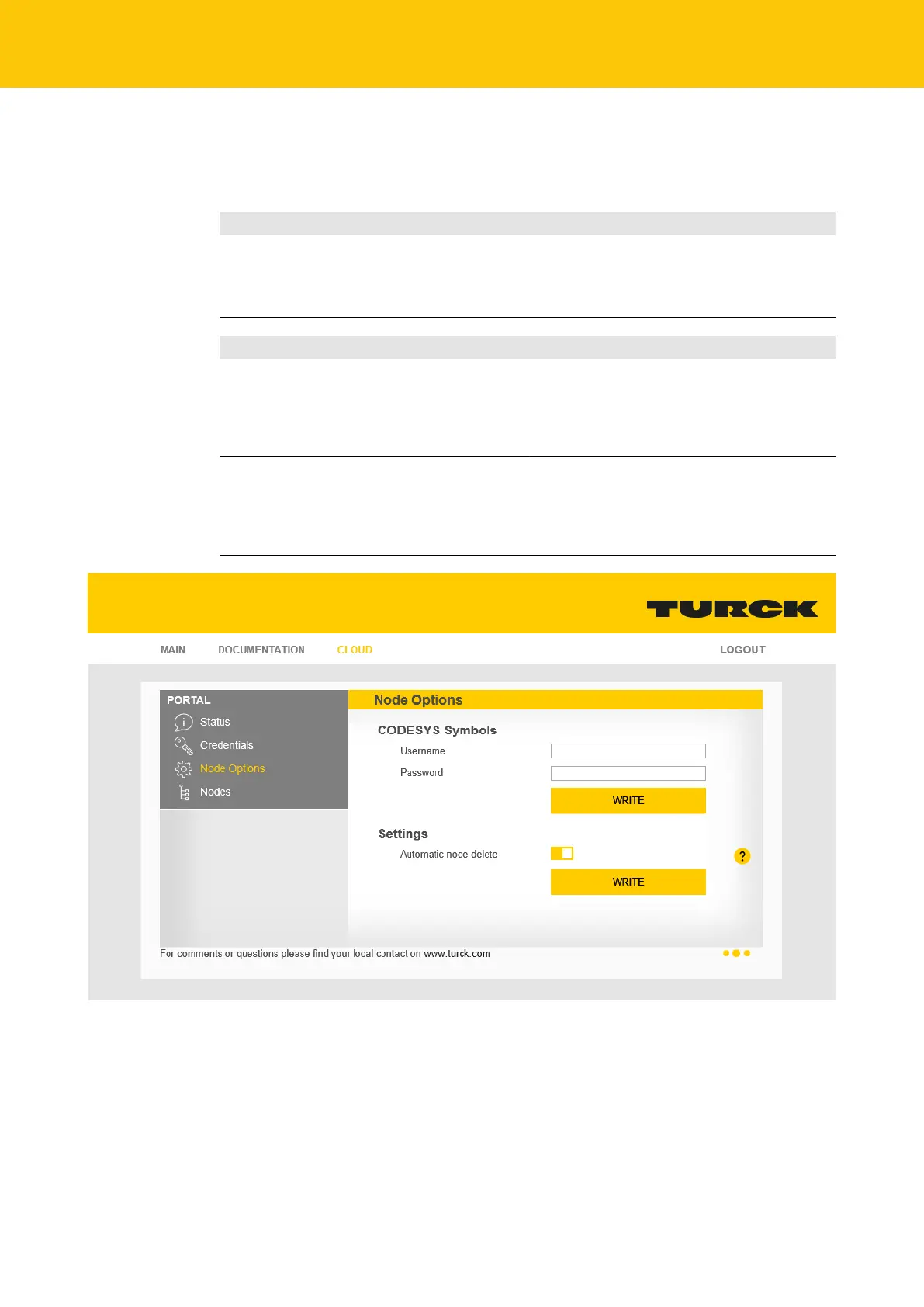Operating
Operating the device with the web server
114
Hans Turck GmbH & Co. KG | T +49 208 4952-0 | F +49 208 4952-264 | more@turck.com | www.turck.com
9.4.2 Manage data node points from CODESYS symbol table
Options for CODESYS Symbols in the Web Server (Node Options)
CODESYS symbols
In CODESYS it is possible to restrict user rights for projects and to link them to individual users.
Enter access data for the CODESYS project, from which symbols are to be displayed in
the web server, under CODESYS Symbols. If no access rights have been assigned in the
CODESYS project, no data must be entered here.
Settings - Automatic Node delete
Activated Deactivating CODESYS symbols in the symbol
configuration automatically deletes the corres-
ponding data nodes in the Turck Cloud Portal
and on the web server interface. Historical data
can no longer be displayed.
deactivated Data nodes in the Turck Cloud Portal and on
the web server interface are not automatically
deleted. Historical data is still displayed. You
can only delete data manually in the web
server (see Clean Data Nodes (Nodes)).
Fig.104: Webserver – Cloud – Node Options
