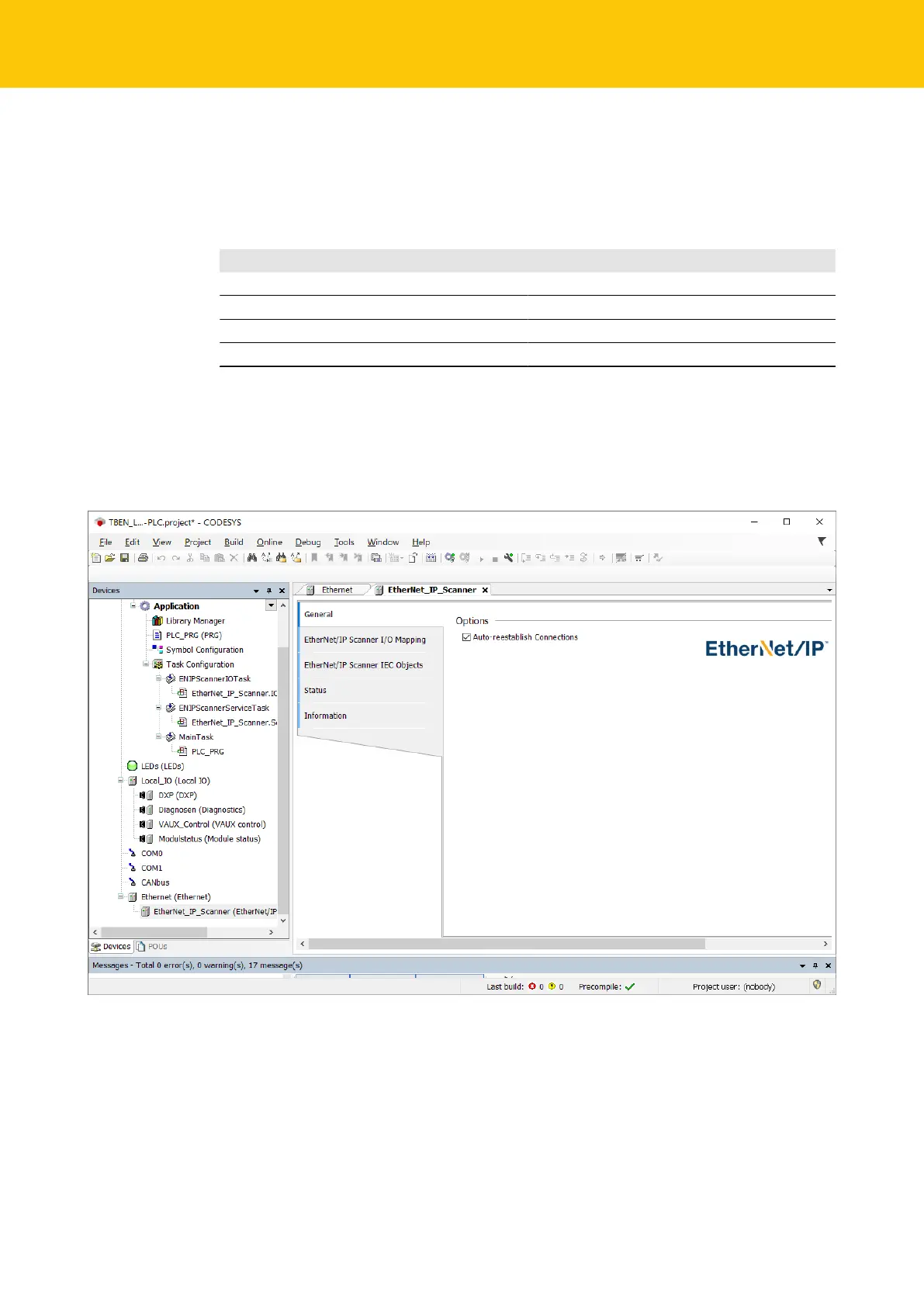Commissioning
Put master/slave functions into operation in CODESYS
56
Hans Turck GmbH & Co. KG | T +49 208 4952-0 | F +49 208 4952-264 | more@turck.com | www.turck.com
Configuring the PROFINET Device
Configure PROFINET device at interface eth0 as described under "Commissioning TBEN-
L...-PLC-... as PROFINET Device" [}50].
7.3.12 Commissioning TBEN-L...-PLC-... as EtherNet/IP™ Scanner
Properties
Max. number of devices 64
Input data Max. 8 KB
Output data Max. 8 KB
Max. number of devices at 10 ms 8
Configuring the Ethernet/IP™ Scanner
ü The Ethernet interface is configured.
ü The EtherNet/IP Scanner from 3S - Smart Software Solutions GmbH is used.
Add the EtherNet/IP™ Scanner to Ethernet using the Add Device function and configure
it.
Fig.60: EtherNet/IP™ ccanner
