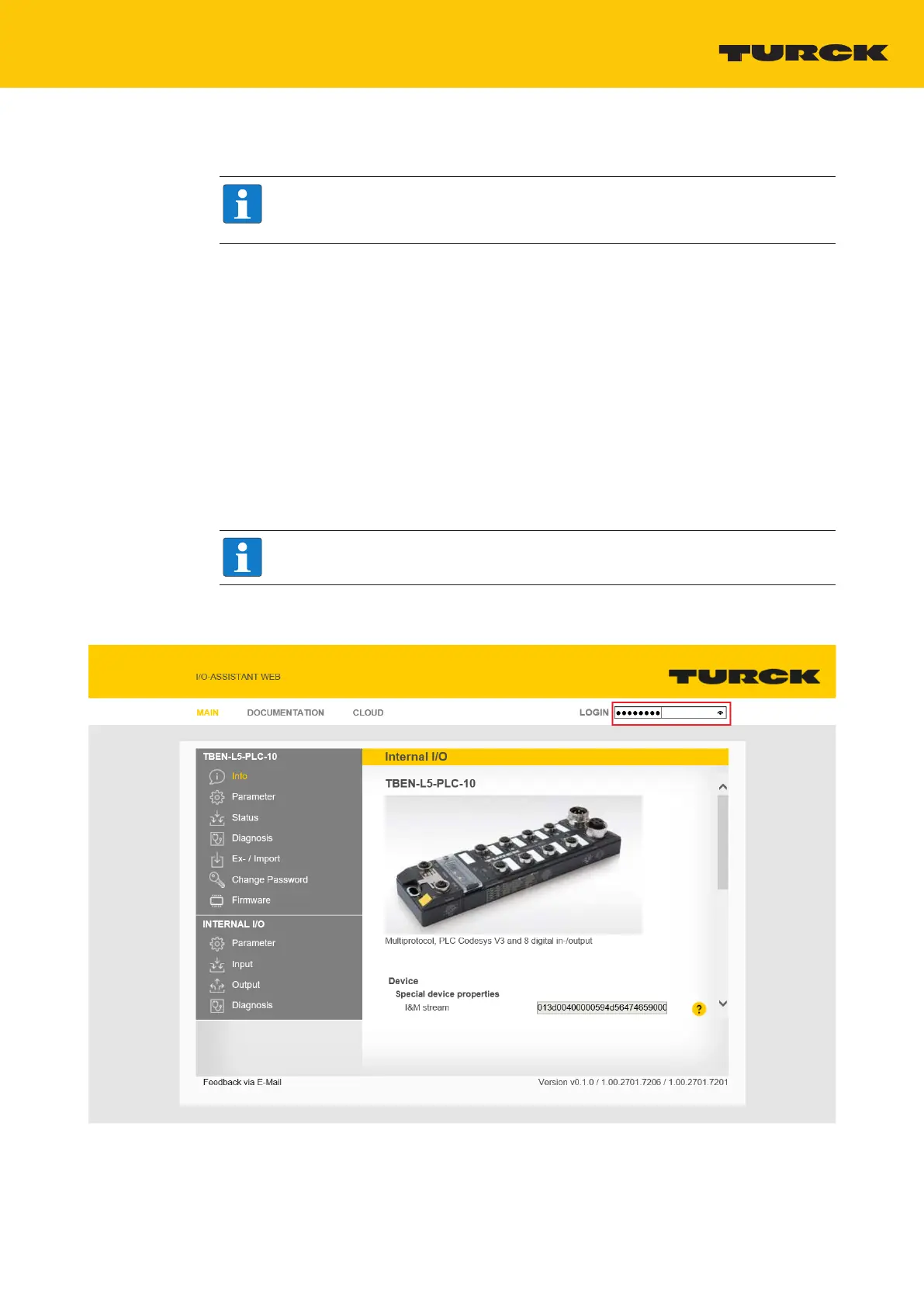V02.00 | 2019/11
95
8.1.6 Parameterizing and configuring the device via the web server
NOTE
The web server always displays all setting options. All values are displayed as
decimal numbers.
The devices can be set and commands can be sent to the devices via the integrated web server.
To be able to open the web server with a PC, the device and the PC must be in the same IP net-
work.
Opening the web server
The web server can be opened via a web browser or via the Turck Service Tool. The procedure
for accessing the web server via the Turck Service Tool is described in the section "Setting the IP
address".
The Home screen displays status information and network settings.
Edit settings on the web server
A login is required to edit settings via the web server. The default password is "password".
NOTE
For security reasons, Turck recommends changing the password after the first login.
Enter the password in the login field on the start page of the web server.
Click Login.
Fig.93: Web server – Login
