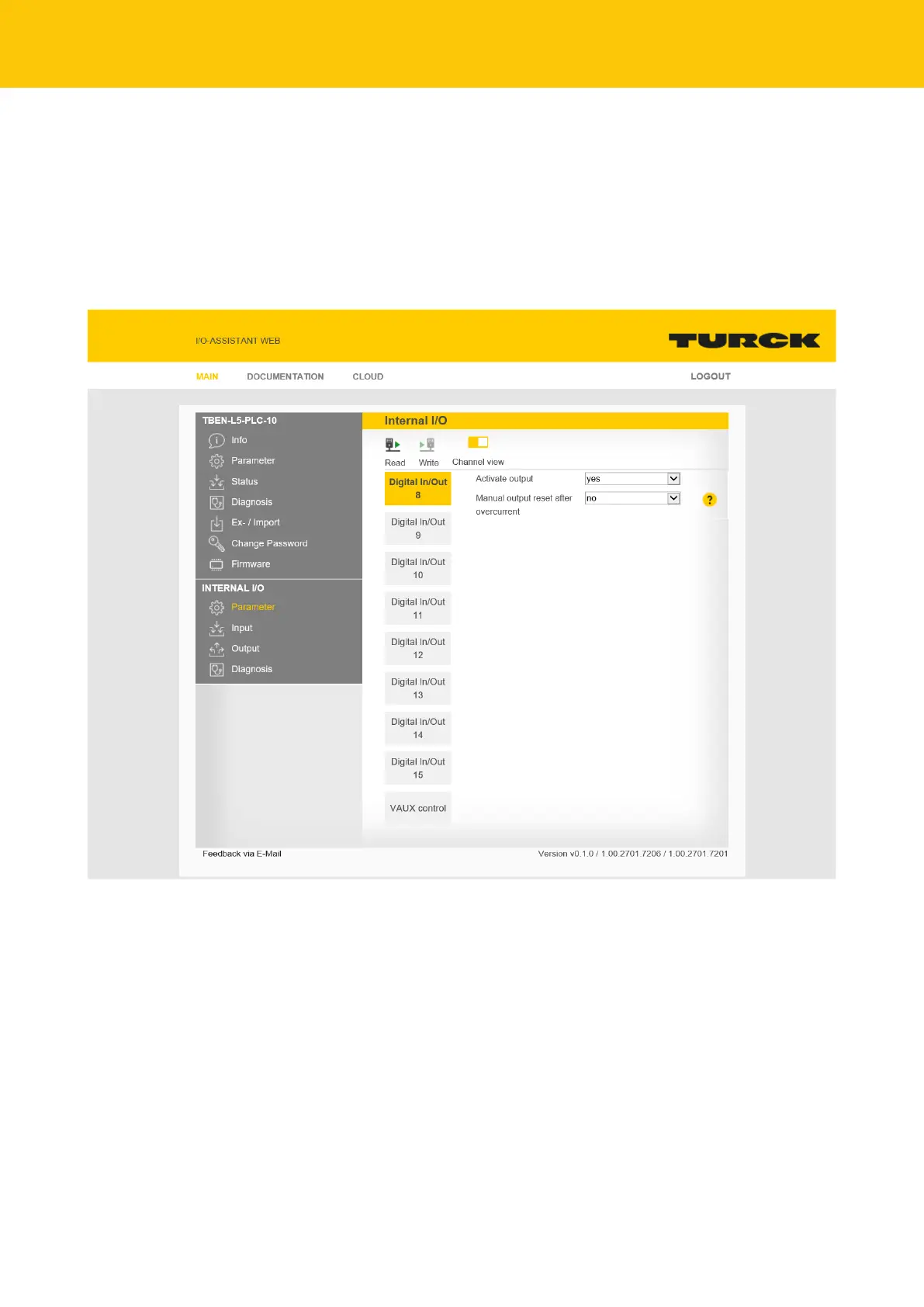Configuring and Parameterizing
Parameters
96
Hans Turck GmbH & Co. KG | T +49 208 4952-0 | F +49 208 4952-264 | more@turck.com | www.turck.com
After login, write access to input and output data, network status, diagnostics, parameter data,
etc. is possible.
Example: Deactivate output
In the following example, the DO8 output on connector C4 is deactivated via the Activate out-
put parameter.
Click on Internal I/O in the navigation bar on the left side of the screen.
Select Parameters
Fig.94: Web server – Parameters
