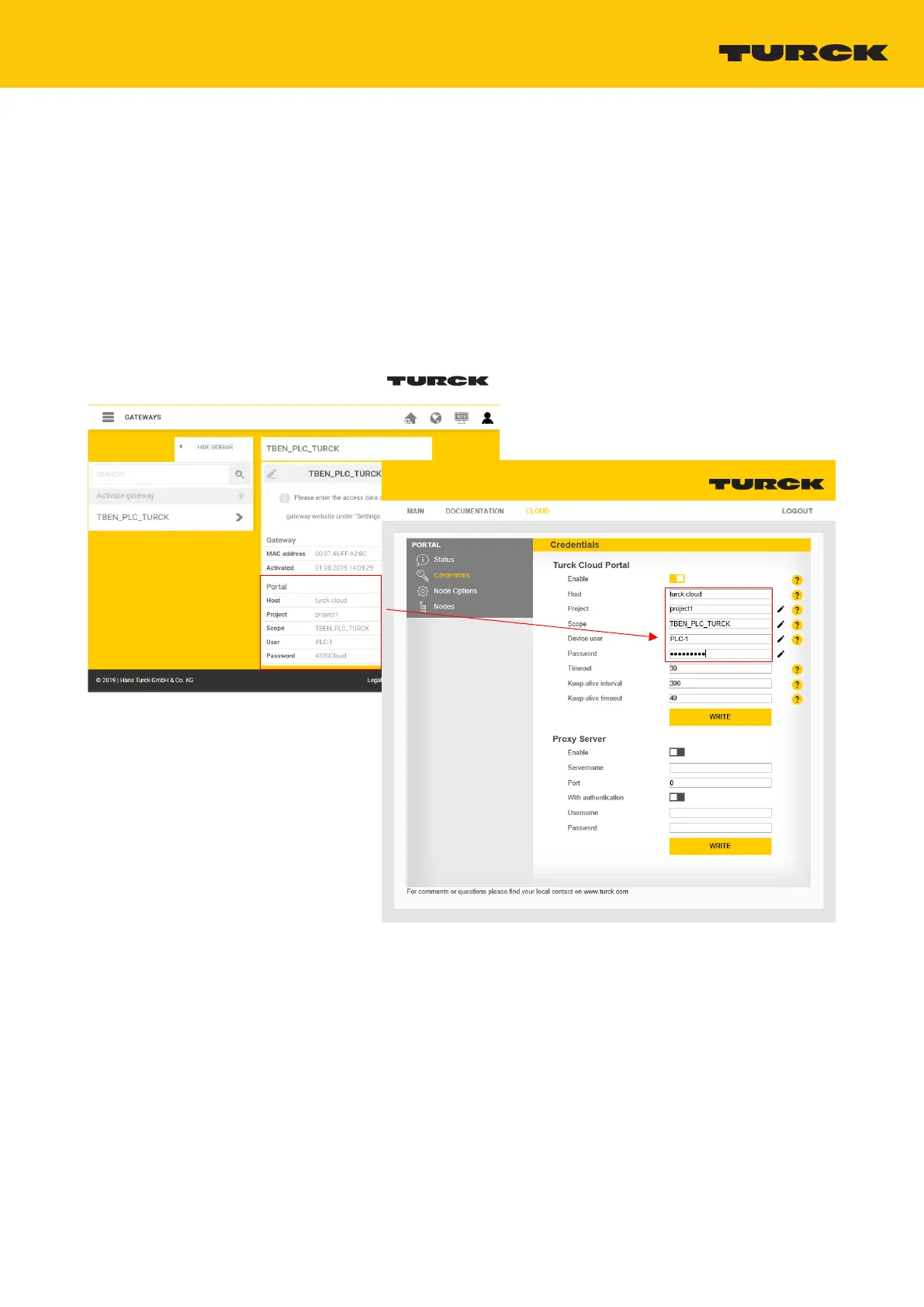V02.00 | 2019/11
85
7.4.4 Configuring the Cloud access in the web server
Enter Cloud access data (credentials)
In the web server, the access data for the Turck Cloud are entered under CLOUD Ò Creden-
tials.
Activate the portal access via Turck Cloud Portal Ò Enable
Enter the Turck Cloud access data. The access data are displayed in the cloud under Man-
age Ò Gateways at the TBEN-L...-PLC-... entry.
If necessary, configure a proxy server.
Write the access data to the TBEN-L…-PLC-… via the Write button.
Fig.89: Webserver – Transfer access data from the Turck Cloud
