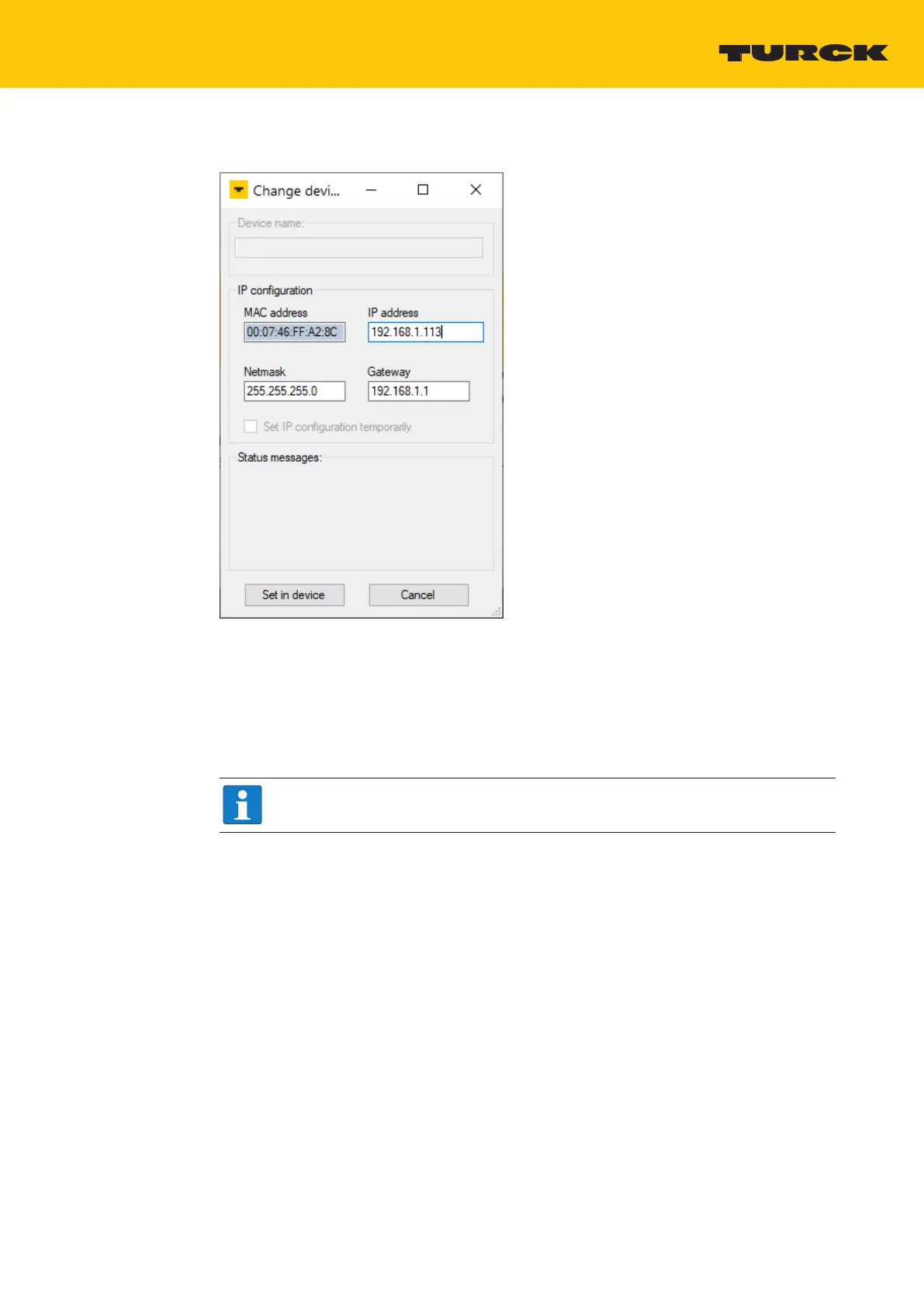V02.00 | 2019/11
29
Assume the changes by clicking Set in device.
Fig.32: Turck Service Tool – Change device configuration
7.2.3 Setting the IP address via the web server
When the TBEN-L...-PLC-... is operated in Switch Mode, the IP address of the device can be set in
the web server.
When the device is operating in Dual MAC Mode, the web server can be used to adjust the two
IP addresses of the separate Ethernet ports (P1 and P2).
NOTE
To set the IP address via the web server, the device must be in PGM mode.
Opening the web server
Log-in to the web server as administrator. The default password for the web server is
“password”.
Click MAIN Ò Parameter Ò Channel view Ò Network.
Change the IP address and subnet mask (if applicable) as well as the default gateway for
the respective port.
