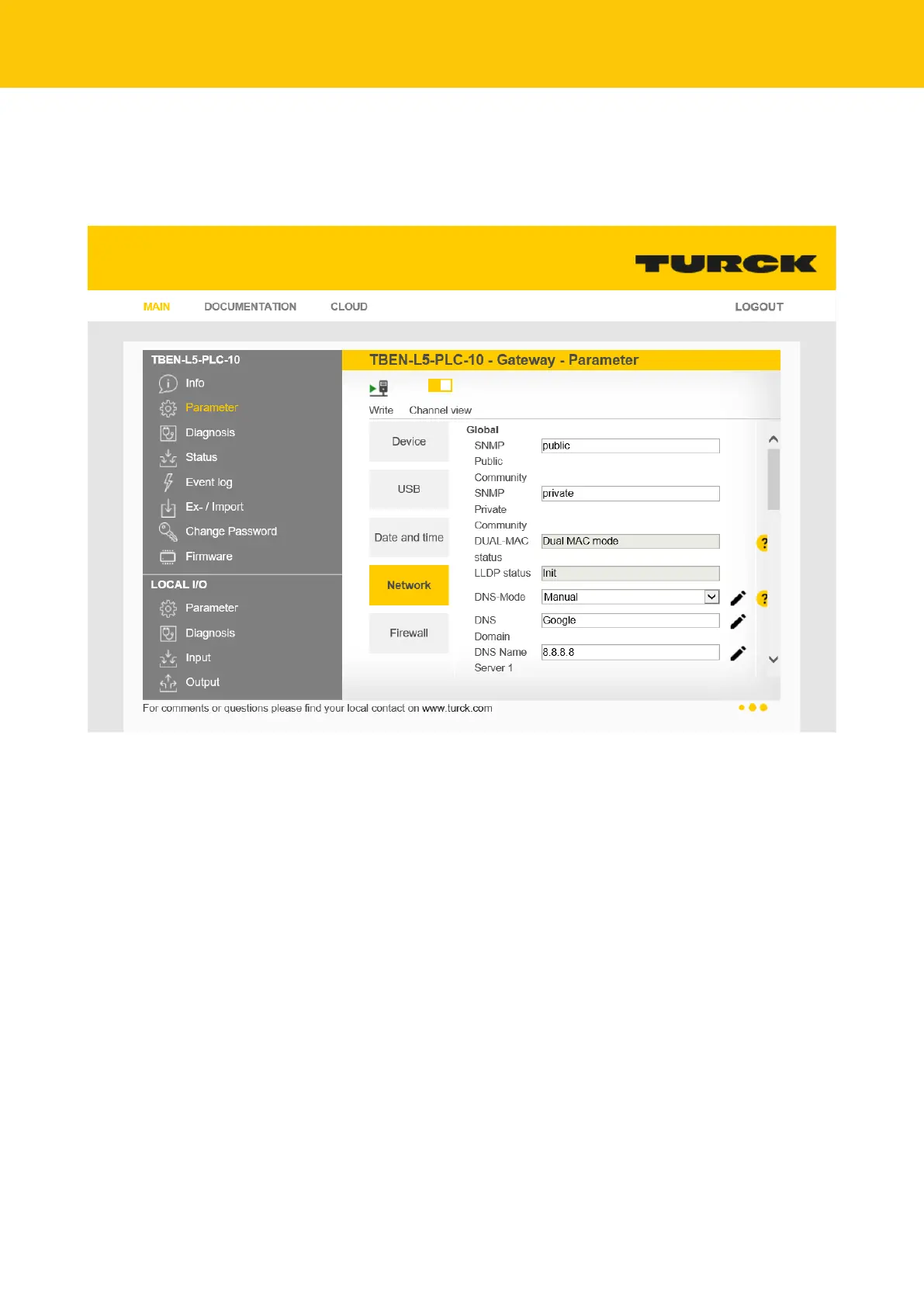Commissioning
Commissioning TBEN-L…PLC-… as Cloud gateway
78
Hans Turck GmbH & Co. KG | T +49 208 4952-0 | F +49 208 4952-264 | more@turck.com | www.turck.com
DNS server
A DNS server must be available for Internet access. The DNS server can be configured automat-
ically via DHCP or manually.
Example DNS server: 8.8.8.8 (Google)
Fig.82: Web server – Set up DNS server
7.4.1 Register or login user and project in the cloud
In order to use the TBEN-L...PLC-... as a cloud gateway in the Turck Cloud, a cloud user account
with a cloud project must exist. In the customer project, the TBEN-L...PLC-... can then be activ-
ated as a cloud gateway.
No user account available:
Create a new user account in the Turck Cloud www.turck.cloud by clicking Register.
User account available: Request user data from the cloud administrator. Newly created
users will receive a confirmation e-mail.
Follow the link to the new user account in the e-mail and assign your own user password.
