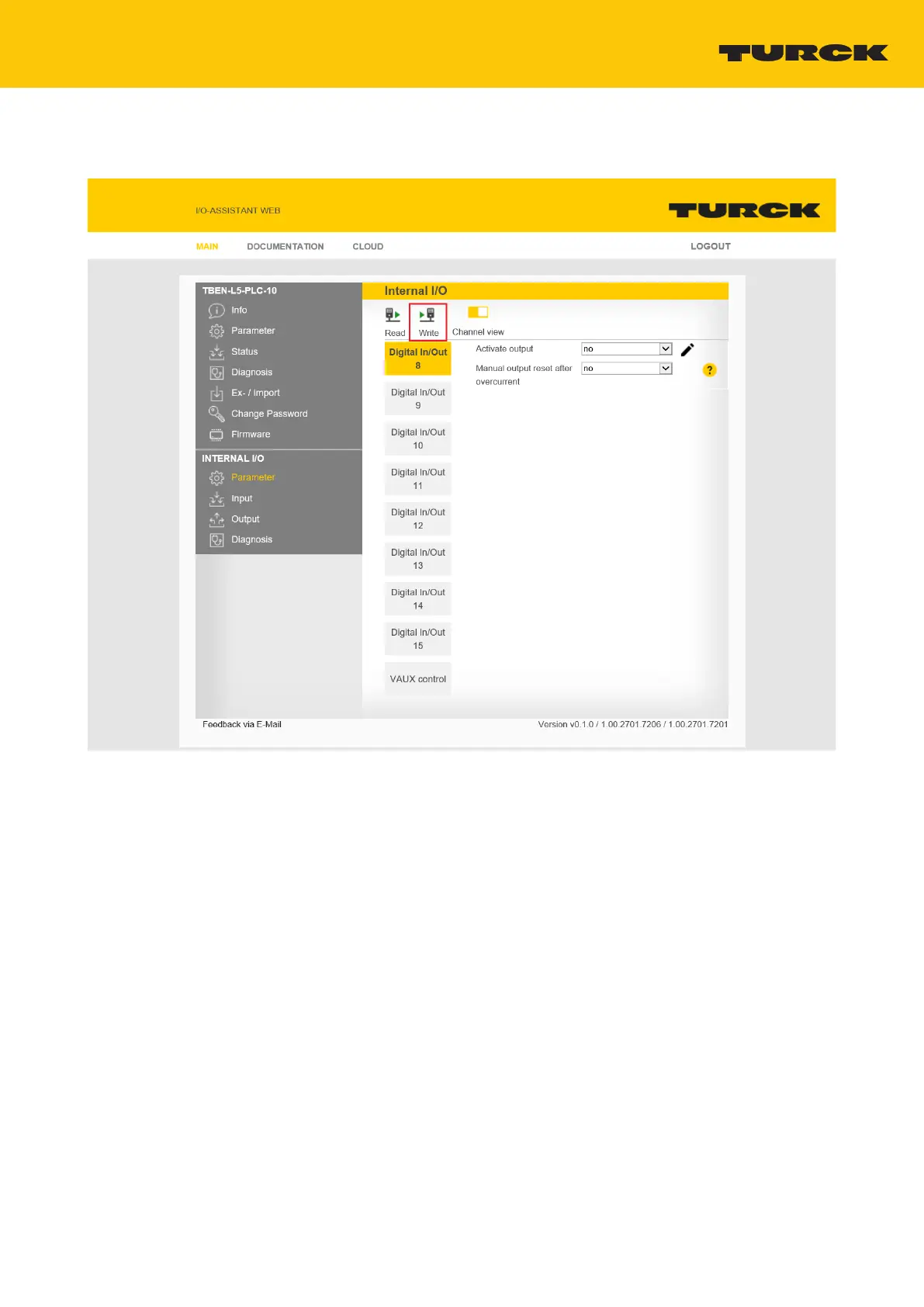V02.00 | 2019/11
97
Set parameter Activate output to No.
Write the settings to the device: Click Write.
Fig.95: Webserver – deactivate output
Export and import of parameter settings
The settings of the station and I/O channel parameters can be exported via the web server and
saved for reuse. The parameterization of a device can, for example, be imported into a new
device of identical type for the purpose of duplication or in the event of module replacement.
Export
Enter a file name under MAIN Ò Ex-/Import.
Click EXPORT, select a storage location for the parameter file and save it.
Import
Select the parameter file (*.json) under MAIN Ò Ex-/Import Ò SELECT FILE.
Define which parameters (station parameters and/or I/O parameters) have to be impor-
ted.
Click IMPORT and import the parameter file.
