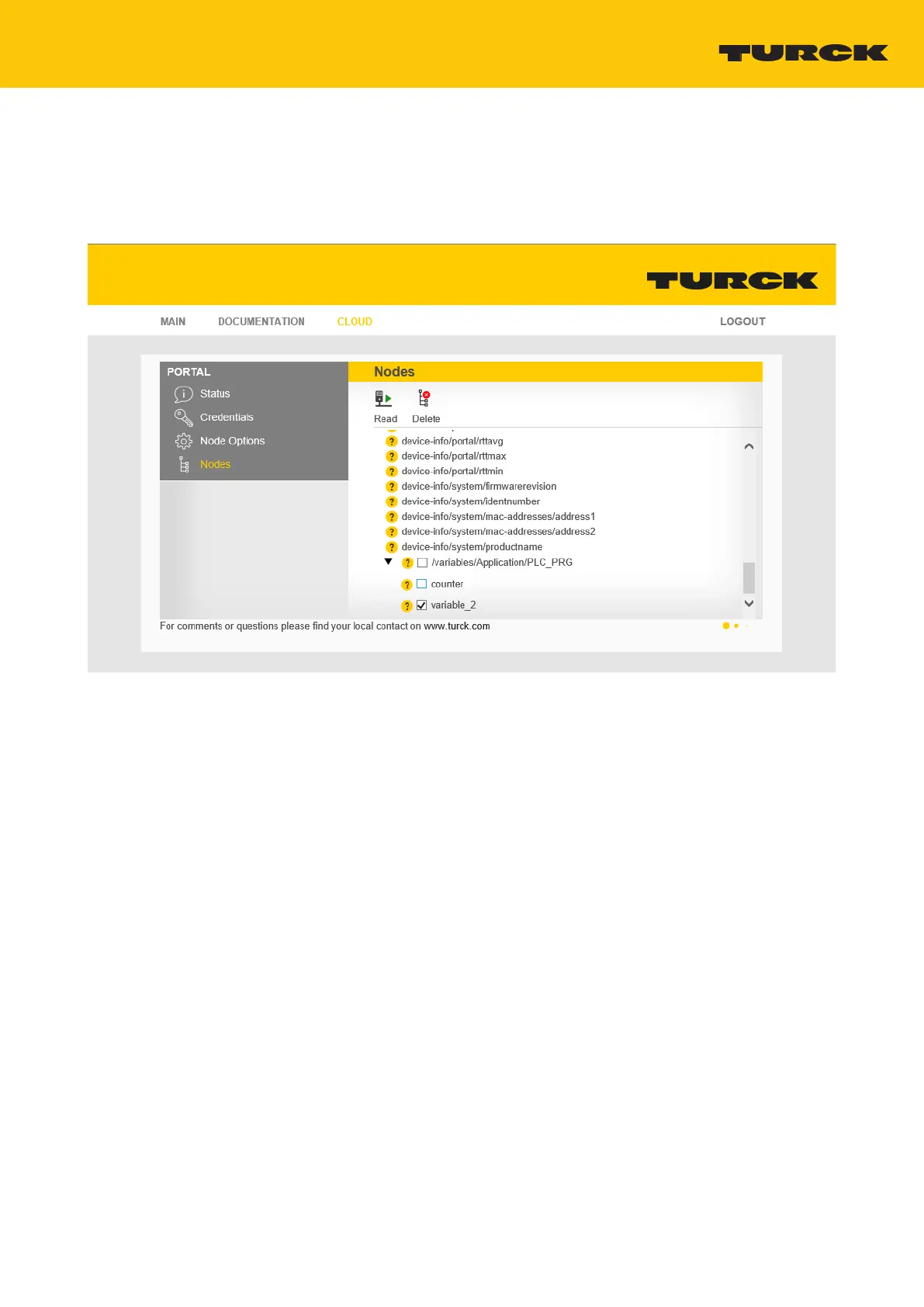V02.00 | 2019/11
115
Clean Data Nodes (Nodes)
This dialog shows the data nodes of the device imported from the CODESYS symbol configura-
tion [}86].
The data node points can be deleted manually here if Node Options Ò Settings – Automatic
Node delete is deactivated.
Fig.105: Webserver – Cloud – Clean data nodes (Nodes)
Select data nodes to be deleted.
Delete marked data nodes via the Delete button
a The data nodes including the historical data are also deleted in the Turck Cloud Portal.
