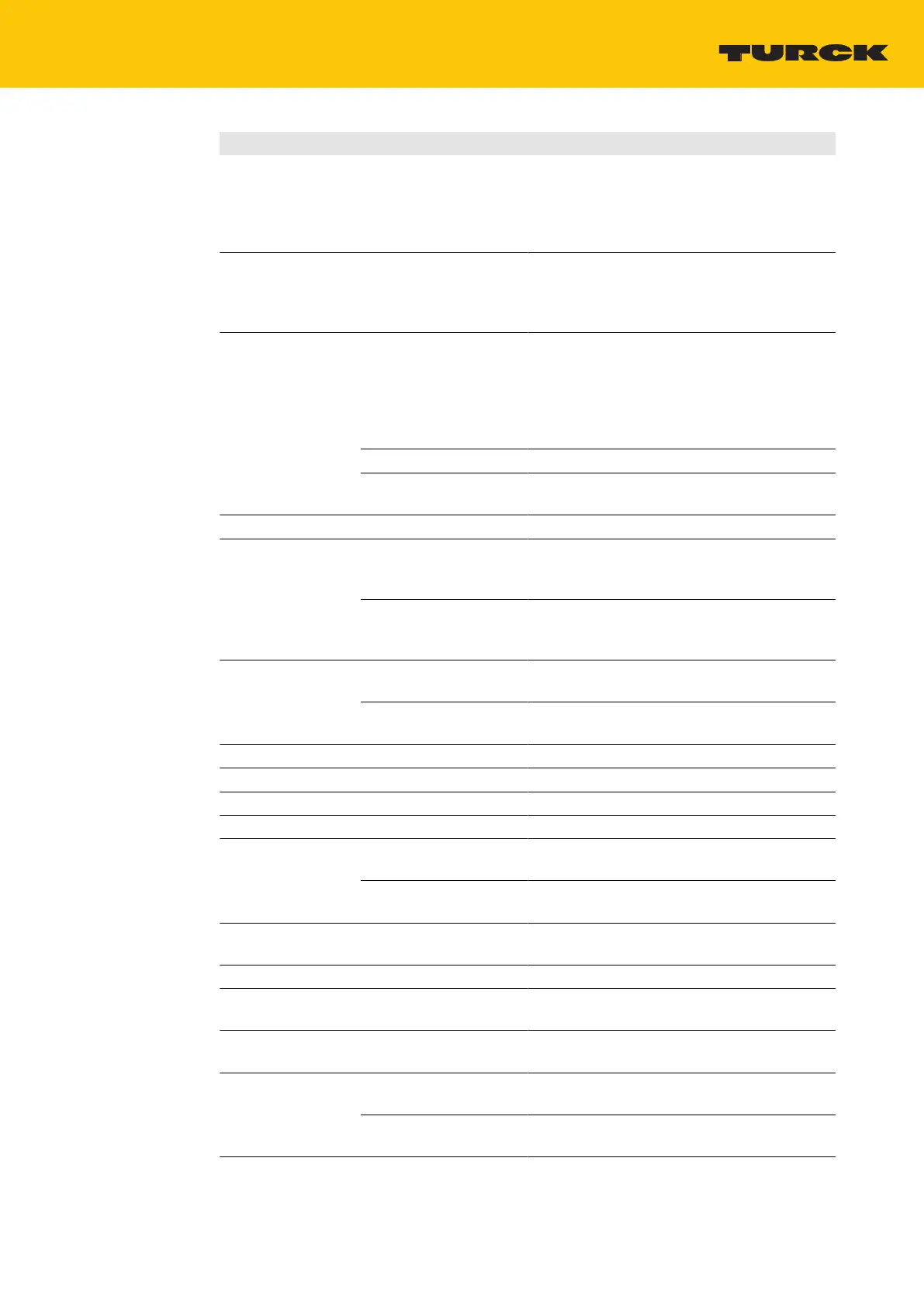V02.00 | 2019/11
91
Parameter name Value Description
Network reset and
reboot
The network reset resets the network settings
of the device to factory defaults and restarts
the device. Parameter settings and a CODESYS
program on the device are not affected by the
network reset.
Factory reset and
reboot
The factory reset resets all settings of the
device to factory defaults and restarts the
device. A CODESYS program existing on the
device is deleted.
Deactivate voltage
diagnostics
CODESYS parameters:
The load voltage diagnostics can be deactiv-
ated in CODESYS if the device is operated op-
erated outside the specification. This is the
case, for example, with 12 V DC applications in
mobile work machines.
No
Activates the voltage diagnostics for V1 and V2
yes Deactivates the voltage diagnostics for V1 and
V2
USB
Activate USB Host
support
yes
Activates the USB Host port support for the
device. The USB Host port functions can be ex-
ecuted.
No Deactivates the USB Host port support for the
device. The USB Host port functions can not be
executed.
Activate permanent
mount support
No
Write and read access to the USB storage
device is disabled.
yes Enables direct write and read access to the in-
serted USB storage device.
Date and time
Actual time (UTC)
Set time from host Date and time are taken from the PC.
Time zone Sets the time zone in which the unit is used.
Time server –
activate SNTP
No
Time synchronization via an NTP time server is
deactivated.
yes Time synchronization via an NTP time server is
activated.
Time server – NTP
server address
Address of the NTP time server.
Network
SNMP Public
Community
SNMP Private
Community
DNS mode
Automatic
The DNS domain and IP addresses of the DNS
name servers are determined automatically.
manual The DNS domain and IP addresses of the DNS
name servers have to be entered manually.
