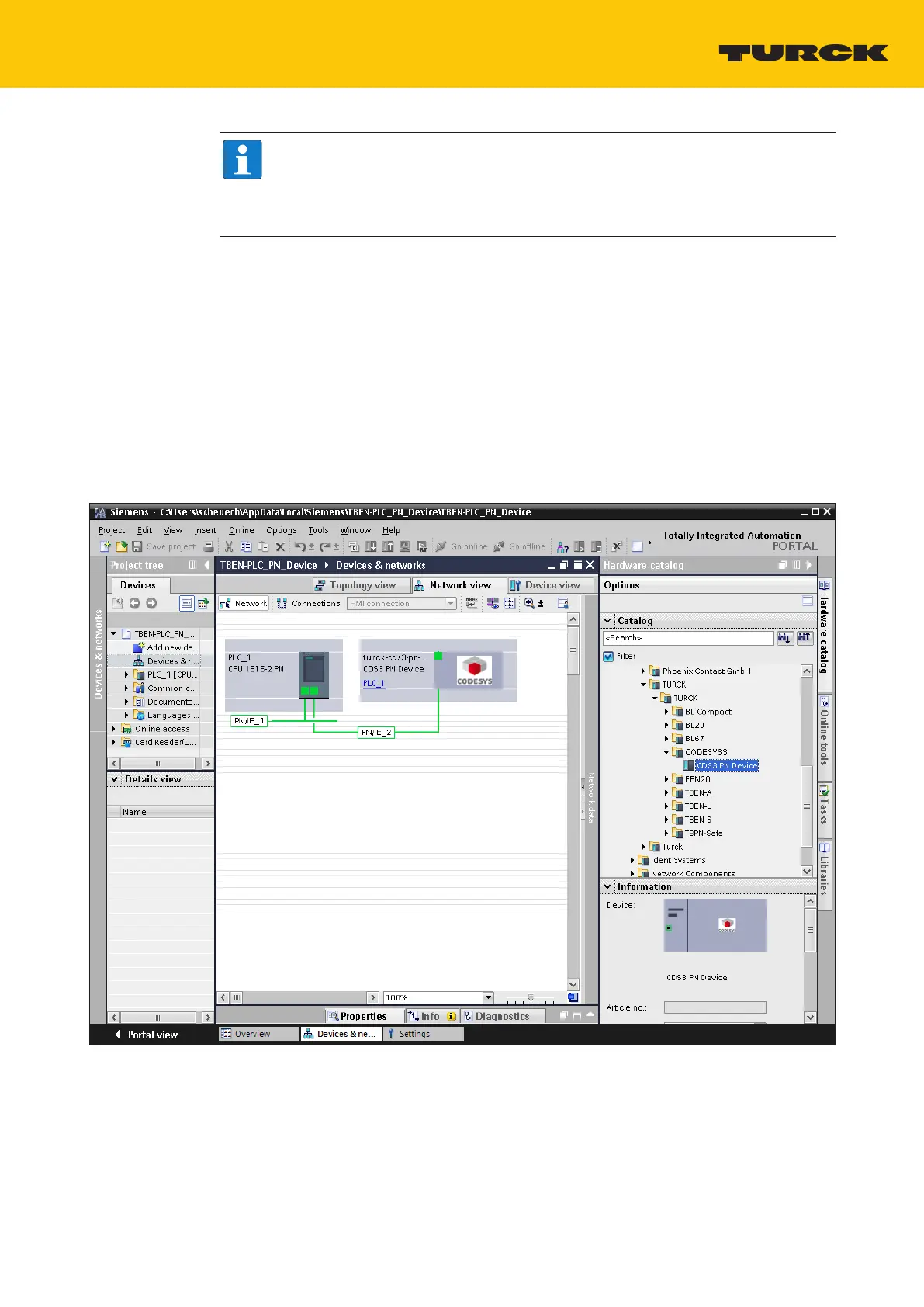V02.00 | 2019/11
51
NOTE
The CODESYS input data have to be configured as output data in the PROFINET Con-
troller configuration, the output data in CODESYS have to be configured as input
data. The data thus have to be configured in reverse order in the PROFINET Control-
ler configuration.
Which data will be mapped into the configured input and output data, depends on assign-
ments in the PLC program or in I/O mapping of the TBEN-L…-PLC-….
Configuring the PROFINET Device in the PROFINET Controller
The following example describes the configuration of the PROFINET device with the Siemens
programming software tool SIMATIC STEP7 Professional V13 (TIA Portal).
The PROFINET CODESYS device is configured as standard PROFINET Device in TIA Portal.
Installing the GSDML file
Install the device's GSDML-file (GSDML-V2.3-TURCK-CDS3_PN_Device-…-….xml) in the
PROFINET configuration software. It can be downloaded fromwww.turck.com.
a The device is added to the hardware catalog CDS 3 PN Device.
Fig.55: Configuring the PROFINET Device in TIA Portal
Configuring the PROFINET parameters
Like for all other PROFINET Device the PROFINET-interface has to be configured for the CDS3
PN-Device in the project.
Set necessary IP-settings and assign PROFINET device name or use the device name
which has already been assigned to the device.
