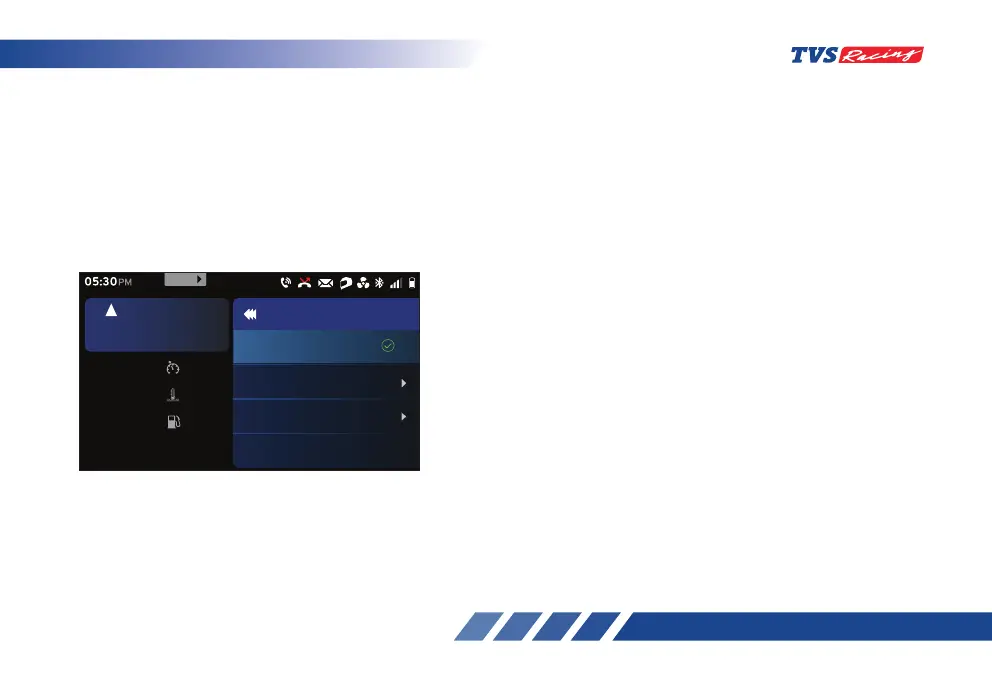84
Day & Night mode
The ‘Day & Night mode’ feature allows you to set
the display themes of your connected instrument
TFT cluster. The ‘Day & Night mode’ feature has the
following three options and they are:
Auto
Day
Night
- In auto mode, the connected TFT instrument
cluster changes the ‘Day & Night mode’
themes automatically with the help of photo
sensor.
- You also have the option to select between
‘Day’ or ‘Night’ theme manually. Select the
‘Day’ or ‘Night’ theme using ‘Up’ or ‘Down’
arrow and press the ‘ENT’ button to select.
- Press ‘Return’ (D4) button to exit and set
date.
- After entering the ‘Preferences’ menu, select
the ‘Day & Night mode’ feature using ‘Up’
(D2) or ‘Down’ (D3) arrow (ref. Fig. 24).
- Once the ‘Day & Night mode’ is selected,
press the ‘ENT’ (D1) button.
Set
km/h
60
oc
Coolant Temp
30
km
Range
30
rpm
6700
5
km/h
URBAN
05:30
PM
Day & Night mode
Day
Night
Auto
999
MENU
SET
SET