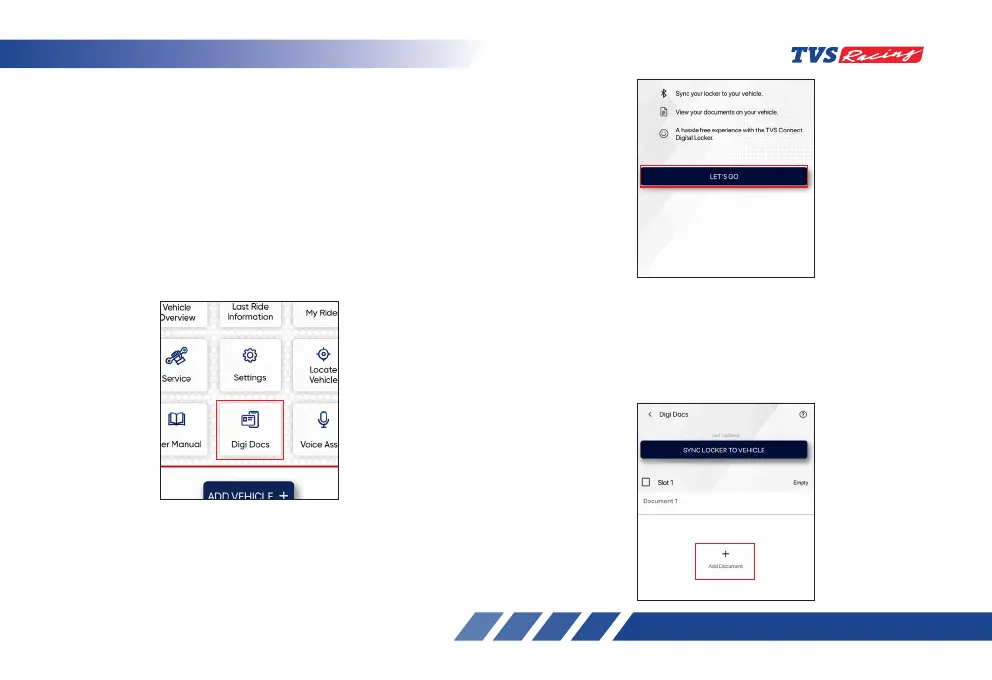110
Digi Docs
Digi Docs is used to transfer the images or documents
such as driving license, RC book, insurance document
etc. from the TVS Connect app to TFT Instrument
cluster using both Android and iOS mobile phones.
Follow the below steps to upload the image from
gallery or camera to the TVS Connect app.
• Open TVS Connect app
• Click ‘Digi Docs’ icon
• On clicking the ‘Digi Docs’ icon a new page with
the information on ‘how it works’ opens. Click
‘LET’S GO’ icon of this page to proceed further.
• On clicking the ‘LET’S GO’ icon another page
with the slots for loading the documents gets
open. Click ‘Add Document ‘ on each slot to add
a new document.