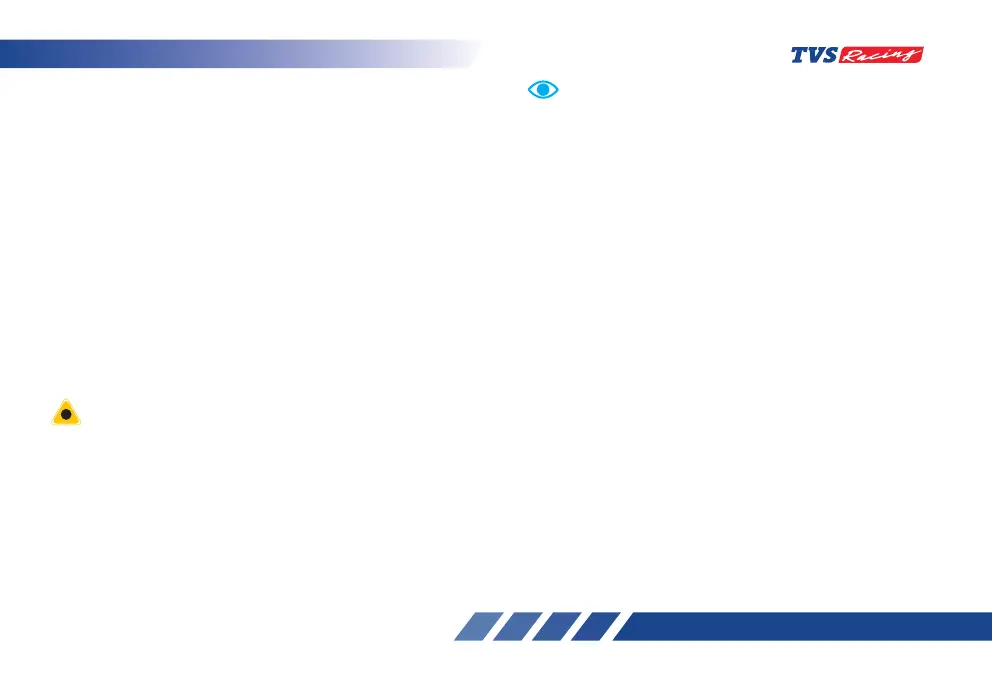108
Auto pairing
Once the first time pairing is done between vehicle’s
connected TFT instrument cluster and your smart
phone, the phone will automatically pair with the
vehicle when the following conditions are met:
• Auto connect will happen after pairing only if app
is opened in the mobile and connect button is
pressed on the App.
• If the ride is on going and the rider does ignition
lock ‘OFF’ and then ignition lock ‘ON’, then app
gets auto connected and ride will continue on
App until user ends the ride.
• Once the rider ends the ride, to start a new ride
he has to press connect button in the app.
In certain Android phones auto pair functionality does
not work after first time pairing due to compatibility with
various OS versions.
If the phone enters battery saver mode, auto-pairing
might not happen. It takes maximum of five minutes
for auto-pairing and it can happen in vehicle running or
engine at idling or engine off condition.
Auto-pairing happens only if the application is locked
in the RAM in multitasking screen of the phone with
manufacture’s customized OS (Ex : MI, Vivo etc.)
In case of Android phones with Android OS version
above 8.0, for App to work seamlessly, any battery
optimization setting to be removed in the TVS Connect
App and GPS shall be allowed to run in background in
high accuracy mode.
Even if your phone’s Bluetooth is already paired to
other gadgets like smart watch, health band or helmet,
the auto-paring works with your TVS Apache RTR 310’s
connected instrument cluster.
If the application unfortunately stops due to unforeseen
circumstances, close and reopen the application and do
the manual pairing for the first time, then auto pairing
will happen subsequently.