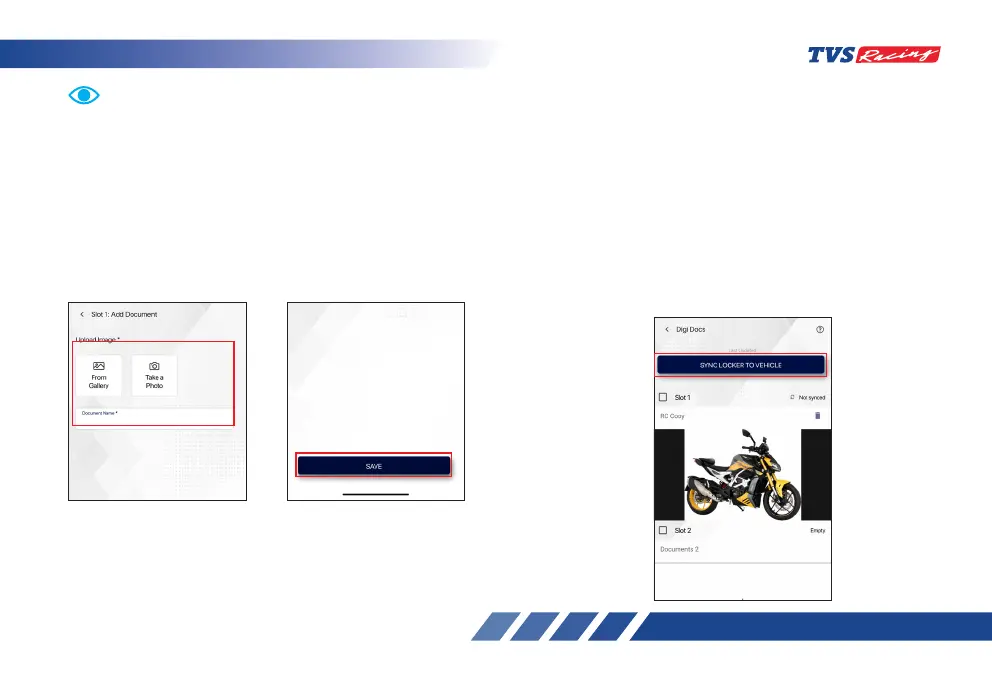111
111
Only three slots are provided in the app, and in total only
three documents can be stored in the TFT Instrument
cluster.
Time to transfer one image without loss of data around
12 minutes.
Note
• Now, a new page with the options of loading the
image will get open.
• Enter the Document Name and select either
‘From Gallery’ or ‘Take a Photo’ option to load
image.
• Once the image is loaded press ‘SAVE’ icon to
save the image into the app.
• In the same manner all the three documents can
be stored.
Now the image is ready to transfer to the TFT
connected instrument cluster. Once the TVS Connect
app is connected to the cluster, the synchronization
starts automatically.
- You can also sync the documents manually
by pressing the ‘SYNC LOCKER TO VEHICLE’
icon on the screen.