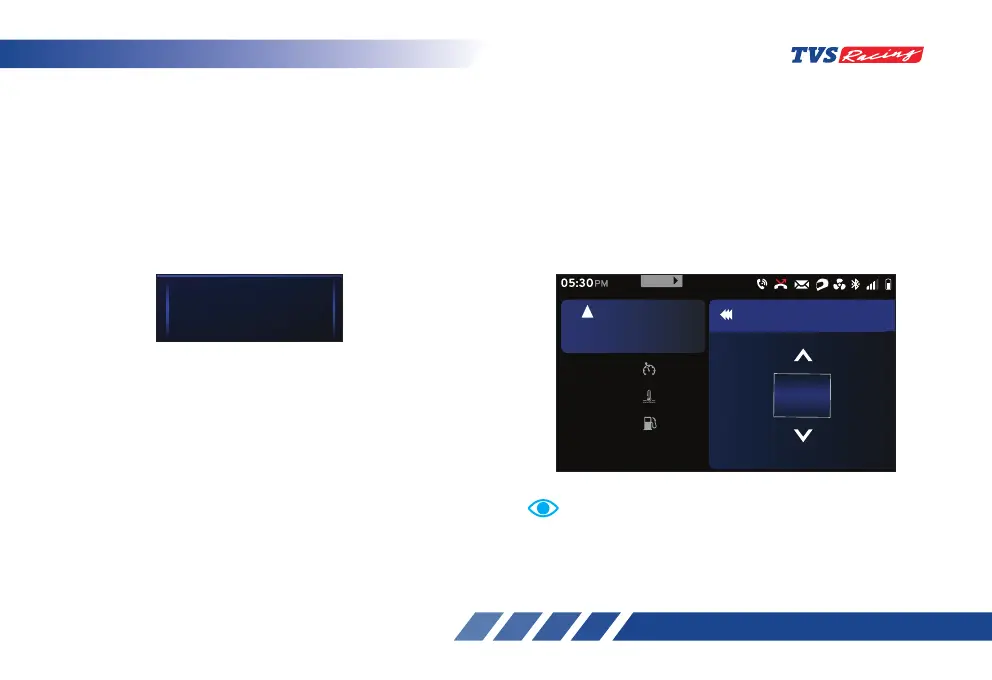92
Top Speed
• Displays the top speed achieved by any user so
far.
- If the vehicle’s current speed is greater than
the recorded speed, the new value will get
updated automatically.
- User can reset and record a new speed data
if required.
53.8
131.5150
32.5
60
r
p
m
x
1
0
0
0
KILL SWITCHKILL SWITCH
SIDE STANDSIDE STAND
LOW FUELLOW FUEL
LOW BATTERYLOW BATTERY
km/h
5
0
45 6781091112
1
2
TOP SPEED (km/h)
RANGE (km)
DAY TRIP METER (
km
)
TEMPERATURE (°C)
The default speed alert will be set as 60 km/h.
The over speed indication can be set between 50 to
160 km/h in intervals of 10 km/h.
Set
km/h
60
oc
Coolant Temp
30
km
Range
30
rpm
6700
5
km/h
URBAN
05:30
PM
999
MENU
Speed alert
60
d8. Speed alert
Speed alert feature allows you to set the a hight
speed alert as per your preference.
- After entering the ‘Preferences’ menu, select
the ‘Speed alert’ option using ‘Up’ (D2) or
‘Down’ (D3) arrow (ref. Fig. 24).
- Once the ‘Speed alert’ option is selected,
press the ‘ENT’ (D1) button.