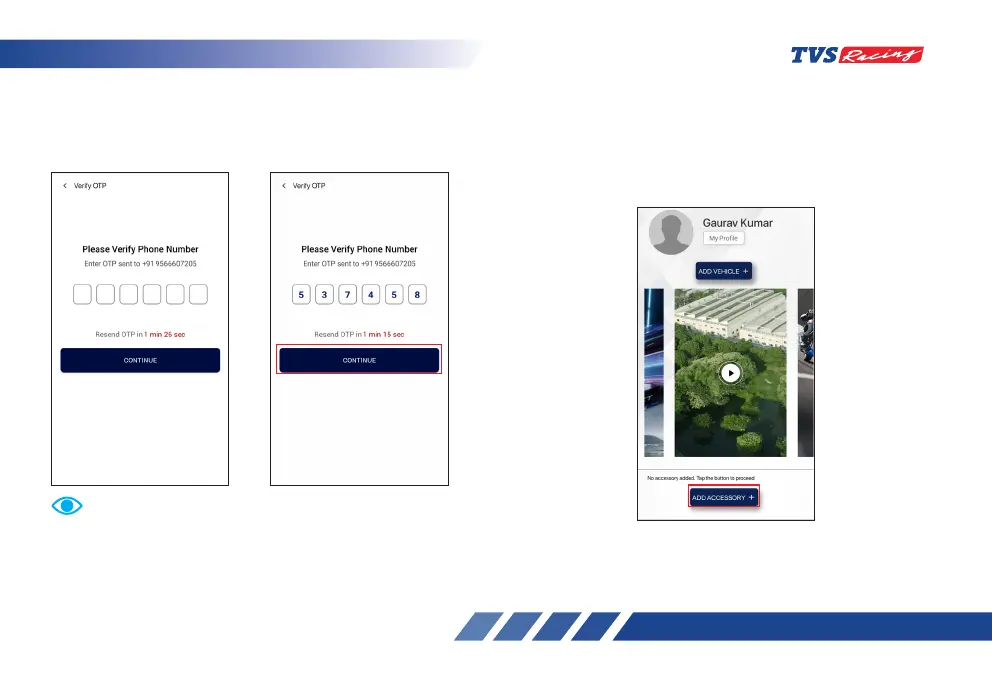100
After submitting the required details a screen opens
with one time password (OTP) entry.
Enter the OTP received from TVS Motor Company
Limited and continue.
If your mobile number is registered already and you want
to login, skip the initial screens and enter the mobile
number in the login screen. Key-in, paste, or auto fetch
the OTP received to directly enter the home screen.
On successfully completing the sign-up process, a
page with ‘ADD VEHICLE’ & ‘ADD ACCESSORY’ tabs
and many other sub menus will get open.
Click the ‘ADD VEHICLE’ tab to initiate the process
of adding your vehicle with the TVS CONNECT app.