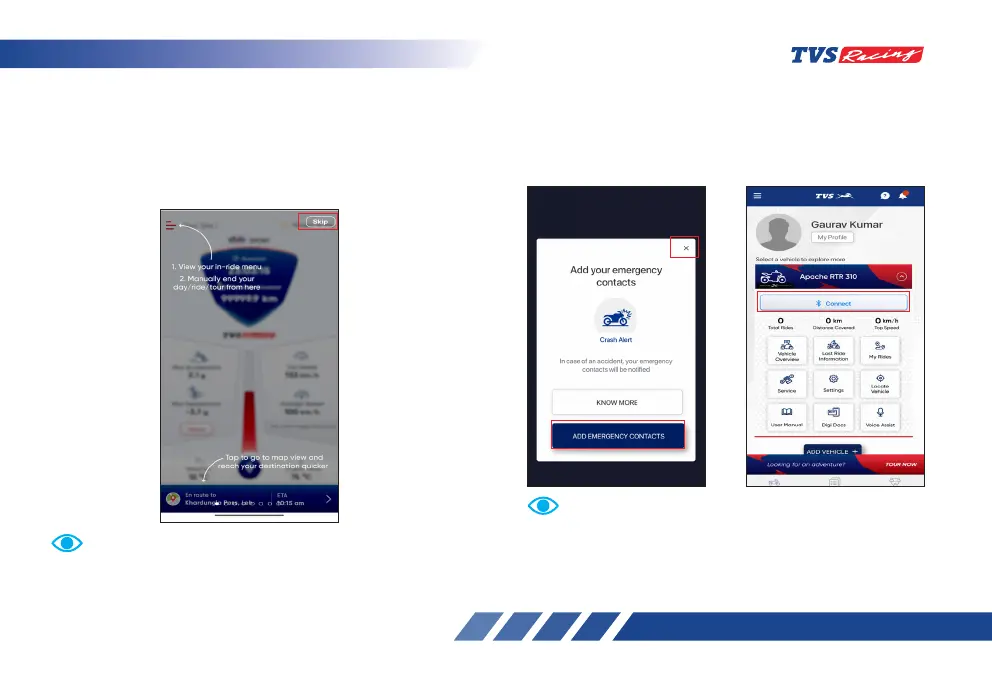102
After clicking the ‘SAVE AND PROCEED’ tab, you will
be taken to navigation assistance (help) pages. You
can go through and understand the instructions on
each page by navigating the pages or else you can
skip them by pressing ‘SKIP’ tab on the top of the
screen.
After completing / skipping the navigation assistance
pages, you will be prompted for entering an
emergency contact details. Either you can enter the
details or else you can close the screen to enter the
home screen of the app directly.
Navigation assistance help pages will help you to
understand the menu functions and its usage.
After completing the trip, whenever the vehicle is
switched ON again, TVS Connect app will not connect
automatically. Click the ‘Connect’ button of TVS connect
app to connect with cluster.