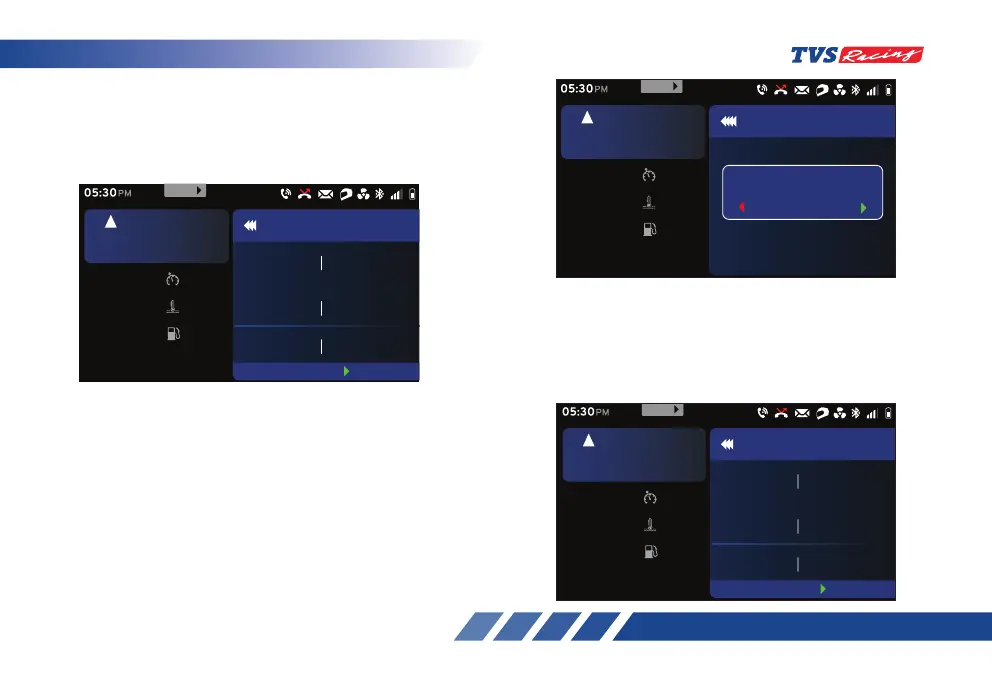64
Set
km/h
60
oc
Coolant Temp 30
km
Range 30
rpm
6700
5
km/h
URBAN
05:30
PM
Trip A
Reset Trip A?
Yes
No
MENU
999
Set
km/h
60
oc
Coolant Temp
30
km
Range 30
rpm
6700
5
km/h
URBAN
05:30PM
Reset
Day trip meter
Total distance covered
Average speed
Total time travelled
l
Top speed
Fuel consumed
Average mileage
MENU
km
9999.9
hh:mm:ss
12 : 18 : 42
km/h
km/h
km/l
199
122
999.9 33
l
999
• Trip details such as Total distance covered, Total
time travelled, Average speed, Top speed, Fuel
consumed and Average mileage are recorded by
the ‘Trip’ meter for individual journeys.
• You can reset it whenever you wish to record the
data for new journey in the following manner:
- Press the ‘Down’ arrow; ‘Reset’ option at
bottom gets selected. Then press the ‘ENT’
button.
- Press the ‘Return’ button to come back to
menu display.
• ‘Day trip meter’ records the trip details such
as Total distance covered, Total time travelled,
Average speed, Top speed, Fuel consumed and
Average mileage on that particular day.
Set
km/h60
oc
Coolant Temp
30
km
Range
30
rpm
6700
5
km/h
URBAN
05:30
PM
Reset
Trip A
Total distance covered
Average speed
km
9999.9
Total time travelled
hh:mm:ss
12 : 18 : 42
km/h
km/h
km/l
199
Top speed
122
Fuel consumed
999.9
Average mileage
33
MENU
l
999