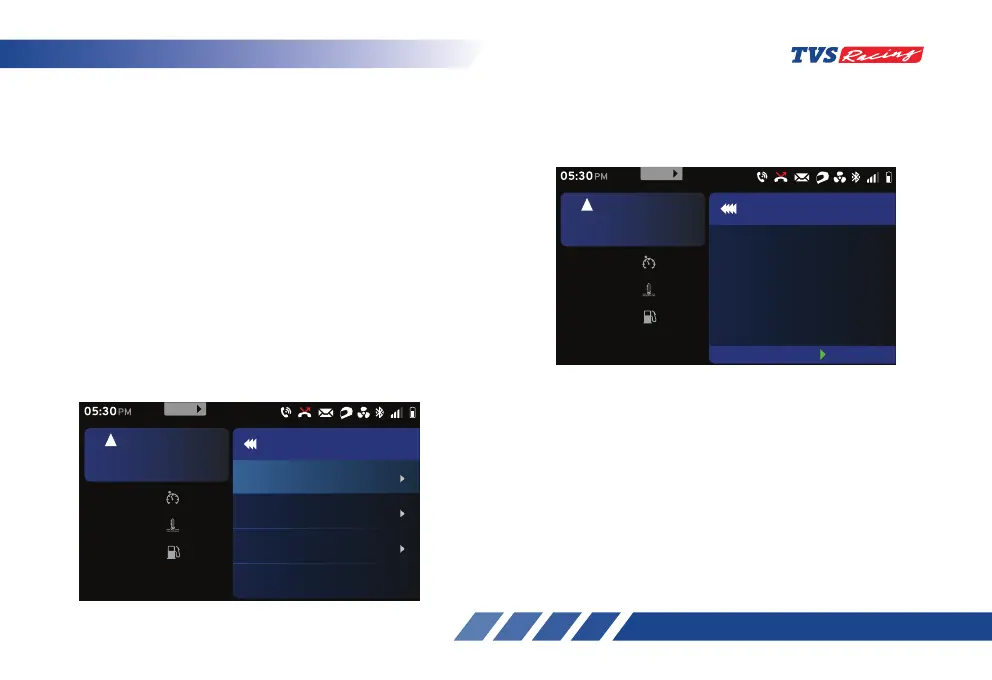68
c2. Performance record
Few of your vehicle’s performance data are stored
under ‘Performance record’ option for your reference.
To view them:
- After entering the ‘My vehicle’ menu, select
the ‘Performance record’ option using
‘Up’ (D2) and ‘Down’ (D3) arrow (ref. Fig. 24).
- Once the ‘Performance record’ option is
selected, press the ‘ENT’ (D1) button.
• Following list of options will be displayed under
the ‘Performance record’ tab:
Mileage
Speed
Laps
By selecting the ‘Mileage’ option:
Average mileage of your vehicle will be calculated
and displayed for your knowledge.
Set
km/h
60
oc
Coolant Temp 30
km
Range 30
rpm
6700
5
km/h
URBAN
05:30
PM
Performance record
Laps
Speed
Mileage
999
MENU
Set
km/h
60
oc
Coolant Temp 30
km
Range 30
rpm
6700
5
km/h
URBAN
05:30
PM
Mileage
AVG.MILEAGE
0 km/l
Reset
999
MENU
• Since this data is resettable, you can reset it if
you wish to.
- Press the ‘Down’ arrow; once ‘Reset’ option
gets selected, press the ‘ENT’ button to reset
the mileage details.