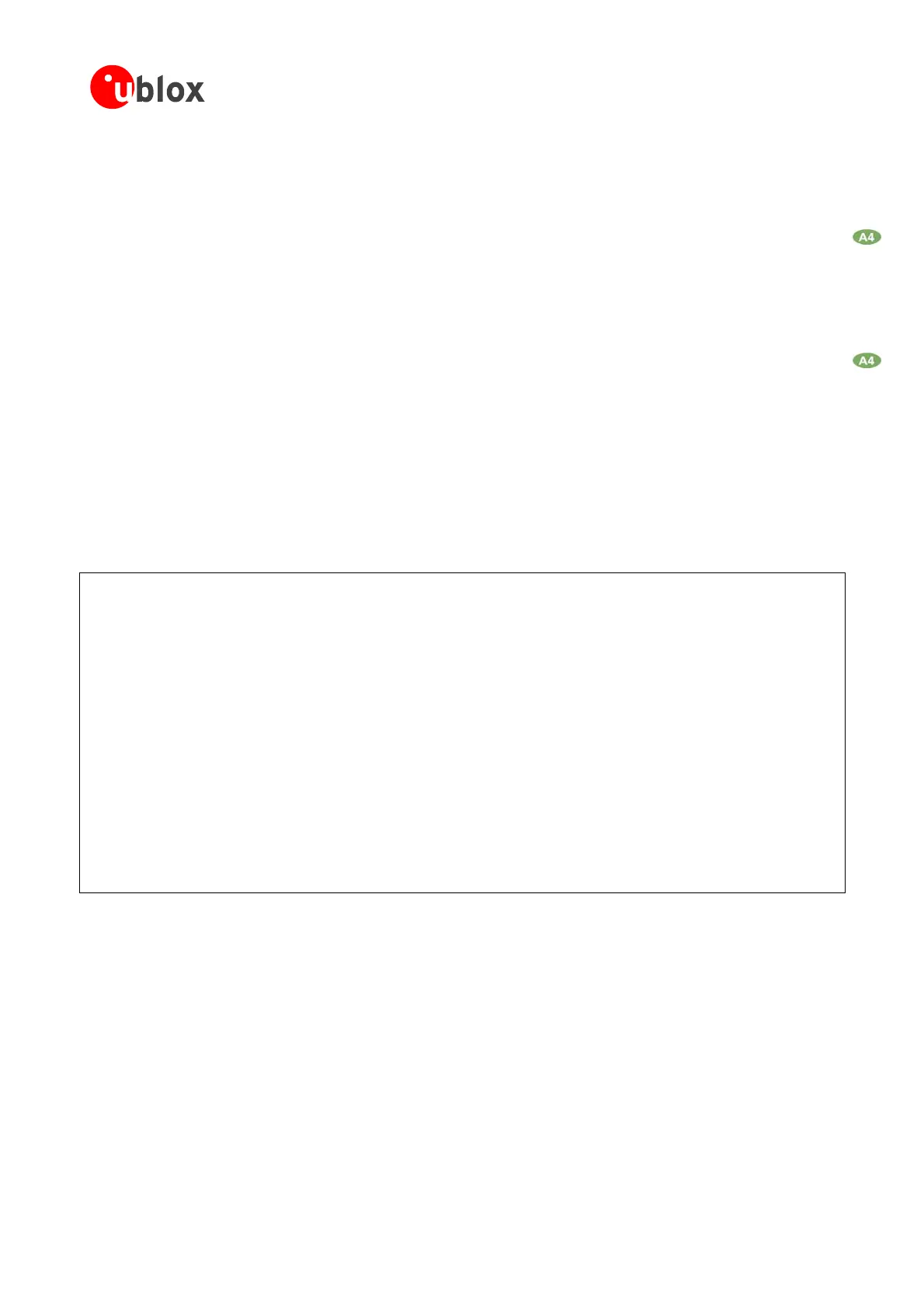your position is our focus
7 PC Support Tools
7.1 Firmware Update
Thereareseveralwaystoupgradethefirmware
1. Commandlinetool(ATR062xL.exe)
2. U-centerupdatetool
7.1.1 ATR062xL.exe
ThecommandlinetoolATR06xL.execanbeusedtoupgradefirmwareoverserialport.
It’spossibletowritecustomizedbatchfilestorunthefirmwareupgradeautomatically.ToruntheATR062xL.exe
yourprojectdirectorywiththefollowingcontentaccordingtoyour
PCandGPSreceiversetup:
Exa
b <baudrate> transfer baud rate (def: 115200)
withabatchfile,addafilee.g.udwld.batto
mple:
Atr062xL.exe –f ANTARIS_Fw_5.00.bin –c COM –p com1 –m UBX 9600
There are arguments of the command line tool:
-
-c <interface> communication interface (def: COM)
use COM port for RS232 communication
-e erase thecomplete flash memory even without firmware upgrade
-f <filename> [<address>] firmware image and
optional address in hex format (def: 0x0100000)
-i <file txt) name> flash definition (def: flash.
-k erase only the space required for the firmware, keep the rest
-l <filename> loader image (def: ATR0620.ldr)
- <mode> enter production bom ot mode (def: UBX 57600)
UBX <baudrate> use UBX protocol RS-232 only
CTL use RTS / DTR control lines RS-232 only
PS manual
-p <portname> serial port name
-r [<filename\] verify written firmware, optionally dump readback to file
-M test memory before writing firmware (non-flash only)
-v <n> Set Verbosity Level (range 0 to 5, default 4)
-x suppress progress messages (for use in dumb terminals)
GPSModules-SystemIntegrationManual(SIM)(incl.ReferenceDesign) PCSupportTools
GPS.G4-MS4-05007-A1
Page 135
