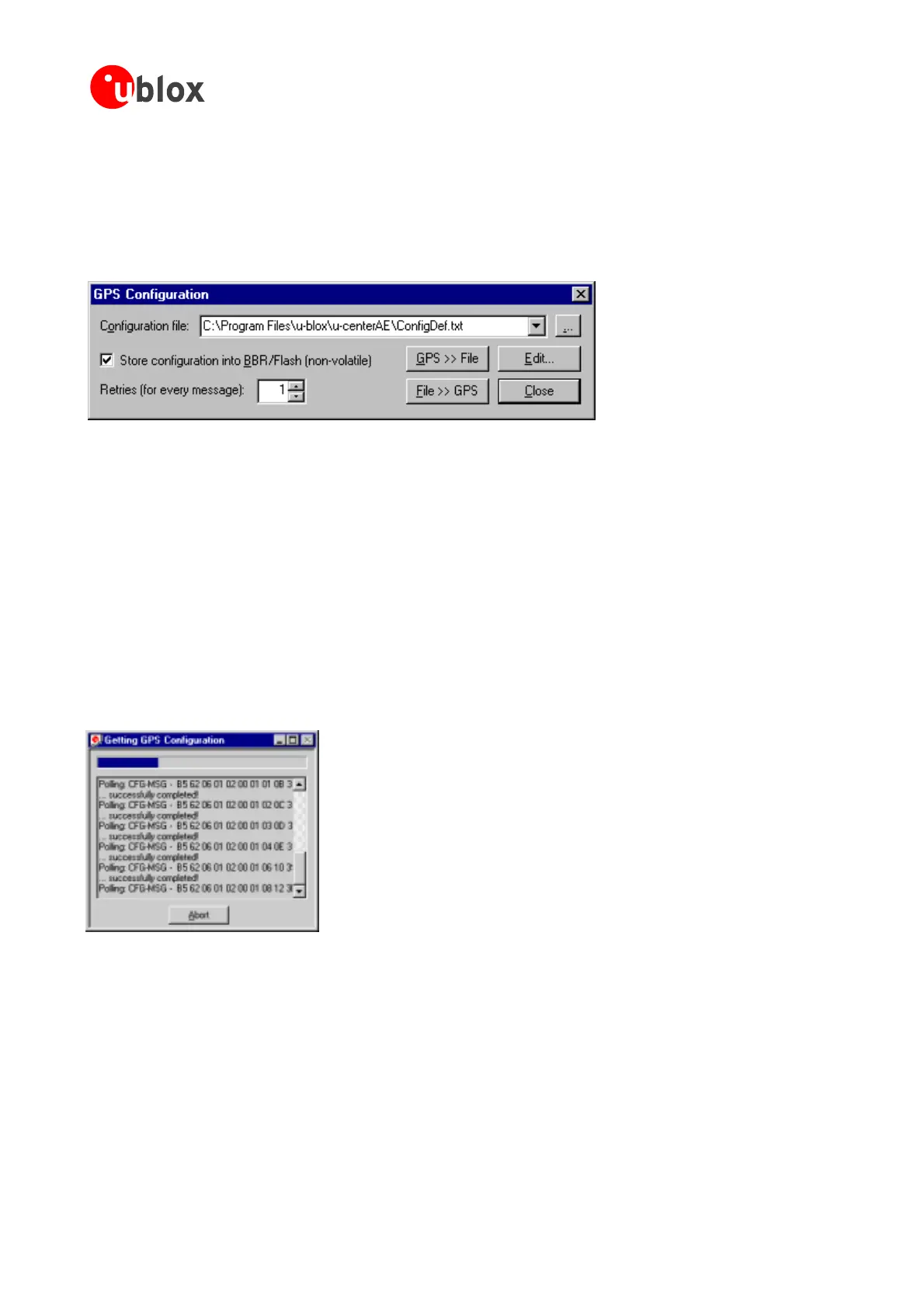your position is our focus
7.2.4 Configuration of ANTARIS
®
4 based GPS Receivers
NTARIS
®
based GPSreceiverandstoreit toan ASCII
textfilecontaininghexadecimalreco can ditedandstoredtoanANTARIS
®
basedGPSreceiver
a ickingthemenu“Tools->GPS Configur io tiondialog
o ingfunctionsareavail
u-centerAE isable toget theactualconfigurationofan A
rds.Sucha file bee
gain.Bycl n…”ofu-centerAE,theGPSConfiguraat
pens.Thefollow able:
Figure 115: Screenshot, u-center GPS configuration
of a new configuration file to store current configuration from the ANTARIS
®
4 GPS
r
• the name of an existing configuration file RIS
®
4 GPS
f batterybackup RAM(BBR)orFlashEPROM.
If reading or writing configuration data fails too frequently, try to increase the number of retries u-center AE
s.
an ANTARIS
®
4 GPS receiver may fail due to a baud rate change on the
iverwheresendingthisconfigurationto.Ifthishappens,simplychange
theu-centerAE’sbaudr eco a
• Specify the name
receive
Specify and load this configuration into the ANTA
receiver
• A lagcanbesettoforcestoringtheconfigurationintothe
shoulddoonasinglemessageifonefail
Note Sending a configuration to
currentserialportoftherece
tionagain. ateandsendth nfigur
Th eer
is a window for showing the progress of data transfer to/from
ANTARIS
®
4 based GP receivers. Clicking “GPS >> File” closes the
nfigurationdialogboxandopenstheprogresswindowshowing
urationsbeing polledandstored into alocal file. Clicking“File
>> GPS”opensthesameprogresswindowshowingtheconfigurations
tha are sent to the ANTARIS
®
4 based GPS receiver. This progress
windowclosesaf rhavingfinishedtransferwithoutanyerror.
ng configuration
The user can abort the transfer by clicking the “Abort” button. It’s not possible to close the window unless
transferhascompletedortheuserabortedit.
Note It’snotrecommendedtoread/writeconfigurationwhiletheANTARIS
®
4basedGPSreceiverisinsleep
mode.
S
GPSCo
config
t
te
Figure 116: Screenshot, u-center getti
GPSModules-SystemIntegrationManual(SIM)(incl.ReferenceDesign) PCSupportTools
GPS.G4-MS4-05007-A1
Page 142
