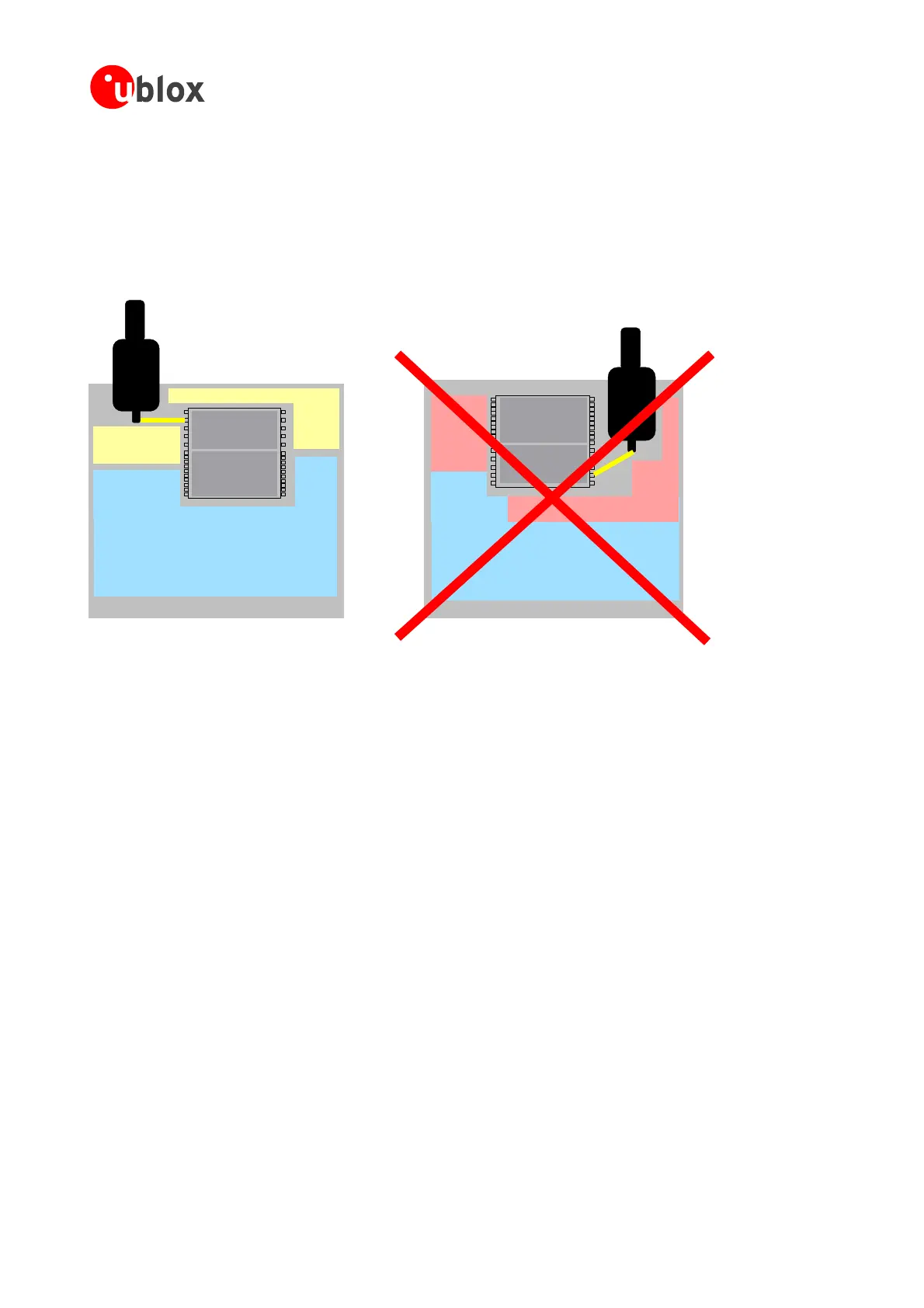GPSModules-SystemIntegrationManual(SIM)(incl.ReferenceDesign) Design-In
GPS.G4-MS4-05007-A1
Page 54
your position is our focus
3.6.3 Placement
The placement of the ANTARIS
®
4 GPS Receiver on the PCB is very important to achieve maximum GPS
performance. The connection to the antenna must be as short as possible to avoid jamming into the very
sensitiveRFsection.
Make sure that RF critical circuits are clearly separated from any other digital circuits on the system
board. To
achievethis,positionthereceiverdigitalparttowardsyourdigitalsectionofthesystemPCB.
16
17
18
19
20
21
22
23
24
25
26
27
28
29
15
14
12
11
10
9
8
7
6
5
4
3
2
1
13
30
Non 'emitting'
circuits
PCB
Digital & Analog circuits
Non
'emitting'
circuits
Antenna
Digital Part
RF Part
RF
'emitting'
circuits
PCB
Digital & Analog circuits
RF
'emitting'
circuits
Antenna
16
17
18
19
20
21
22
23
24
25
26
27
28
29
15
14
12
11
10
9
8
7
6
5
4
3
2
1
13
30
Digital Part
RF Part
Figure 42: TIM placement
3.6.4 Antenna Connection and Grounding Plane Design
apassivepatchantennaoranactiveantenna.TheantennaRFconnection
is on the PCB and connects the RF_IN pin with the antenna feed point or the signal pin of the connector,
ANTARIS
®
4canbeeitherconnectedto
respectively.Figure 43 illustratesconnection to a typical five-pinRFconnector.One can
also see the improved
shielding for digital lines according to the discussion in Section1.6.3. Depending on the actual size of the
ground area,additional vias should be placed in the outer region. In particular, the edges of the ground area
shouldbeterminatedwithadenselineofvias.
