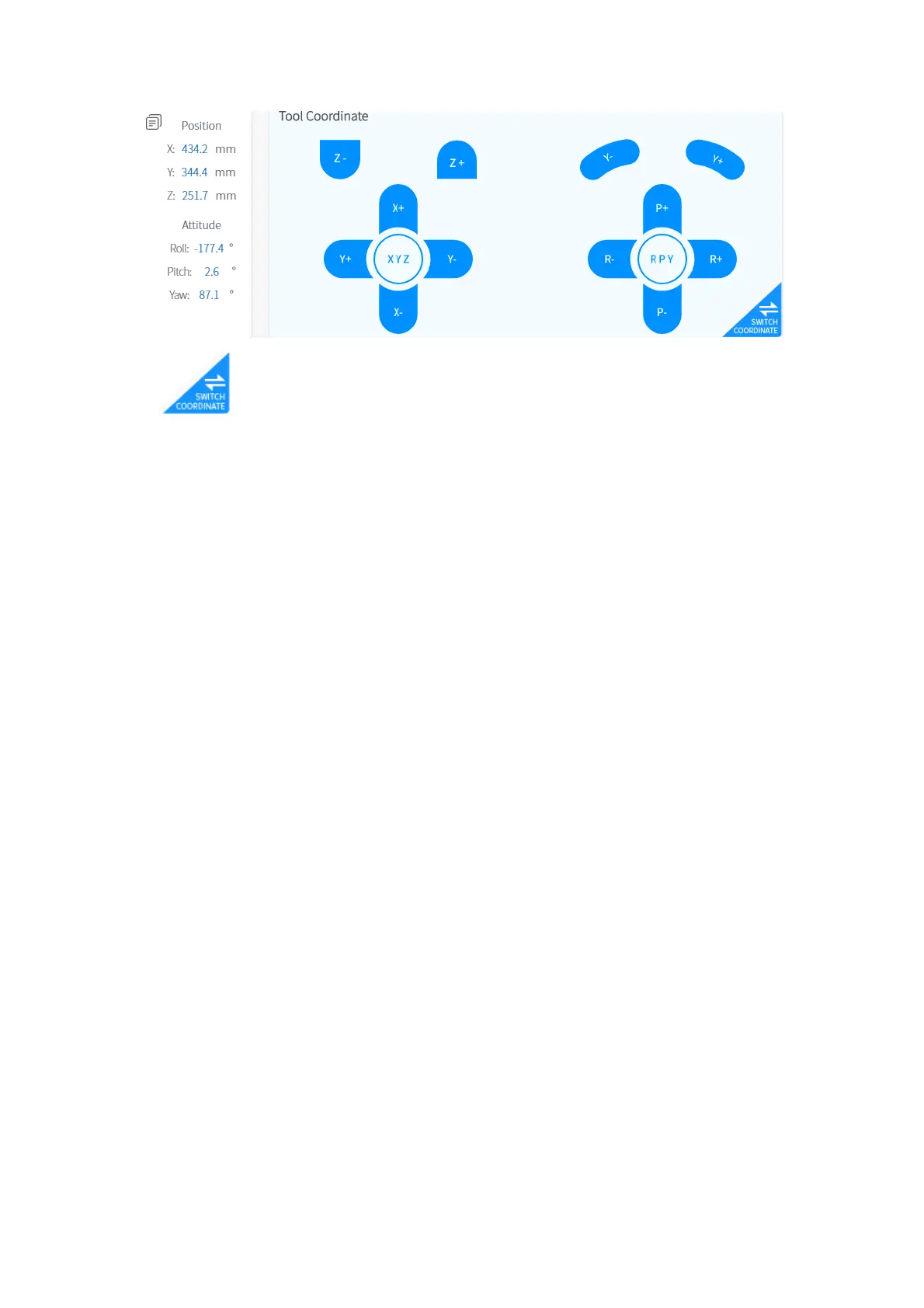147
【 】
● It can switch the control functions between the base coordinate
system and the tool coordinate system.
【Position/Attitude Real-time Display】
● X / Y / Z represents the coordinates of the tool center point (TCP)
position of the robotic arm under the base coordinate offset.
Roll/Pitch/Yaw under the Attitude indicates the angle value rotated
under the base coordinate offset, which is a description of the azimuth
obtained by rotating three times around the selected coordinate
system in a certain order.
【Real-time Position Control】
● X/Y/Z controls the X/Y/Z-axis of the selected coordinate system
respectively. Click for step motion and long press for continuous
motion.
【Real-time Attitude Control】
● Roll/Pitch/Yaw controls the Roll/Pitch/Yaw of the selected coordinate