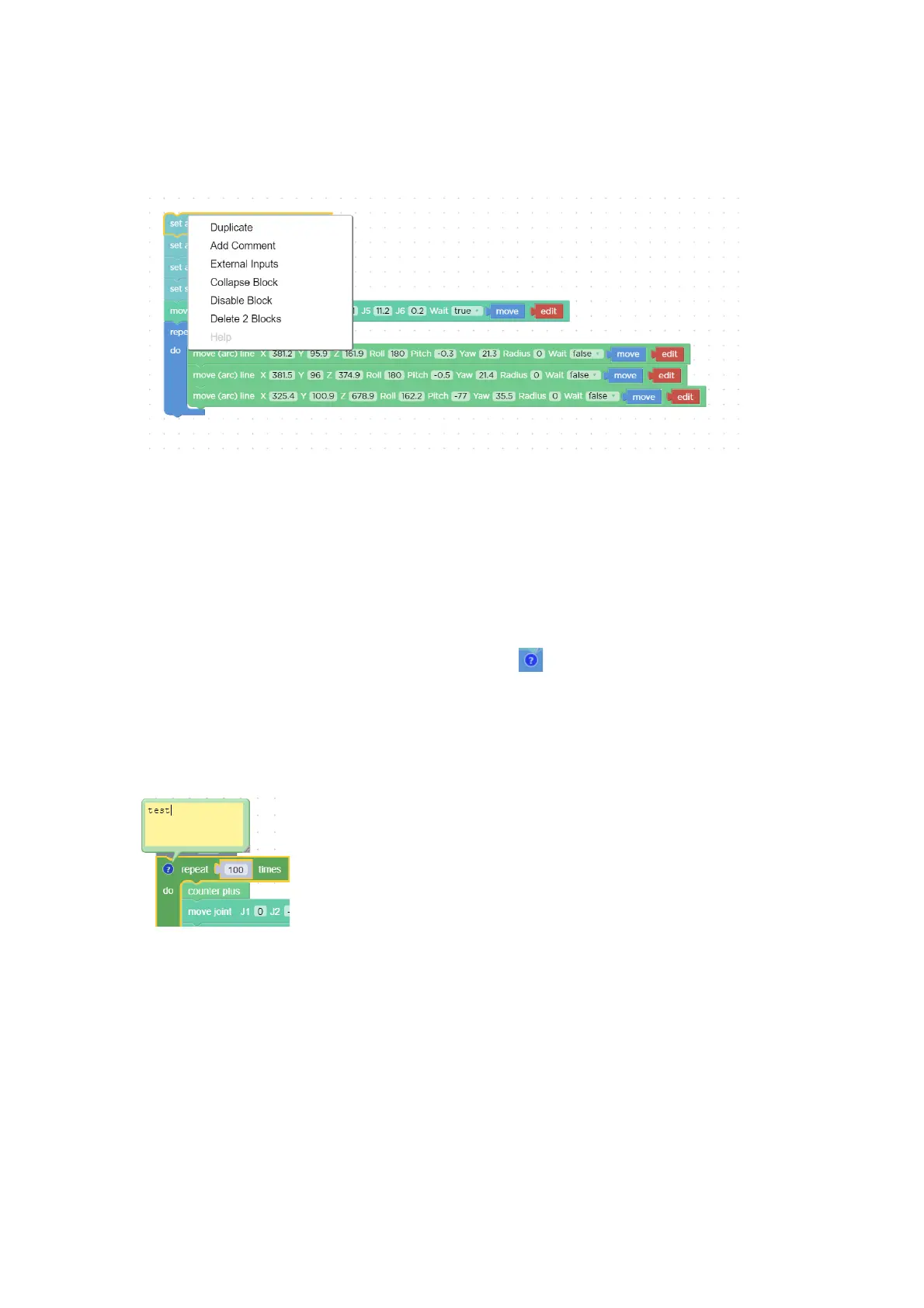156
1.6.2.2 The Right Click Mouse Event of the Code Block
Right-click in the code block, the function of each module pop up:
【Duplicate】: Copy all code blocks of the current workspace, copy/cut
shortcuts with the keyboard and paste them into other files.
【Add Comment】: Users can add a description to the code block, which
is identified by the symbol . Click to open/close the
description pop-up window, as shown in the following
figure.
【External input】: The location for setting the text box is displayed at
the far right.
【Internal Input】: The location for the setting of the text box to be
displayed in the default middle position.
【Collapse Block】: Folds the code block of the current workspace.