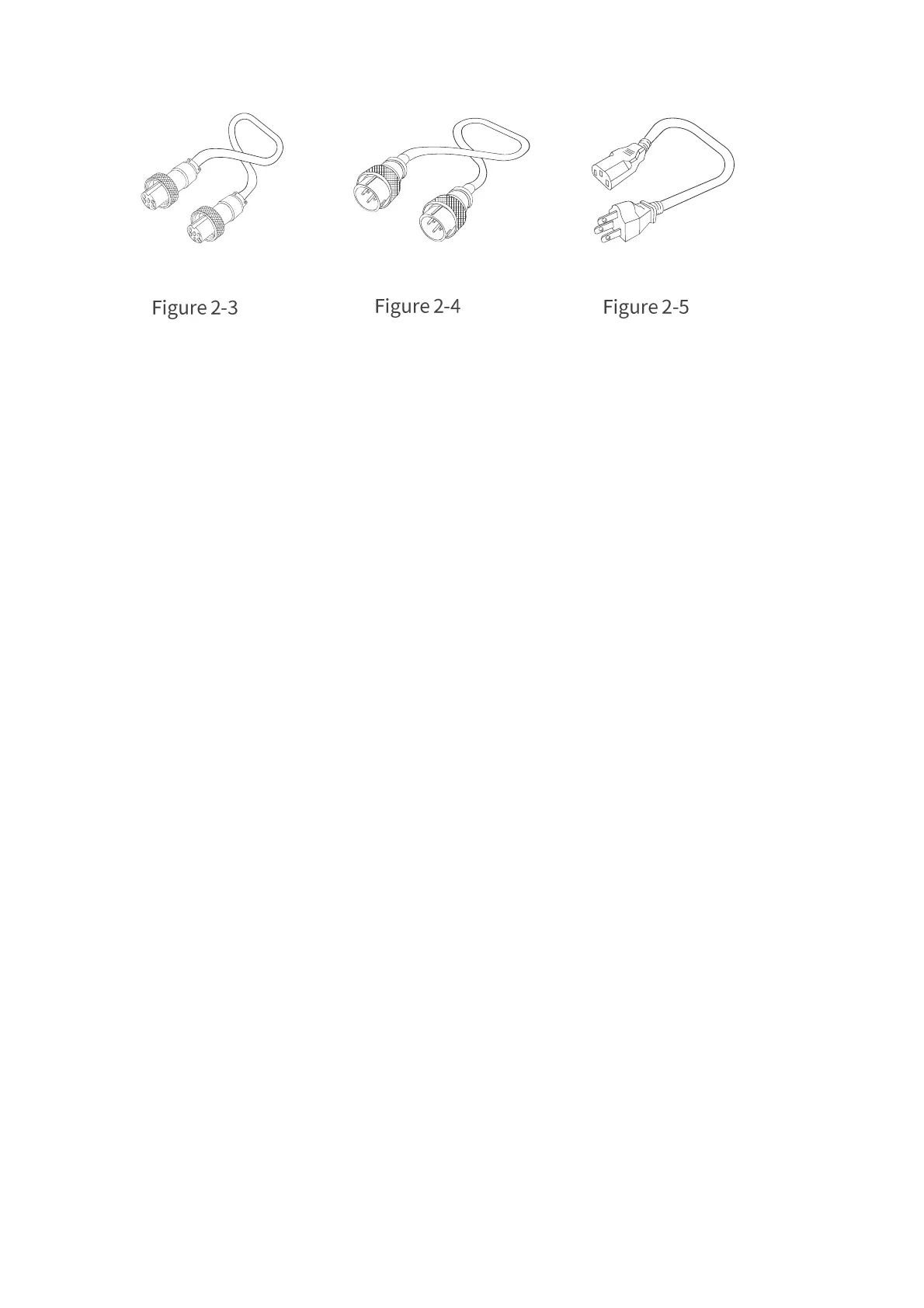23
The xArm robotic arm system consists of a base and rotary joints, and
each joint represents a degree of freedom. From the bottom to the top,
in order, Joint 1, Joint 2, Joint 3, etc. The last joint is known as the tool
side and can be used to connect end-effector (e. g. gripper, vacuum
gripper, etc).
Refer to technical specifications for joint Figures(See appendix-2).
1.1.2. Emergency Stop Button
By pressing the emergency stop button of the Control Box, a command
will be sent to the Control Box for software deceleration to stop all
activities of the robotic arm and clear all the cached commands in the
Control Box; the power supply for the robotic arm will be removed
within 300ms. The emergency stop should not be used as a risk
reduction measure. When an emergency occurs during the operation of
the robotic arm, users need to press the emergency stop, and the