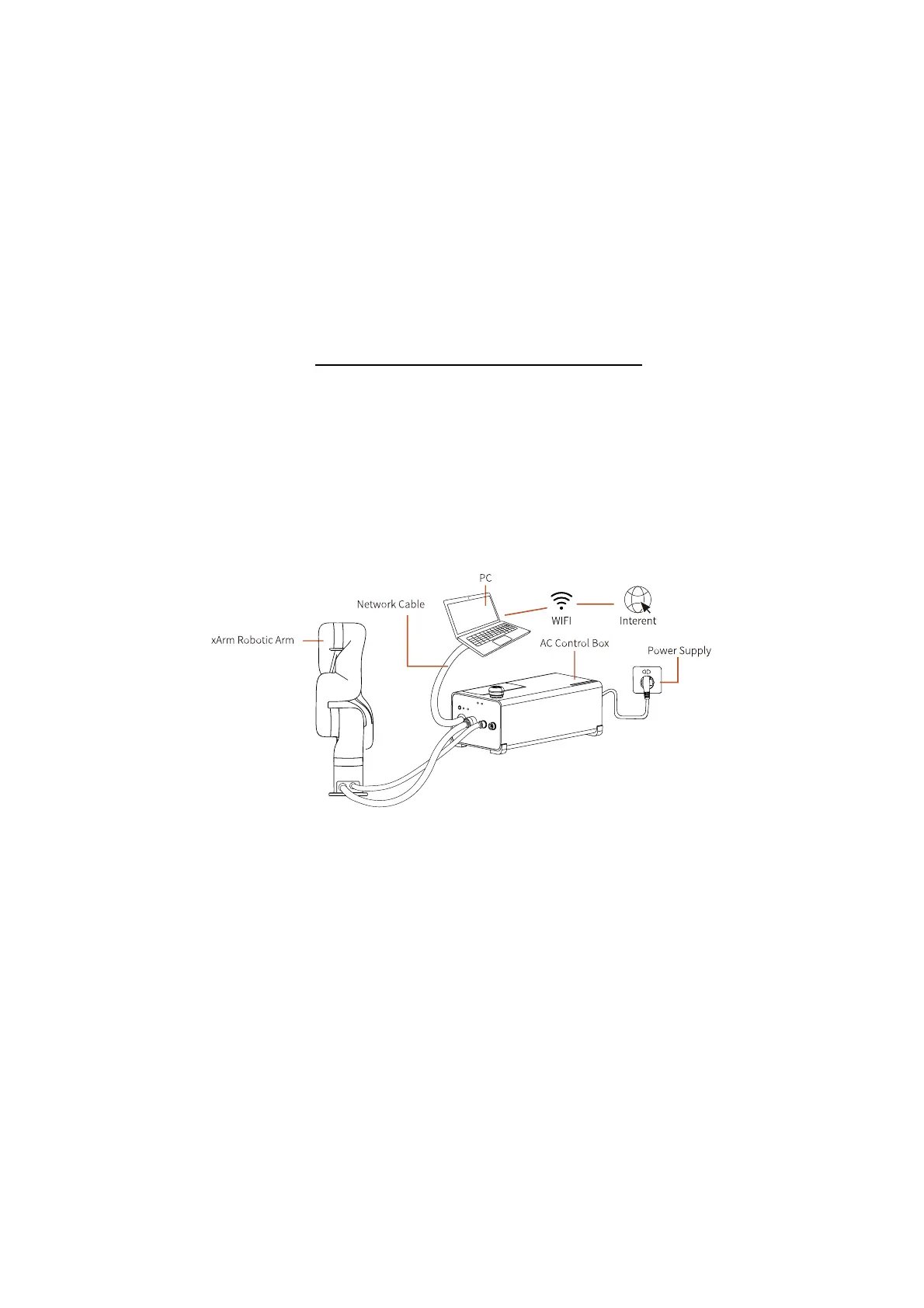231
considered when developing the xArm software, we still recommend:
If you use xArm-Python-SDK (xArm-C++ SDK or xArm ROS), after
updating the xArm to the latest firmware, you need to obtain the latest
xArm-Python-SDK (xArm-C++ SDK or xArm ROS) from GitHub.
The download link: https://github.com/xArm-Developer
1. When you use the following network setting methods, please
use xarm-tool-gui tool to update xArm Studio and xArm firmware
online.
The control box is directly connected to the PC(The PC is connected to the Internet)
● The method for the online update using the xarm-tool-gui tool is as
follows:
1) Tool download
Download address of xarm-tool-gui tool, xArm Studio and xArm
Firmware installation package: