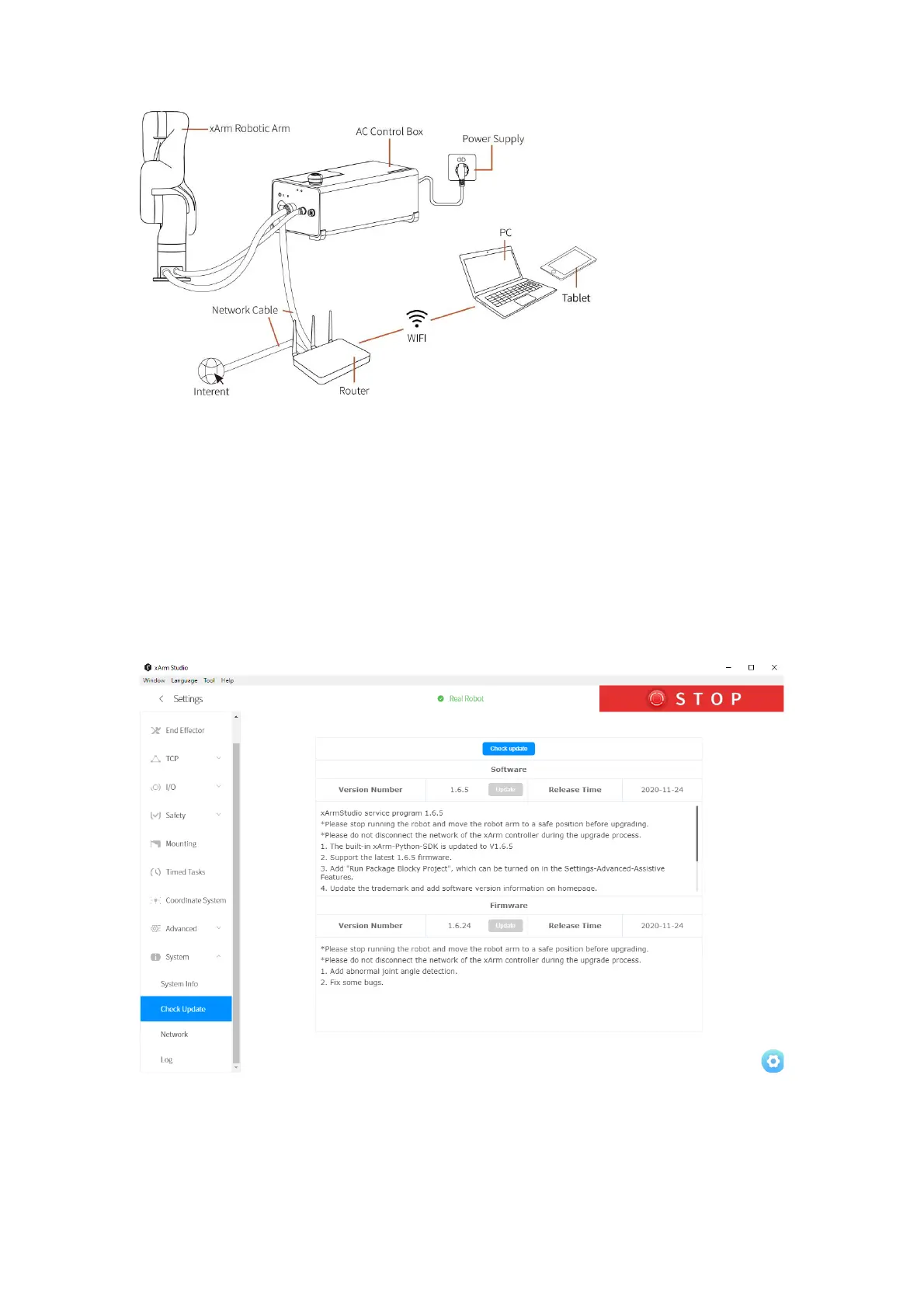238
(3)PC and router are connected by wireless network, and control box and router are connected by ethernet
Cable.
Click [Settings] on the xArm Studio homepage, enter [System Settings] →
[Check Update], click "Update".
Wait for the system to prompt to restart, and then click "Restart", the
restart usually takes about 2-3 minutes, please be patient.