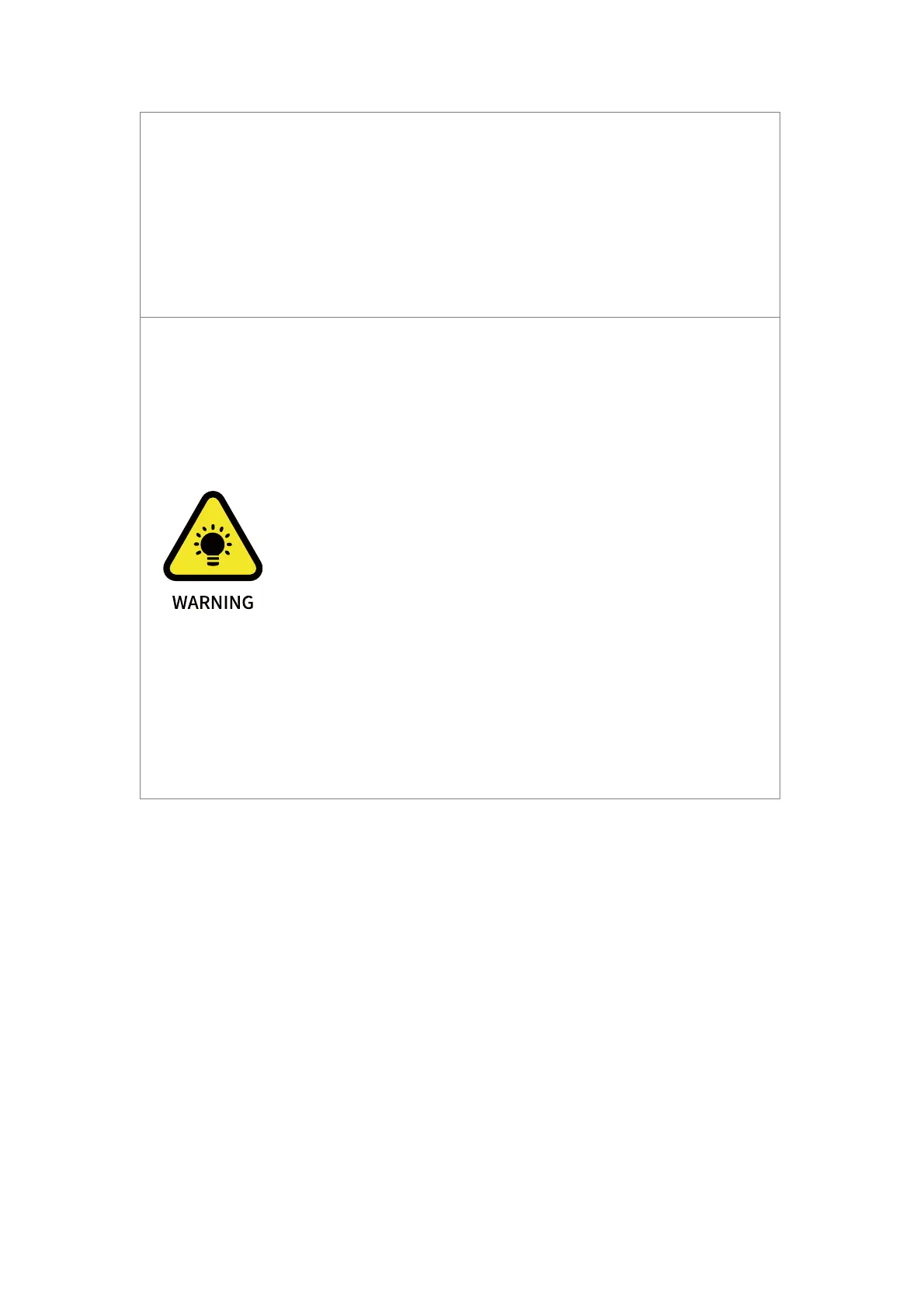tight.
3. The robotic arm should be installed on a sturdy
surface that is sufficient to withstand at least 10
times the full torsion of the base joint and at least
5 times the weight of the arm.
1. The robotic arm and its hardware composition
must not be in direct contact with the liquid, and
should not be placed in a humid environment for
a long time.
2. A safety assessment is required each time
installed.
3. When connecting or disconnecting the arm cable,
make sure that the external AC is disconnected.
To avoid any electric shock hazard, do not
connect or disconnect the robotic arm cable when
the robotic arm is connecting with external AC.
1.2.2. Robot Installation
1. Brief installation steps:
a. Define a robotic arm workspace
b. Fix the robotic arm base
c. Connect the robotic arm with the Control Box
d. Connect the Control Box with cable