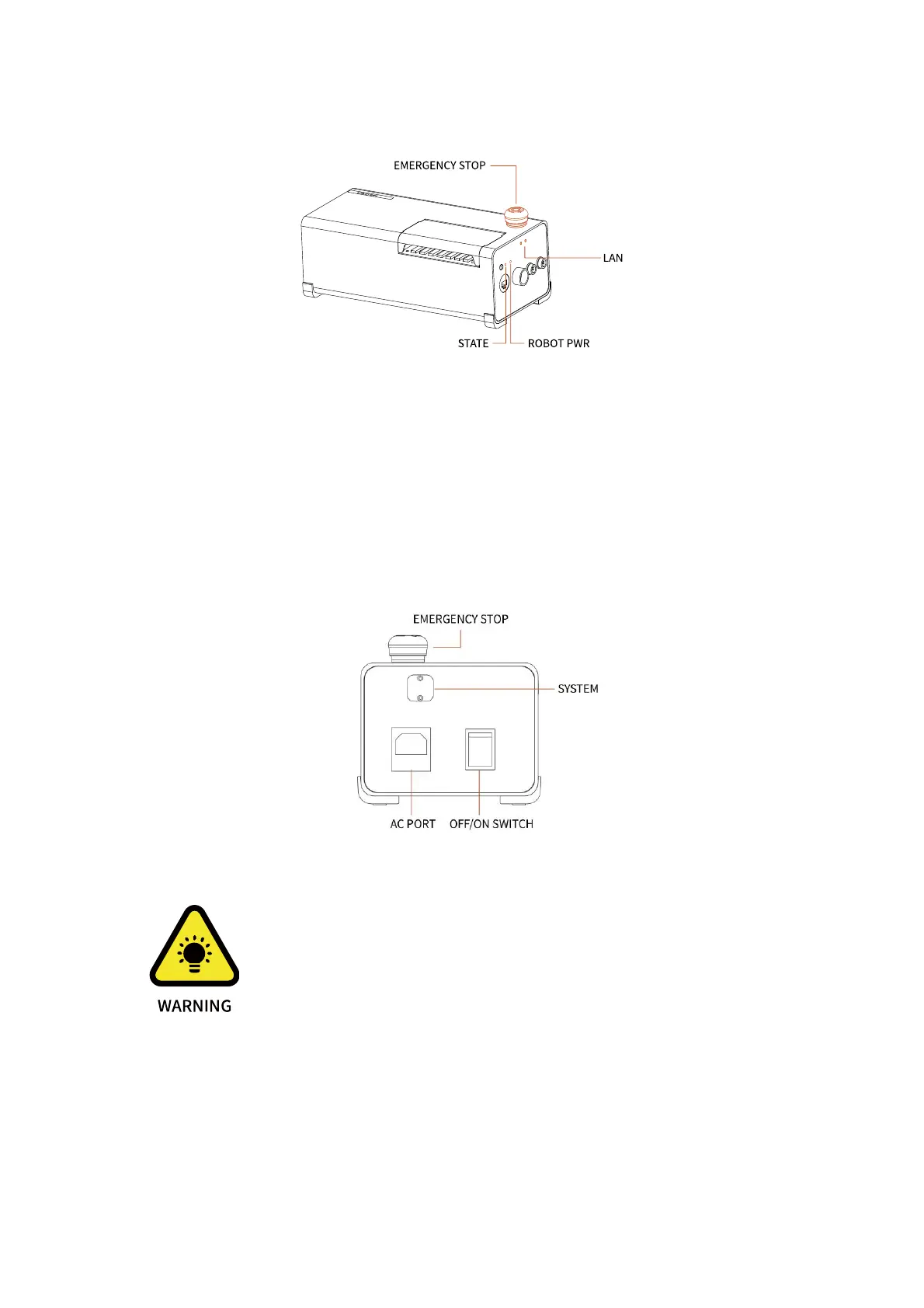37
(2) Ensure the power indicator light is off.
2. Shutdown the control box
(1) Turn off the power supply of the control box. (The power switch
takes about 5 seconds to turn off the power of the control box.
Please do not restart the control box within 5 seconds after
turning off the power supply)
Unplugging the power cord directly from the wall outlet
to shut down the system may result in damage to the file
system of the control box, which may result in robotic
arm malfunction.