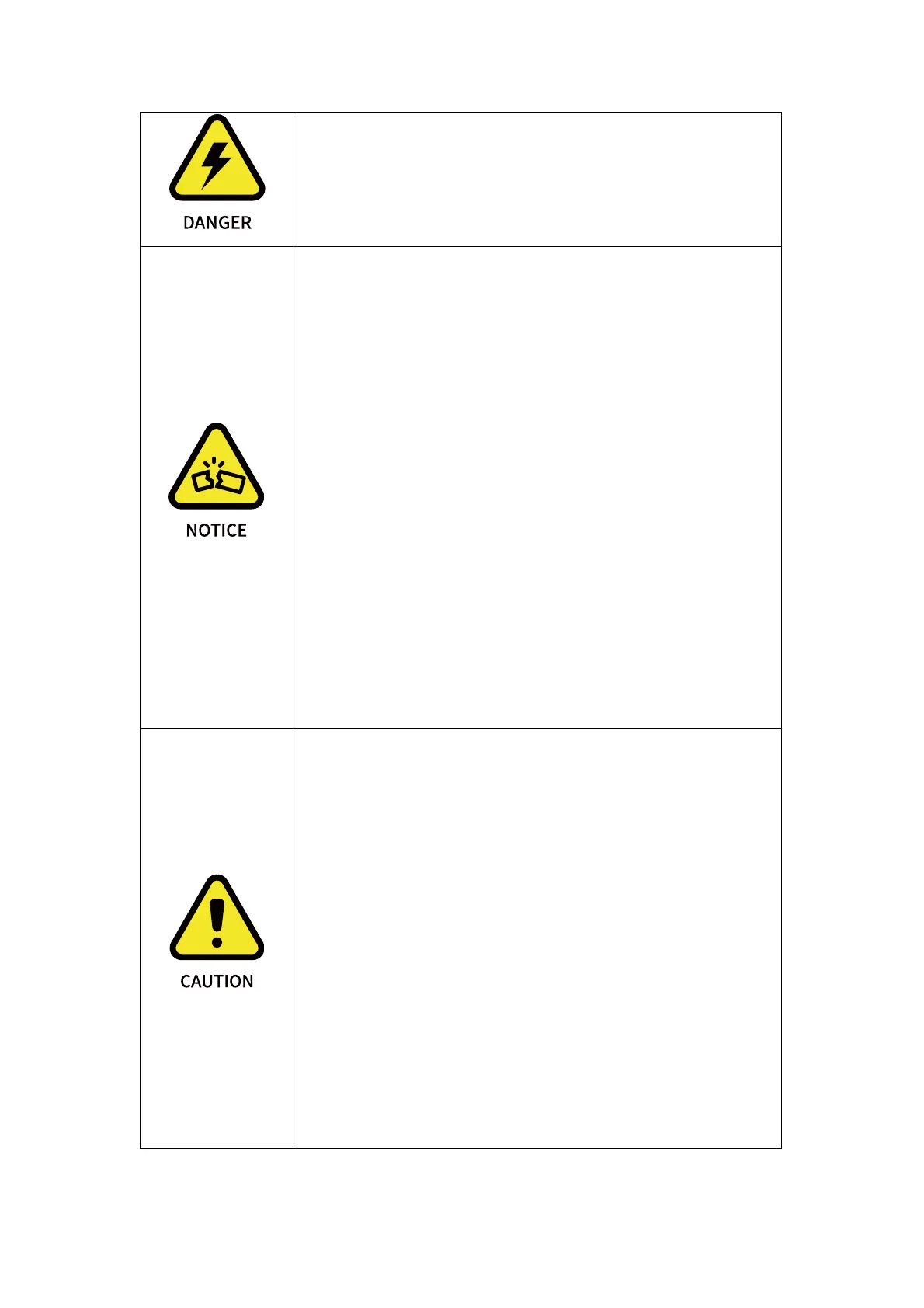1. Never connect a safety signal to a non-safety PLC.
Failure to follow this warning may result in serious
injury or death due to an invalid safety stop function.
1. Make sure that all the non-waterproof equipment
is kept dry. If water enters the product, turn off the
power supply, and contact your supplier.
2. Use only the original cable of the robotic arm. Do
not use the robotic arm in applications where the
cable needs to be bent. If you need a longer cable
or flexible cable, please contact your supplier.
3. All GND connectors mentioned in this manual are
only suitable for powering and transmitting
signals.
4. Be careful when installing the interface cable to
the I/O of the robotic arm.
1. Interfering signals above the level specified in the
IEC standard will cause abnormal behaviour of the
robotic arm. Extremely high signal levels or
excessive exposure can cause permanent damage
to the robotic arm. UFACTORY (Shenzhen)
Technology Co., Ltd. is not responsible for any loss
caused by EMC problems.
2. The length of the I/O cable that used to connect
the Control Box with other mechanical and plant
equipment must not exceed 30 meters unless it is
feasible after the extension testing.