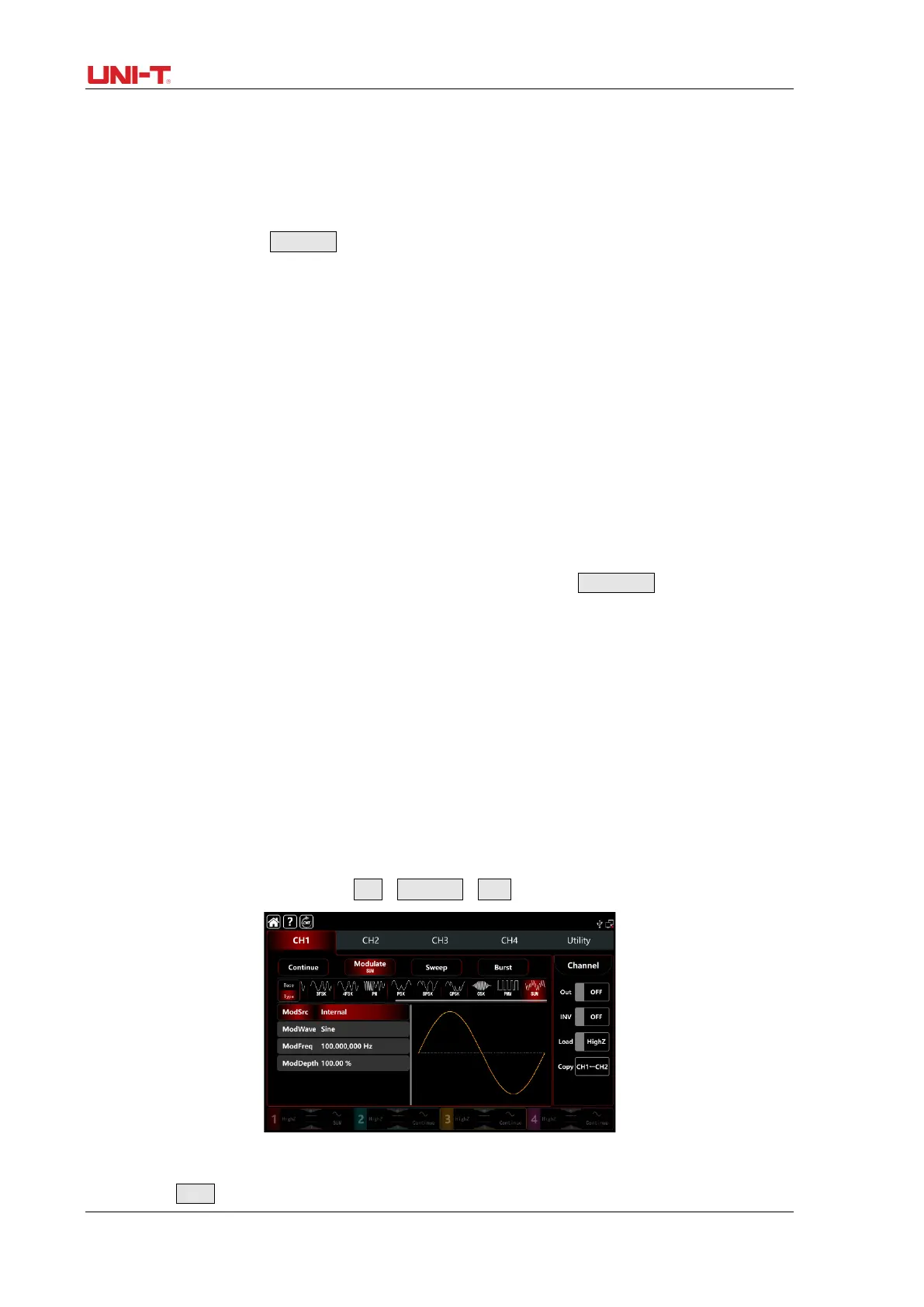UTG9000T Series Function Abitrary Waveform Generator
90
Modulation waveform frequency settings
When the modulation source is internal, it can set the modulation waveform frequency, and the
frequency range is between 1uHz~2MHz, the default range is 100Hz. Rotate multifunction knob,
push direction key or tap ModFreq tab to pop-out visual numeric keyboard to enter values and
select unit in modulation setting interface. When the modulation source is external, the modulation
wave and frequence will be hidden in parameter list. Use the external waveform to modulating the
modulation wave. The intput external modulating signal frequency range is between 0Hz~50kHz.
Modulation depth settings
Modulation depth indicates the change of the extent of amplitude, use percentage to express.
SUM modulation depth range can set between 0%~100%, the default range is 100%. If the
modulation depth is 0%, then output the carrier wave; if the modulation depth is 100%, output the
modulated wave. Rotate multifunction knob and direction key or tap ModDepth tab to pop-out
visual numeric keyboard to enter values. When the modulation source is external, the output
amplitude is controlled by the ±5V signal level on the external analog modulation input terminal
(Modulation In connector) on the back panel.
Comprehensive example
In SUM modulation mode, set an internal 1kHz sine wave as the modulating signal, another square sine
with frequency 2kHz, amplitude200mVpp, duty ratio 45% as the carrier wave signal, and set the
modulation depth to 80%, the settings steps as following,
1)Turn on SUM modulation mode: tap CH1→Modulate→SUM accordingly.
2)Set the parameter of the carrier wave signal
Tap Base to select Square as the carrier waveform (the default option is sine wave).
