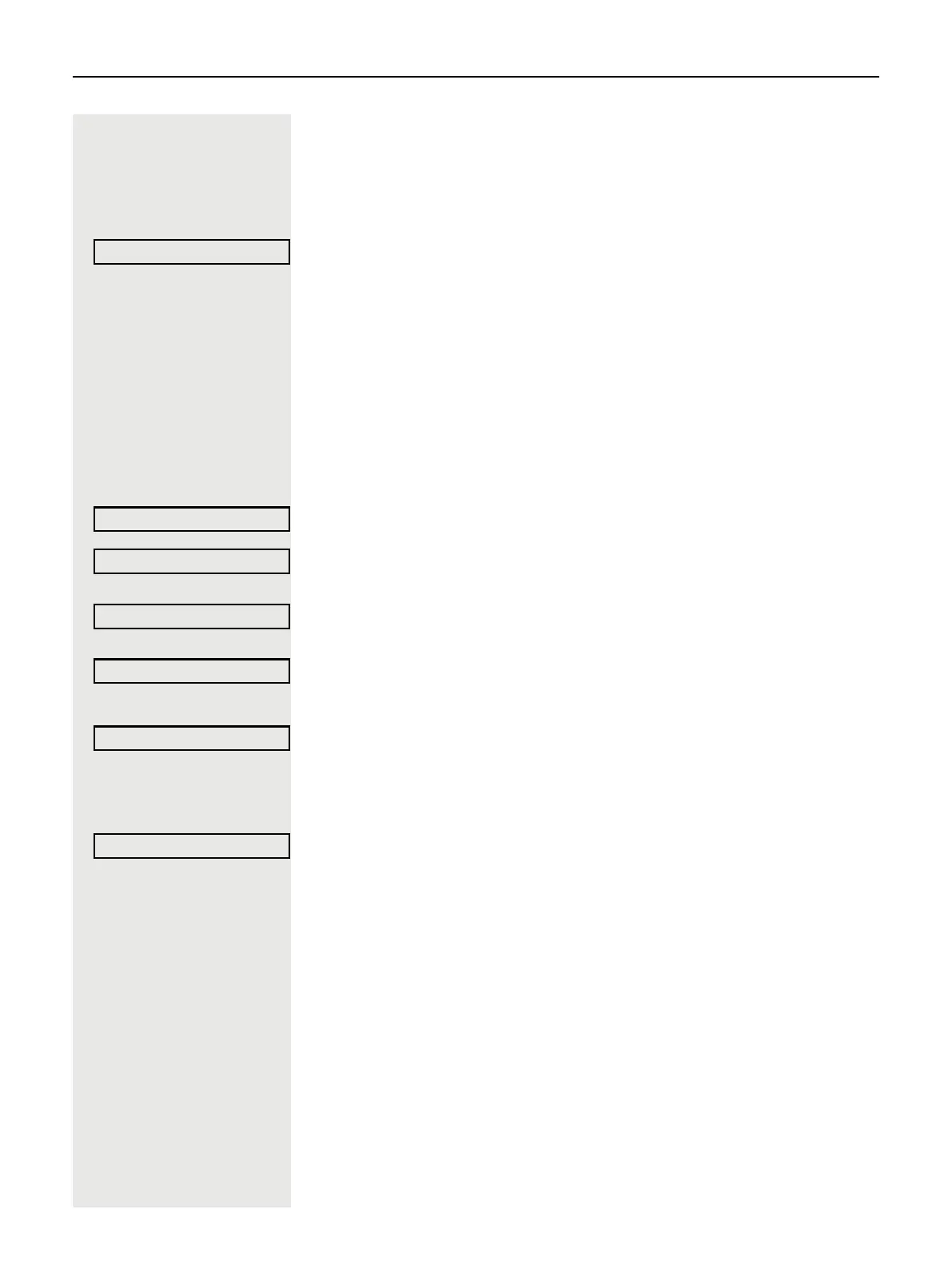Special functions in the network environment 109
Setting up "follow me" call forwarding
You can activate/deactivate call forwarding for your phone page 44, in Open-
Scape Business environment.
At the idle menu page 24.
Select using the Softkey and confirm the option shown.
j (DISA) number of your OpenScape Business.
Zor # Confirm your entry.
j Enter the (DISA) station number of your phone.
Zor # Confirm your entry.
Activating
At the idle menu page 24.
Select using the Softkey and confirm the option shown.
Select using the Softkey.
or
Select using the Softkey.
or
Select using the Softkey.
j Enter the destination phone number.
Select using the Softkey.
Deactivating
At the idle menu page 24.
Select using the Softkey and confirm the option shown.
DISA intern
Forwarding on
1=all calls
2=external calls only
3=internal calls only
Save
Forwarding off
