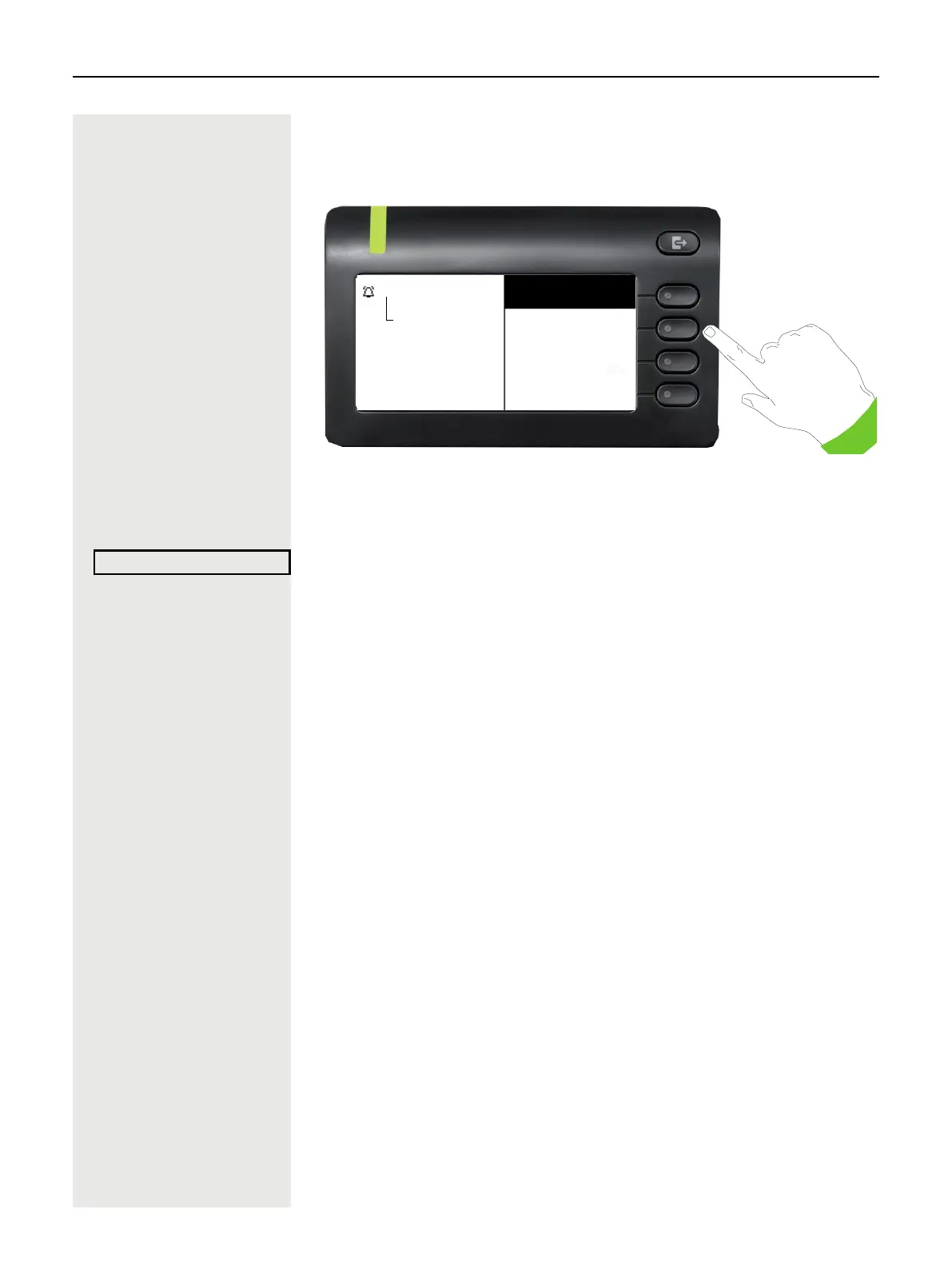14
Action not selected
Illustration on display
Step-by-step illustration in the User Guide
When an action is not selected, it will be shown right-aligned in a light color. The
associated Softkey is also shown. The action can be executed by pressing the
softkey without the action being selected.
Navigation and action in lists
€ µ Make selection from the list and move entries in the list using the navigator keys.
€ Press and hold to navigate between the menu choices faster.
µ Press and hold to navigate between the menu choices faster.
^ Go back.
« Open contacts and details. Switch to next lower level.
_ Execute the Softkey action in the list element.
Z Performs the same function as with the Softkey but only affects a selected ele-
ment.
OpenScape Desk Phone CP400T and OpenScape Key Module
400
Functions and phone numbers can be programmed on the keys for the phone
and key module.
The OpenScape Desk Phone CP400T or OpenScape Key Module 400 key
shown here is referred to as a Function keys in the User Guide.
100
Andre Am
pere
Answer
Reject call
Reject call
