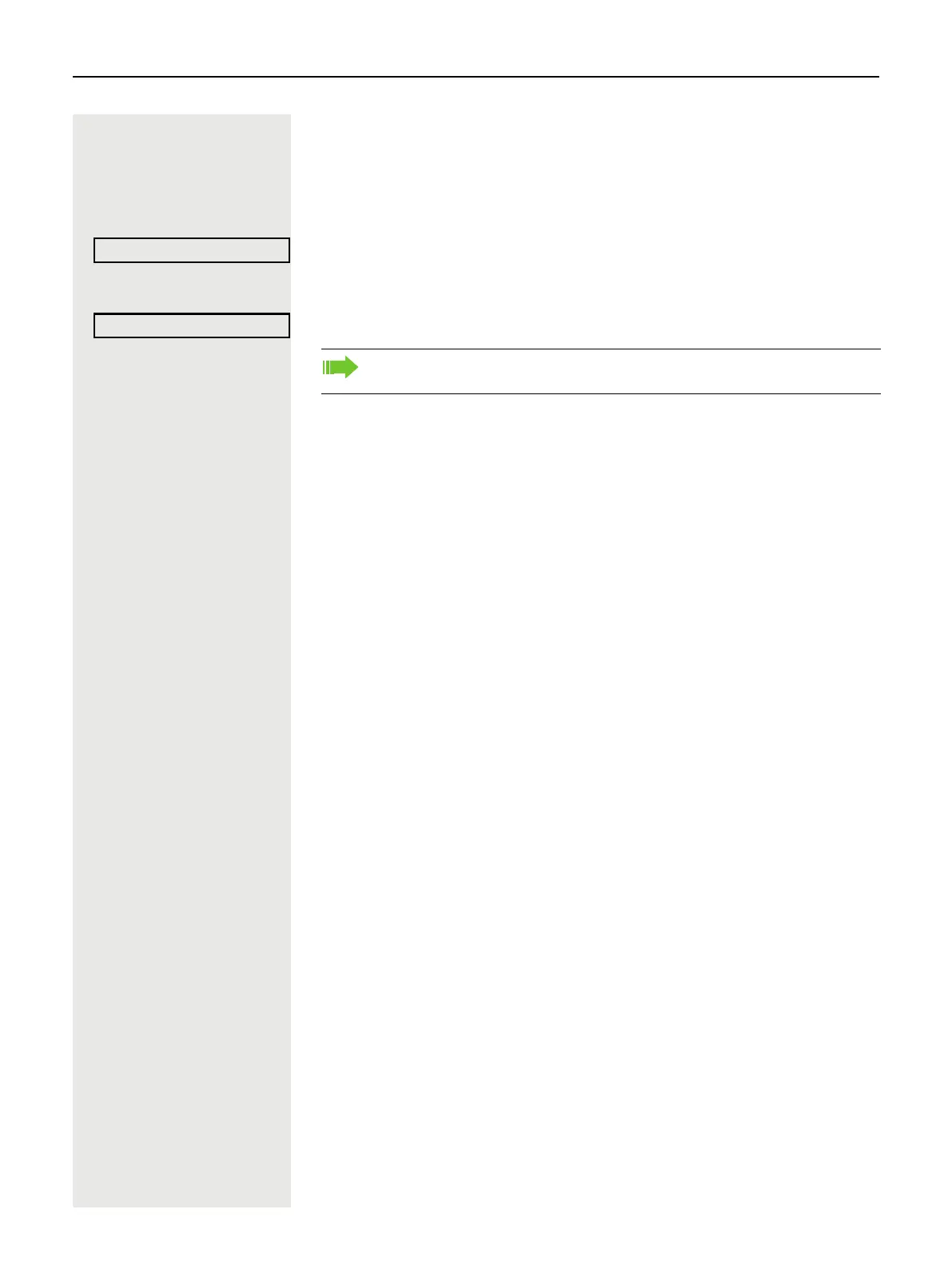80 Privacy/security
Caller ID suppression
You can prevent your station number or name from appearing on the displays of
external parties you call. The feature remains active until you deactivate it.
Activating
Select using the Softkey.
Deactivate
Select using the Softkey.
Silent Monitor
When configured (ask responsible service personnel), you can join in an on-go-
ing call conducted by an internal user and monitor silently and unnoticed.
*944 Enter the code.
j Enter your internal station number.
Supress call ID
Restore caller ID
Your service personnel can activate/deactivate caller ID suppression for
all phones.
