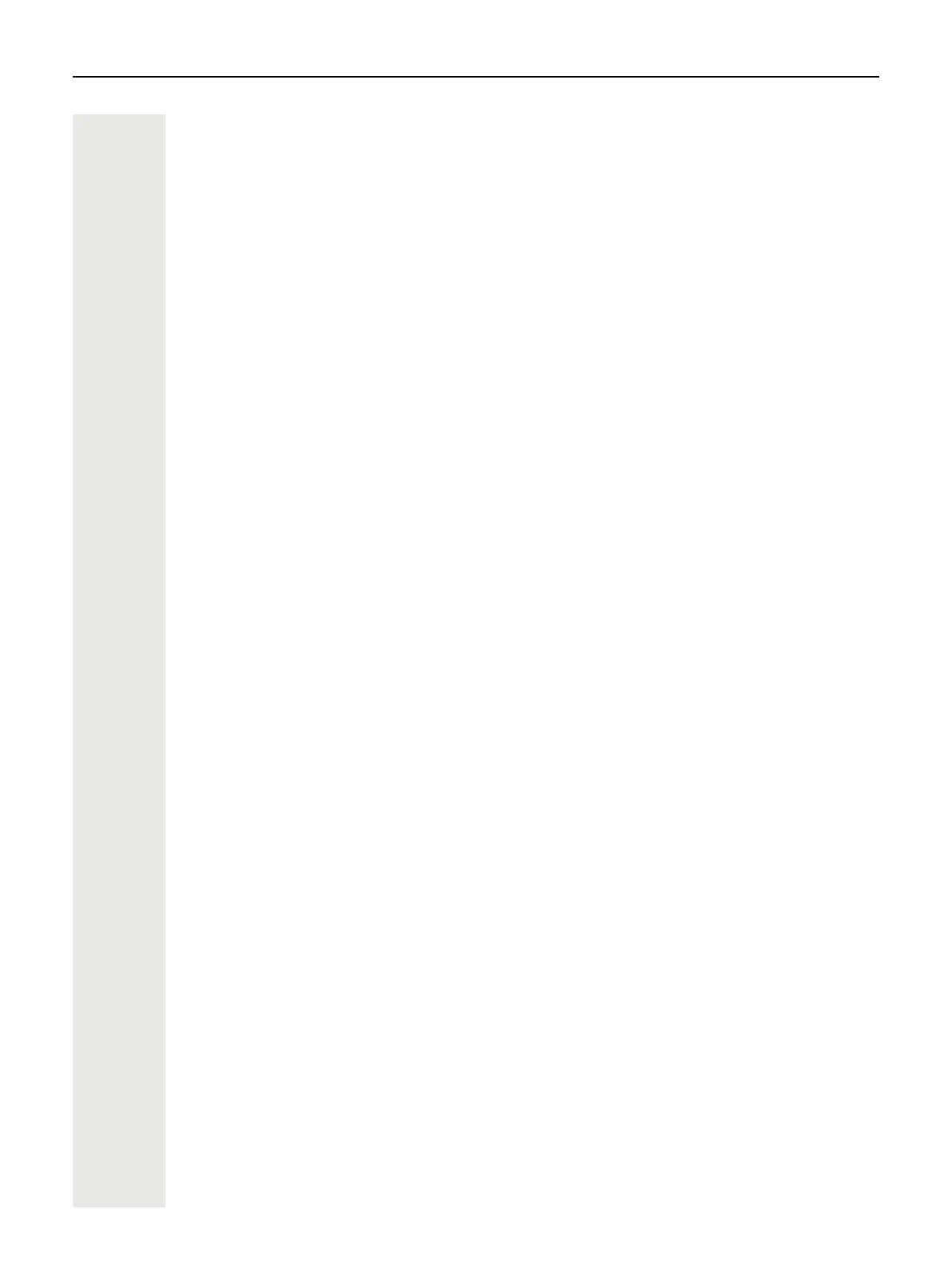Operating your OpenScape Desk Phone CP400T 23
Operating your OpenScape Desk Phone
CP400T
The following descriptions provide an overview of how to operate your phone.
Navigating in menus
Activating an application
You can use the mode keys page 19 to navigate to the main menu or to activate Call forwarding.
Browsing lists
You can use the navigator keys to scroll through entries and confirm the functions you want
page 20.
Opening context menus
If the arrow g appears beside a selected entry, a context menu is available for this entry. Use the
navigator keys to scroll through entries.
