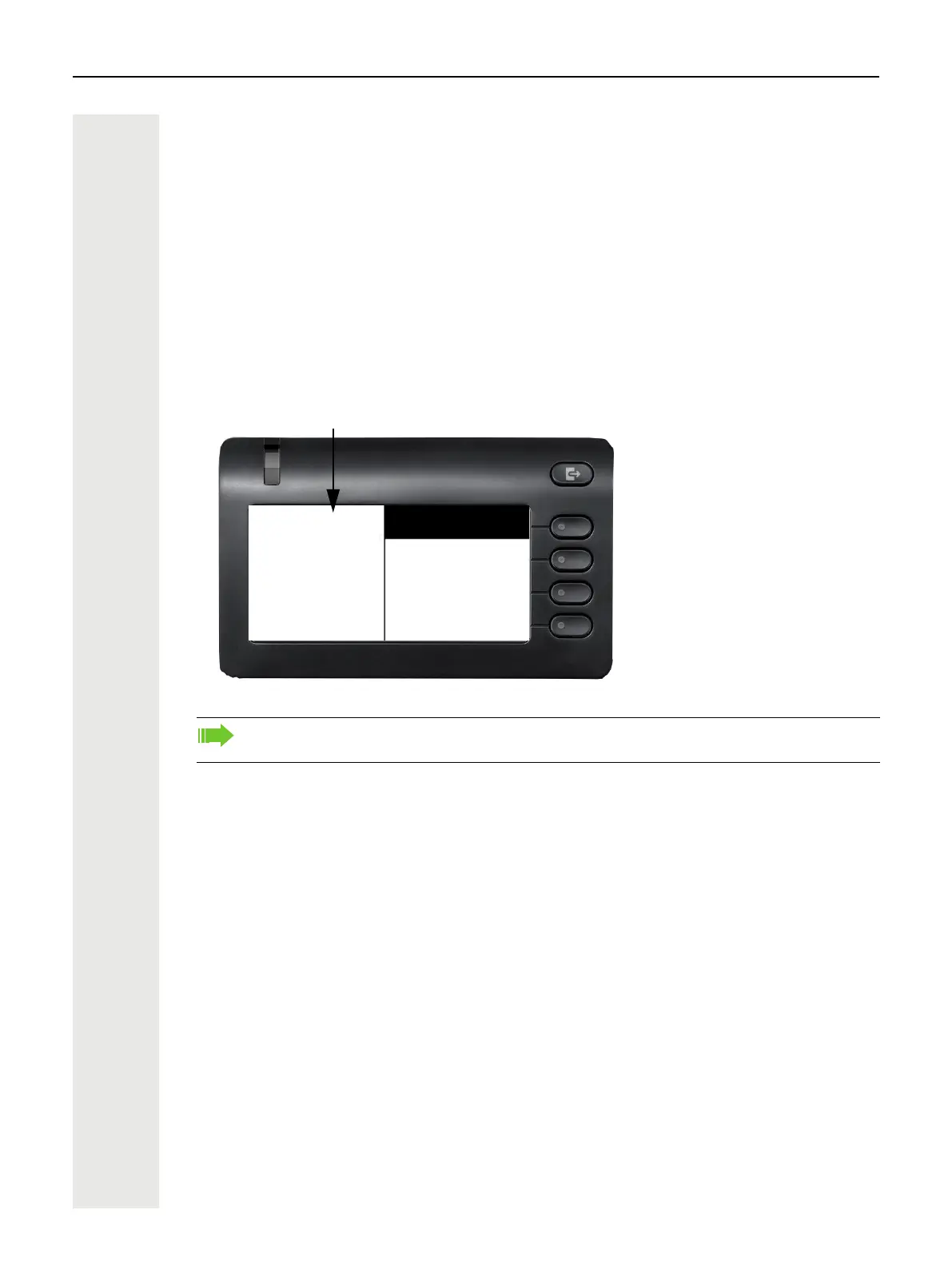34 Operating your OpenScape Desk Phone CP400T
Call preparation
Activate the function "Call preparation" to use en-bloc dialing on your OpenScape Desk Phone
CP400T.
This means: You engage the line only after you have fully entered the number and confirmed.
Activate/deactivating en-bloc dialing
Press the @ menu key, select "Block Dialing On" or "Block Dialing Off" using the 5-way navi-
gation key and confirm with Z.
Alternatively, select the corresponding Softkey _.
Example: "Call preparation" menu view.
An example of the display during en-bloc dialing is on page 30.
For a description of en-bloc dialing, see page 52.
Block Dialing Off
Block Dialing
Block Dialing
Current status
On
Off
