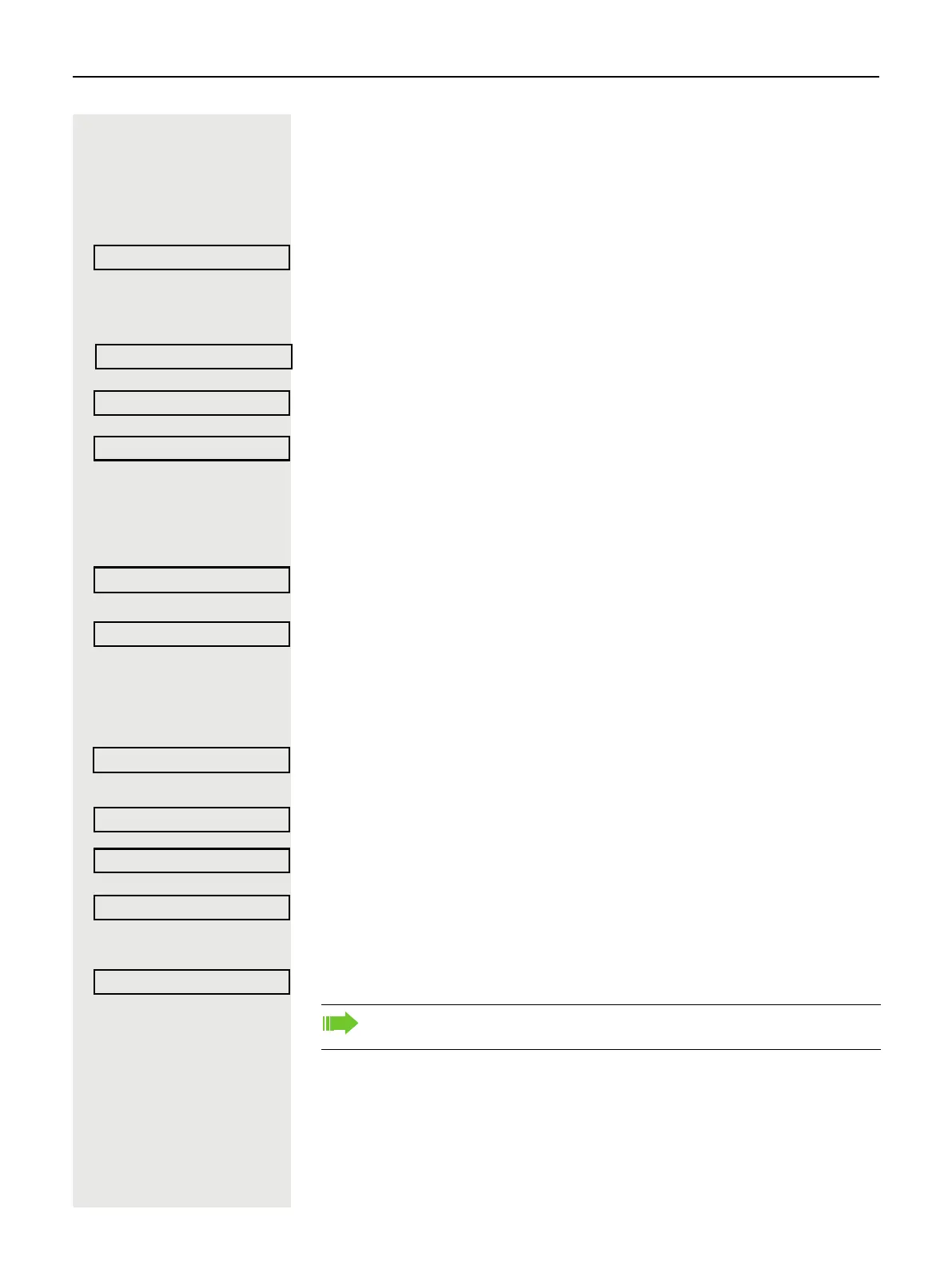Basic functions 45
Using call forwarding no reply (CFNR)
Calls that are not answered after three rings (=default, can be adjusted by ser-
vice personnel) or that are received while another call is ongoing can be auto-
matically forwarded to a specified telephone.
At the idle menu:
Select using the Softkey.
Alternatively
@ Press the menu key page 25
Select using the Softkey.
Select using the Softkey.
Select and confirm the option shown.
j Enter the destination number.
• Enter the internal station number for internal destinations
• Enter the external code and the external station number for external destina-
tions
Select using the Softkey to confirm.
or
Press using the Softkey and confirm to exit without saving.
Deactivating call forwarding no reply
@ Press the menu key page 26.
Press using the Softkey.
Press using the Softkey.
Press using the Softkey and confirm the option shown.
Press using the Softkeyand confirm the option shown to deactivate and delete
the forwarding destination.
or
Select and confirm to exit menu without deactivating the forwarding destination.
CFNR on
Program/Service g
Destinations g
CFNR on
Save
Previous
Program/Service g
Destinations g
CFNR offf
Delete
Exit
If CFNR is activated, when you hang up, "CFNR:" appears briefly on the
display.
