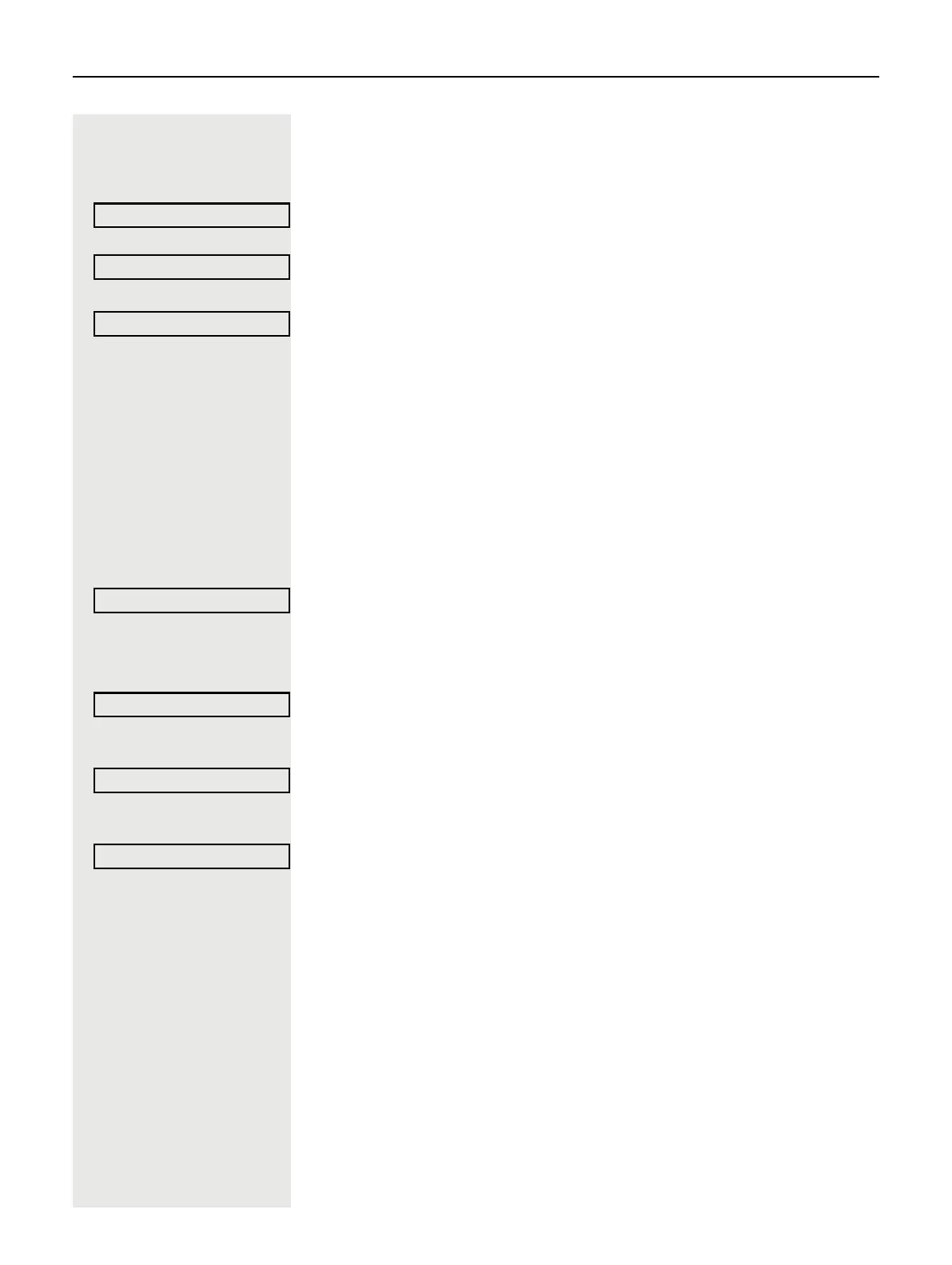86 More functions/services
Displaying and deleting messages you have sent
Prerequisite: The recipient has not yet accepted a sent message.
At the idle menu page 24.
Select using the Softkey.
Select using the Softkey.
The text message is displayed.
Select using the Softkey.
The message is deleted.
Viewing and editing incoming messages
The notification LED flashes red.
The corresponding Softkey becomes green to indicate that a new message is
received.
_ Select using the Softkey.
The sender’s caller ID appears in the first line on the display, see the example
on page 31.
Select using the Softkey.
The text message appears on the left of the display.
Viewing the transmission time
Select using the Softkey.
Calling the sender
Select using the Softkey.
Deleting messages
Select using the Softkey.
View sent message
Message sent
Delete
Message sent
Time/date sent
Call sender
Delete
