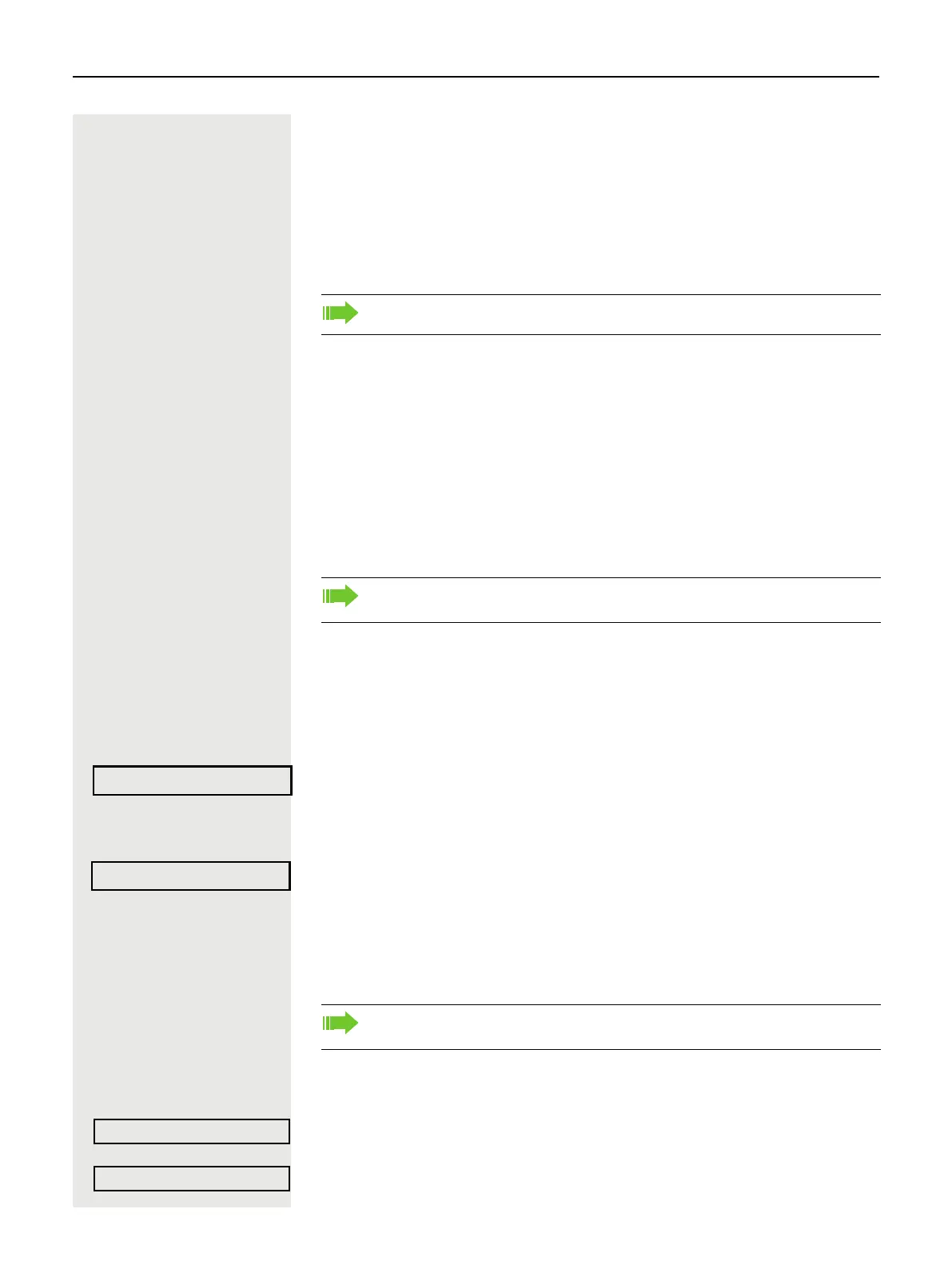Basic functions 41
Dialing with the headset connected
Prerequisite: The headset is connected.
j internal: Enter the station number.
External calls: Enter the external code and the station number.
. The headset key lights up.
The connection is established as soon as your input is complete.
Dialing with DDS keys
Prerequisite: You have saved a number on a DDS key page 74.
_ Press the key with a saved number.
If the number is saved on the second layer, press the shift key first.
^ Lift the handset.
or
: Press the key shown.
Calling back a missed call
Contacts who have tried to reach you are identified accordingly in the caller list
and appear at the top of the list. The notification LED lights up red.
Select using the Softkey.
The notification LED lights up green.
The name of the person who called is shown on the screen . Next to the contact,
the number of the calls is shown. Select the contact and confirm to call the con-
tact.
Redialing a number
The last ten external telephone numbers dialed are stored automatically.
You can redial them simply by pressing a key.
Displaying and dialing saved station numbers
Keep selecting and confirming the option shown until the phone number you
want appears.
Select and confirm the option shown.
Make sure your headset port is set up properly page 35.
You can press the DDS key during a call and automatically initiate a Con-
sultation call page 43.
Caller list g
Daniel Bernoulli g
If this feature is configured (contact your service personnel), account
codes entered are also saved page 78.
Next
Call
