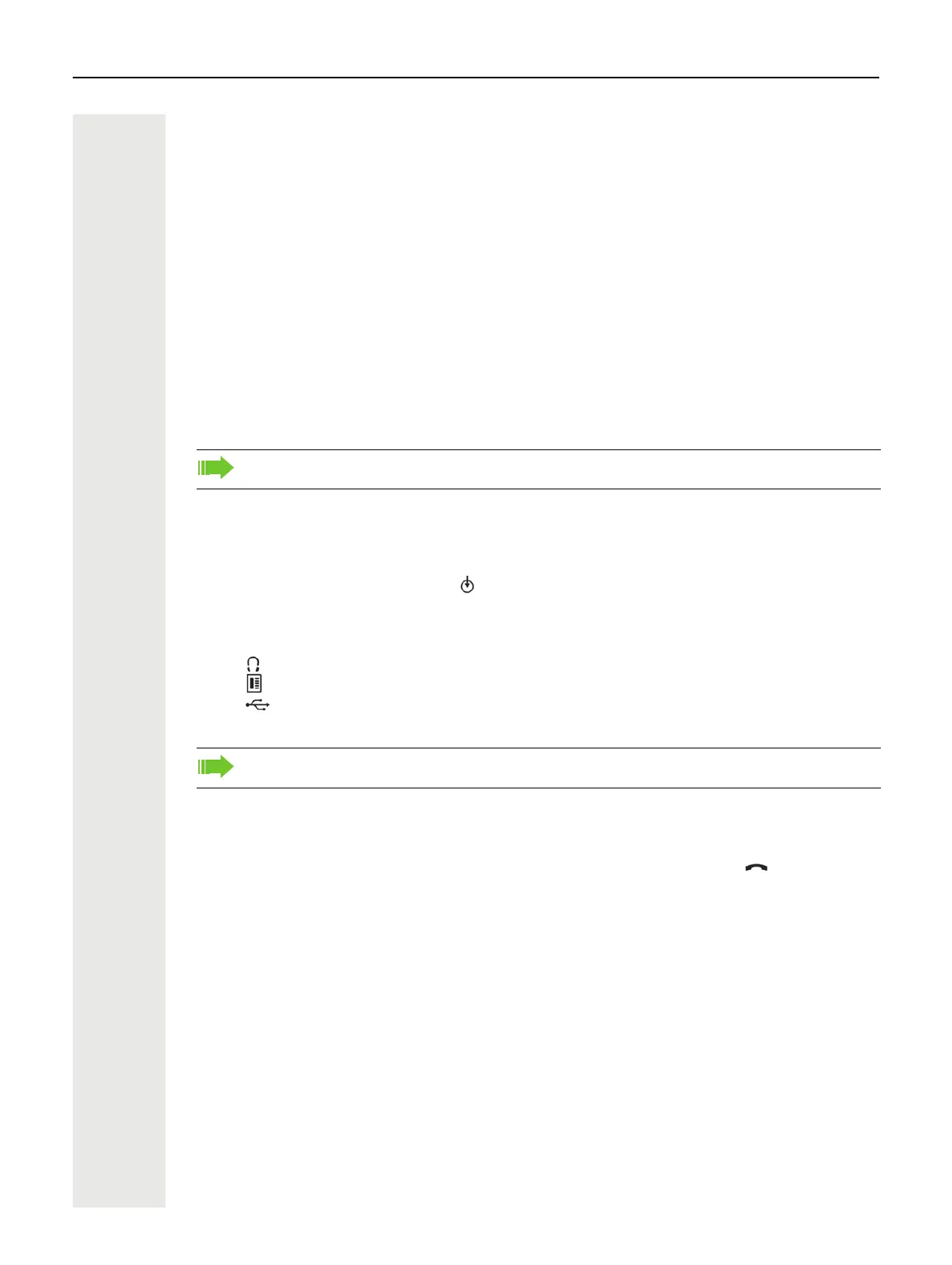15 Getting to know your OpenScape Desk Phone CP400T
Getting to know your OpenScape Desk Phone
CP400T
Assembling and Installing the Phone
Shipment
• Telephone
• Telephone foot
• Handset
• Handset cable
• Subpackage:
– Document "Installation and Quick Reference Guide"
Connecting the Phone
OpenScape Desk Phone CP400T:
• Insert the U
P0/E
cable into the jack on the base of the telephone.
OpenScape Desk Phone CP400T:
If applicable, connect the following optional jacks:
– Headset (accessory)
– Add-on device (Key Module)
– USB slave for connection to PC
Assembly
1. Handset: Insert the plug on the long end of the handset cable into the jack on the base of
the telephone and press the cable into the groove provided for it. Next, insert the plug on the
short end of the handset cable into the jack on the handset.
Please pay attention to the notes on power supply on Section , "Power supply".
Do not connect a USB hub to the phone’s USB port, as this may lead to stability problems.
